User’s guide – release 7.5 – Allworx System 7_5 User Manual
Page 26
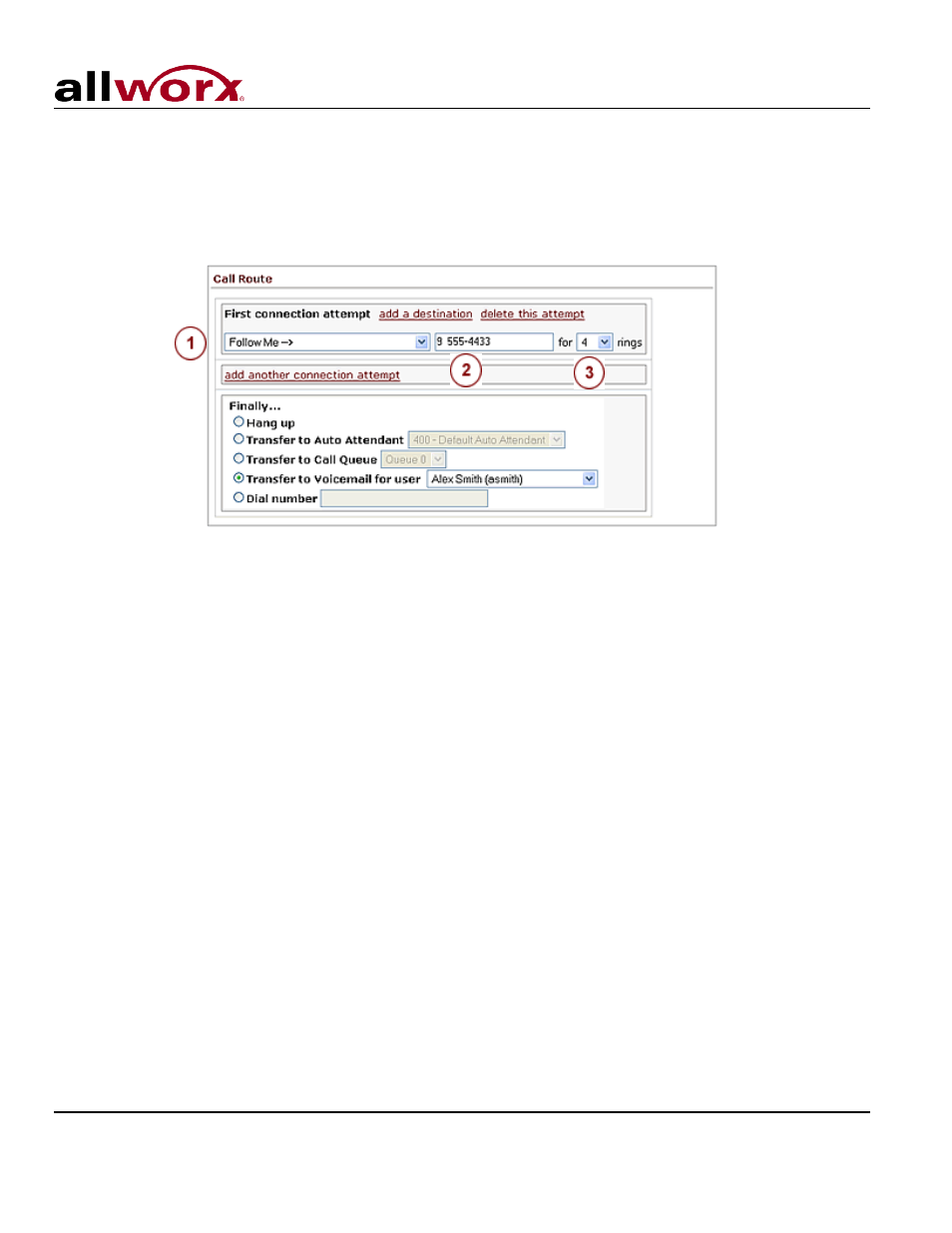
User’s Guide – Release 7.5
Toll Free 1-866-ALLWORX • 585-421-3850 • www.allworx.com
© 2013 Allworx Corp, a Windstream company. All rights reserved. All other names may be trademarks or registered trademarks of their respective
owners.
Revised: April 19, 2013
Page 23
3. Select the desired number of rings. The Follow Me feature requires the recipient to listen to a
message and enter a code. Therefore, increment the normal number of rings by two in order to give
the recipient extra time to answer the call.
4. Once satisfied with the call route selections, click the Update Call Route button at the bottom of the
page. To see the button, scrolling down may be required.
Figure 4.7
The recipient of the call can consult another employee or transfer the caller to any extension (user, system
or remote site) in the Allworx System.
Consult
1. During the call press *# to obtain a dial tone while placing the caller on hold.
2. Dial the extension of the person that is to be consulted.
3. To end the consultation and return to the caller press *#.
Announced (Attended) Transfer
1. During the call press *# to obtain a dial tone while placing the caller on hold.
2. Dial the extension to which the caller is to be transferred.
3. Talk to the new recipient.
4. Hang up to complete the transfer.
Unannounced (Blind) Transfer
1. During the call press *# to obtain a dial tone while placing the caller on hold.
2. Dial the extension to which the caller is to be transferred.
3. Immediately hang up to complete the transfer.
Quick Transfer
