3 my conferences, 1 my conferences, 1 scheduled / unscheduled conferences – Allworx System 7_5 User Manual
Page 15: My conferences, User’s guide – release 7.5
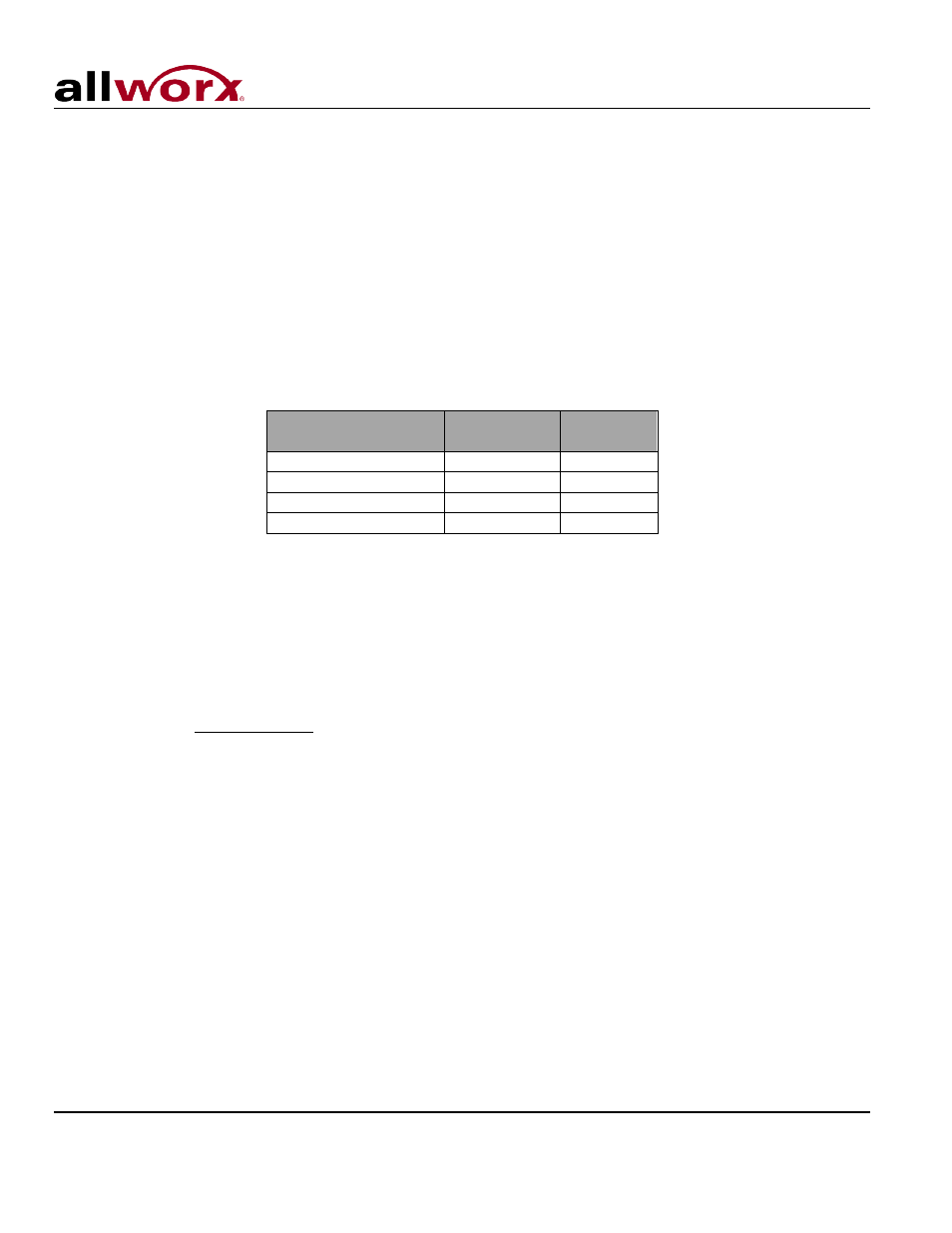
User’s Guide – Release 7.5
Toll Free 1-866-ALLWORX • 585-421-3850 • www.allworx.com
© 2013 Allworx Corp, a Windstream company. All rights reserved. All other names may be trademarks or registered trademarks of their respective
owners.
Revised: April 19, 2013
Page 12
3 My Conferences
The Allworx Conference Center provides a method of reserving conference bridges provided by the Allworx
server. It also offers password-restricted access to the conference for attendees.
The Allworx Conference Center allows for both scheduled and unscheduled conferences. Unscheduled
conferences are considered unplanned or not previously scheduled using the scheduling feature. Specific
Conference IDs have been designated for the unscheduled conferences. Verify the passwords of the
unscheduled conferences before using with the System Administrator, since a he or she has the ability to
change the passwords.
The Conference IDs for unscheduled conferences are available with the default passwords shown in the
table below.
Server
Conference
ID
Password
6x, 6x12, 24x, 48x
480
480
24x, 48x
481
481
24x, 48x
482
482
24x, 48x
483
483
Note: The Conference Center requires the Conference Center Feature Key.
3.1 My Conferences
Conferences are scheduled using the My Allworx Manager website (See Section 2, My Allworx Manager
for more information).
Select the My Conferences tab. If permission to schedule conferences has been given by the System
Administrator, the add conference link will displayed at the top of the My Conferences table.
Note: If the Conference Center feature has not been purchased or installed, the options will not appear on
the My Conferences tab.
3.1.1 Scheduled / Unscheduled Conferences
Any conferences of which the user is the Creator or Moderator will be listed on the page. When using this
feature for the first time, a message will be displayed stating “You are not the creator or moderator of any
conferences.” Once conferences have been created, the following information will be viewable for each
conference:
• Conference Description – Explanation associated with the conference to identify its purpose.
• Conference ID – Unique numeric identifier, automatically assigned by the system, to be used by attendees to
gain access to the conference.
• Conference Password – Numeric PIN code used to restrict access to the conference for attendees.
• Creator – User who scheduled the conference and has the ability to modify, delete, end the conference, view
statistics, and disconnect participants.
