2 multiple destinations, Multiple destinations, User’s guide – release 7.5 – Allworx System 7_5 User Manual
Page 22
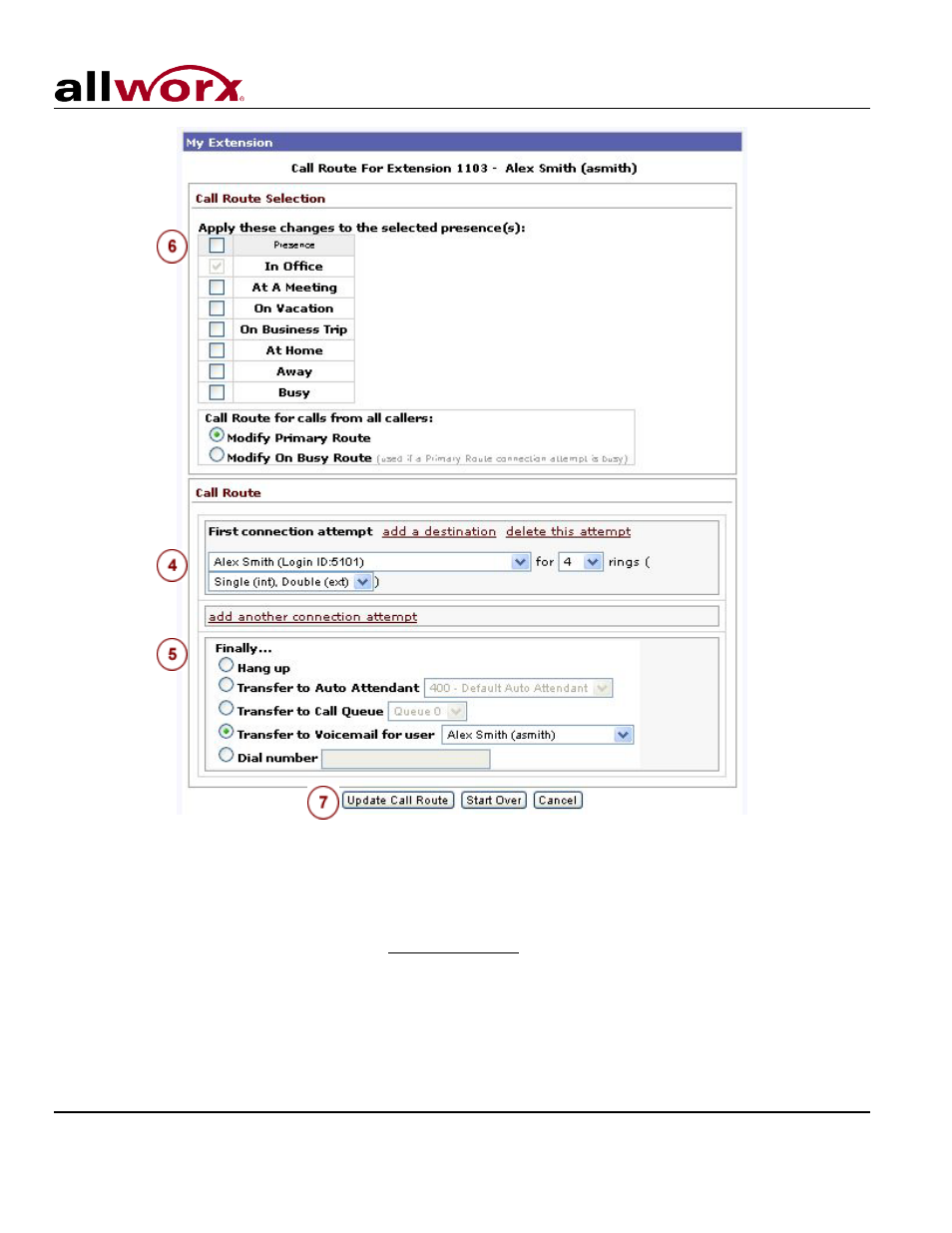
User’s Guide – Release 7.5
Toll Free 1-866-ALLWORX • 585-421-3850 • www.allworx.com
© 2013 Allworx Corp, a Windstream company. All rights reserved. All other names may be trademarks or registered trademarks of their respective
owners.
Revised: April 19, 2013
Page 19
Figure 4.2
4.2 Multiple Destinations
To ring several phones at once, repeat section 4.1, Basic Routing procedure, not including step 7.
1. Under any connection attempt, click the add a destination link. This will create another destination drop
down menu.
2. Pull down the menu and choose an additional phone to ring along with the phone that was previously
chosen.
3. Repeat the steps above to add more phones to ring simultaneously for the connection attempt.
