AirLive WN-220ARM User Manual
Page 72
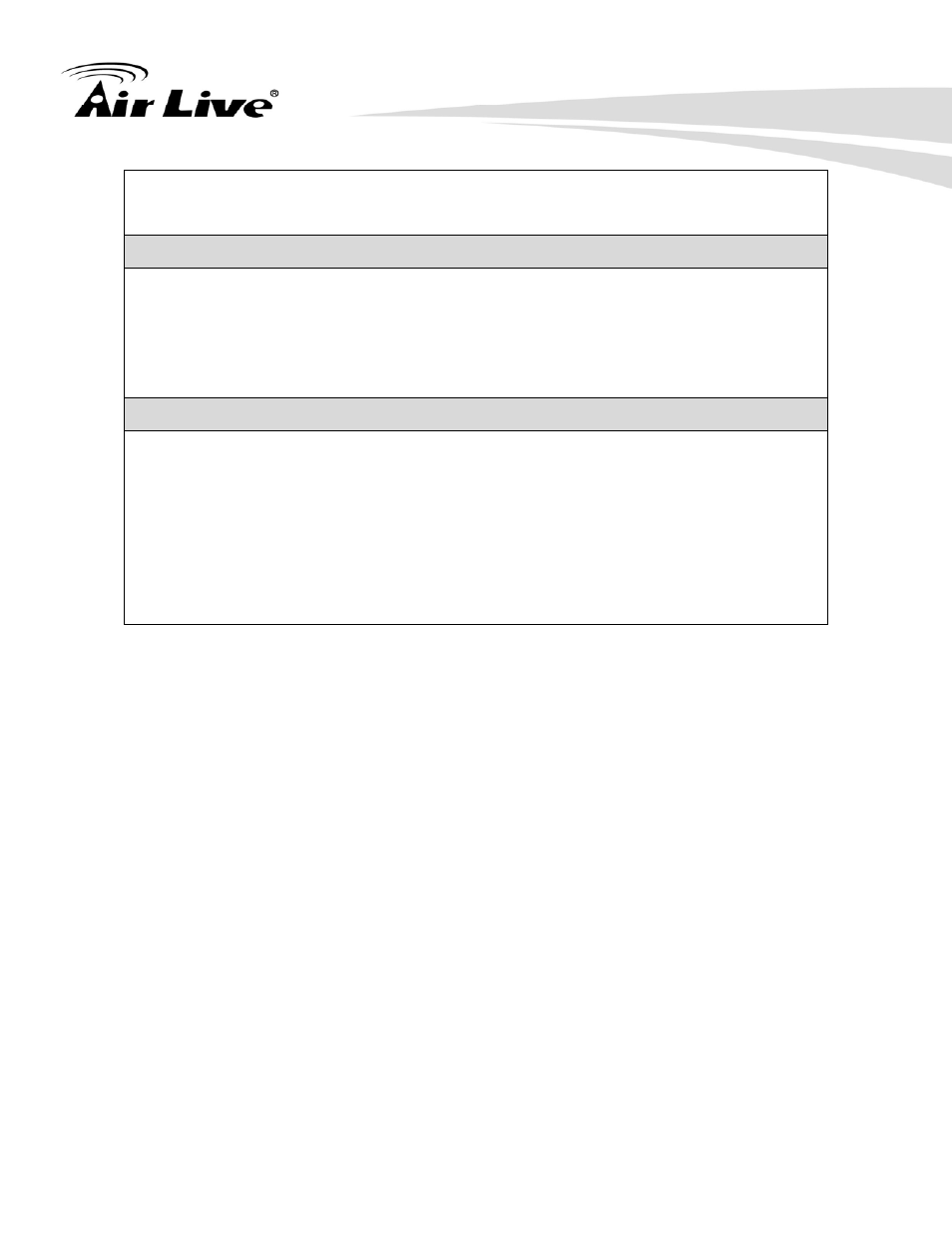
4. Appendix
AirLive WN-220ARM User’s Manual
68
III. Keep your product away from electrical devices that generate RF
noise, like microwaves, monitors, electric motors, etc.
Q: What to do if I forgot my encryption key?
A:
1. Go back to advanced setting to set up your Encryption key again.
2. Reset the WiFi Broadband Router to default setting
Q: How to reset to default?
A:
1. Ensure the WiFi Broadband Router is powered on
2. Find the Reset button on the right side
3. Press the Reset button for 8 seconds and then release.
4. After the WiFi Broadband Router reboots, it has back to the factory default
settings.
See also other documents in the category AirLive Routers:
- A.DUO (189 pages)
- Air3G (111 pages)
- Air3GII (75 pages)
- Air4G (87 pages)
- ARM-104 v3 (148 pages)
- ARM-201 (81 pages)
- ARM-204E (60 pages)
- ARM-204 (77 pages)
- ARM-204 v2 (77 pages)
- GW-300NAS (75 pages)
- GW-300R (94 pages)
- IP-1000R (63 pages)
- IP-1000R v2 (49 pages)
- IP-2000VPN (177 pages)
- N.Power (103 pages)
- N450R (108 pages)
- Traveler3G (124 pages)
- Traveler3G II (97 pages)
- Traveler3GM (121 pages)
- VoIP-400R Series (56 pages)
- WL-1500R (60 pages)
- WL-1600GL (115 pages)
- WL-5470AP (50 pages)
- WMM-3000R (97 pages)
- WN-151ARM (119 pages)
- WN-200R (95 pages)
- WN-200USB (56 pages)
- WN-220R (81 pages)
- WN-250R (160 pages)
- WN-250USB (60 pages)
- WN-300ARM-VPN (131 pages)
- WN-300R (110 pages)
- WN-301R (110 pages)
- WN-350R (176 pages)
- WN-5000R v2 (107 pages)
- WT-2000ARM (65 pages)
- WT-2000R (99 pages)
