AirLive WN-220ARM User Manual
Page 43
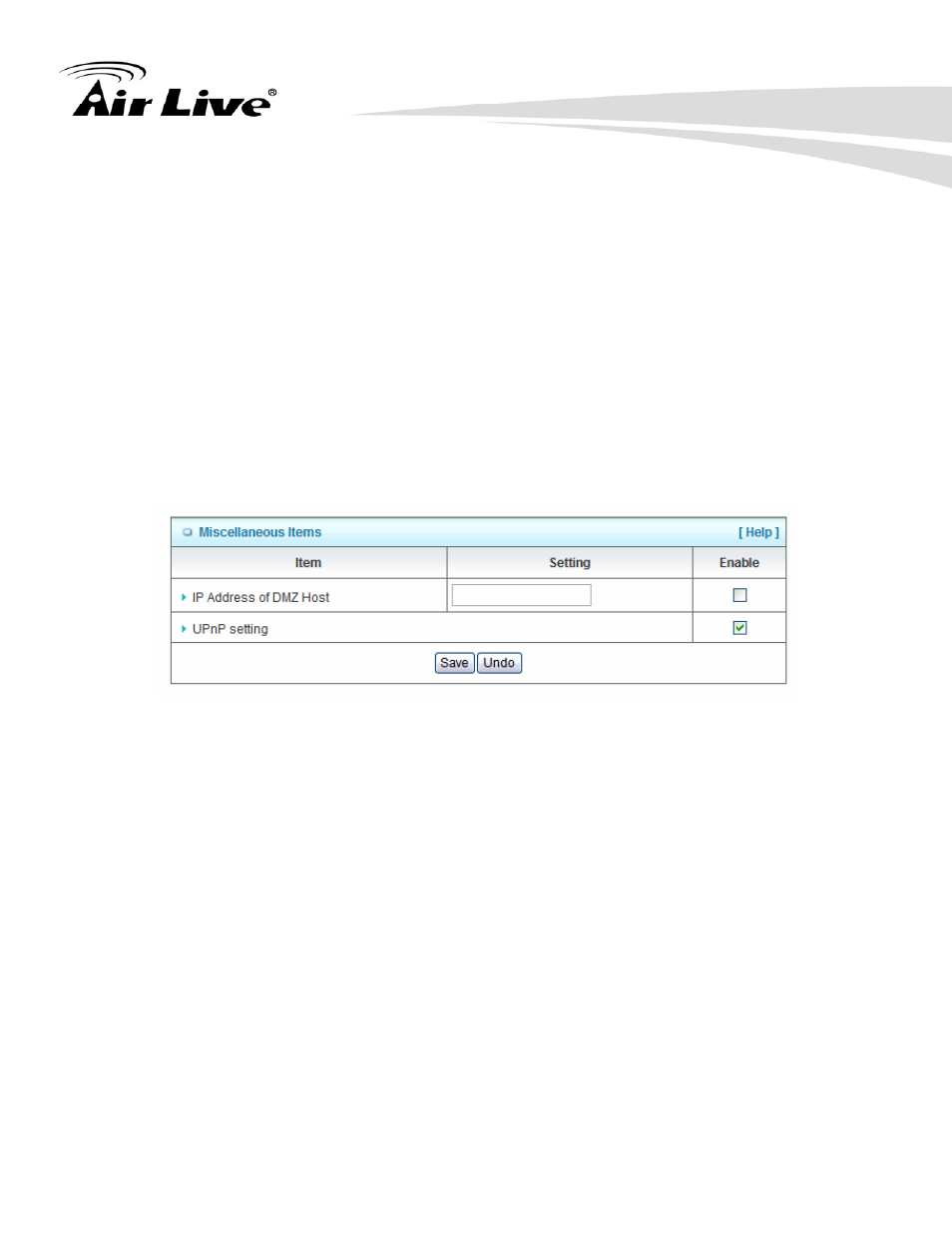
3. Configuration
AirLive WN-220ARM User’s Manual
39
This device provides some predefined settings. Select your application and click “Copy to” to
add the predefined setting to your list.
1.
Trigger: The outbound port number issued by the application.
2.
Incoming Ports: When the trigger packet is detected, the inbound packets sent to the
specified port numbers are allowed to pass through the firewall.
Afterwards, Click on “Save” to store your settings or click “Undo” to give up the changes.
3.3.3 Miscellaneous – DMZ Host & UPnP
1. IP Address of DMZ Host
DMZ (Demilitarized Zone) Host is a host without the protection of firewall. It allows a
computer to be exposed to unrestricted 2-way communication for Internet games, Video
conferencing, Internet telephony and other special applications.
2. UPnP Setting
The device supports the UPnP function. If the OS of your client computer supports this
function, and you enabled it, like Windows XP, you can see the following icon when the
client computer gets IP from the device.
Afterwards, click on “Save” to store your settings or click “Undo” to give up the changes.
