5 ping watchdog – AirLive WHA-5500CPE-NT User Manual
Page 78
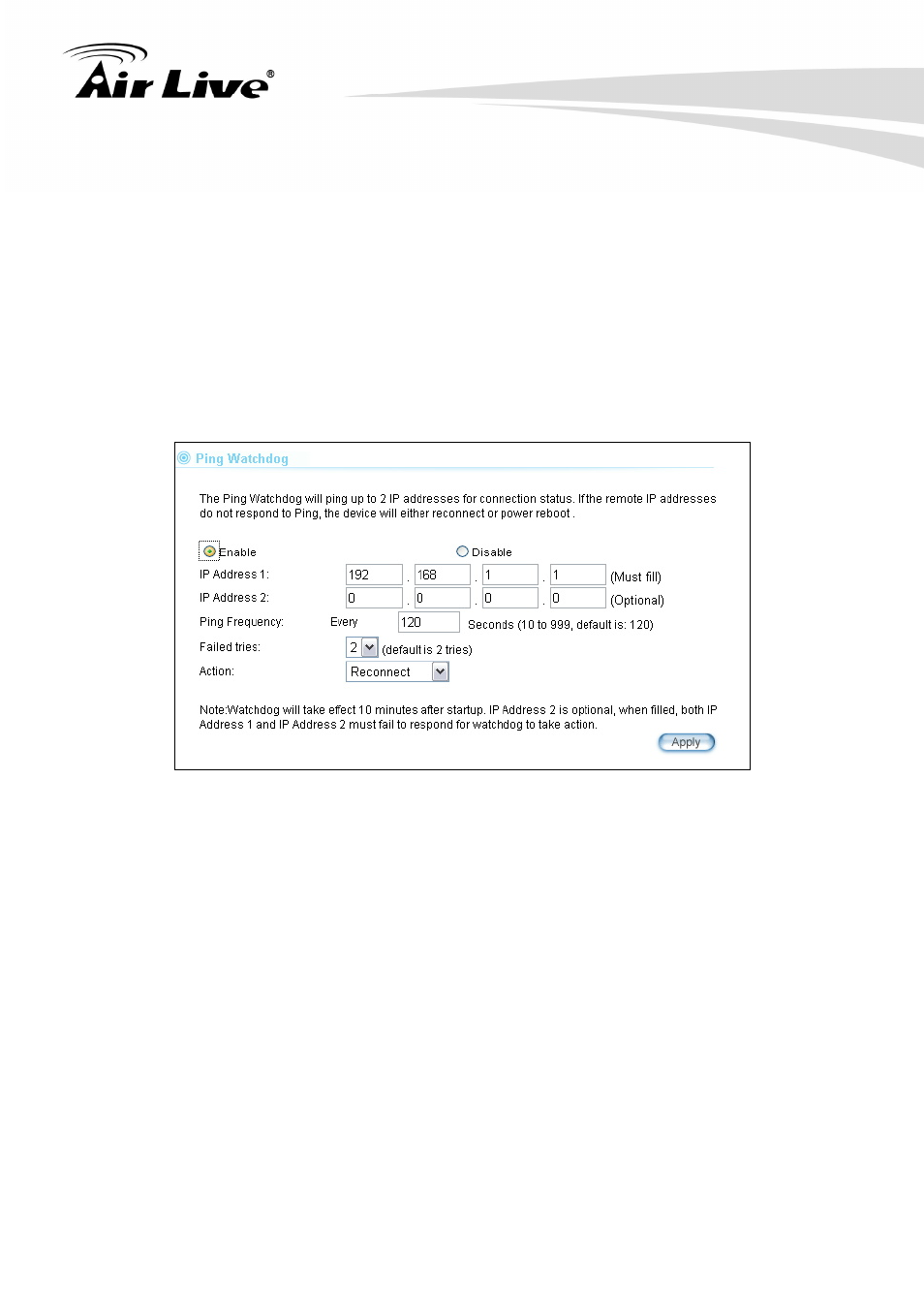
5. Web Management2: System Configuration, Tools and Status
AirLive WHA-5500CPE-NT User’s Manual
72
Syslog server IP address: System event messages generated by the wireless access
point will be sent to a Syslog daemon running on a server identified by this IP address
5.1.5 Ping Watchdog
System Configuration -> Ping Watchdog
The Ping Watchdog will ping remote IP addresses to make sure the wireless connection is
active, if not, it can either reconnect or reboot. To prevent the AP from power recycling,
the PING watchdog will start 10 minutes after power up to prevent power recycle problem.
PING Frequency means: "How often the CPE will PING". For example, it will PING
once every "1" minute.
Fail Tries means "How many times fails before the CPE will judge the PING
failed". For example "2" means the CPE will reconnect if the PING doesn't respond for
2 times.
When you set the Ping Frequency to every "2" minutes and Fail Tries to "2". It means the
CPE will ping every 2 minutes, after the second failure, it will reconnect.
Actions:
Reconnect: the WHA-5500CPE-NT will attempt to re-establish the connection. It is
recommend to use this option for WDS Bridge connection.
Reboot: the WHA-5500CPE-NT will do a power recycle.
