AirLive WHA-5500CPE-NT User Manual
Page 62
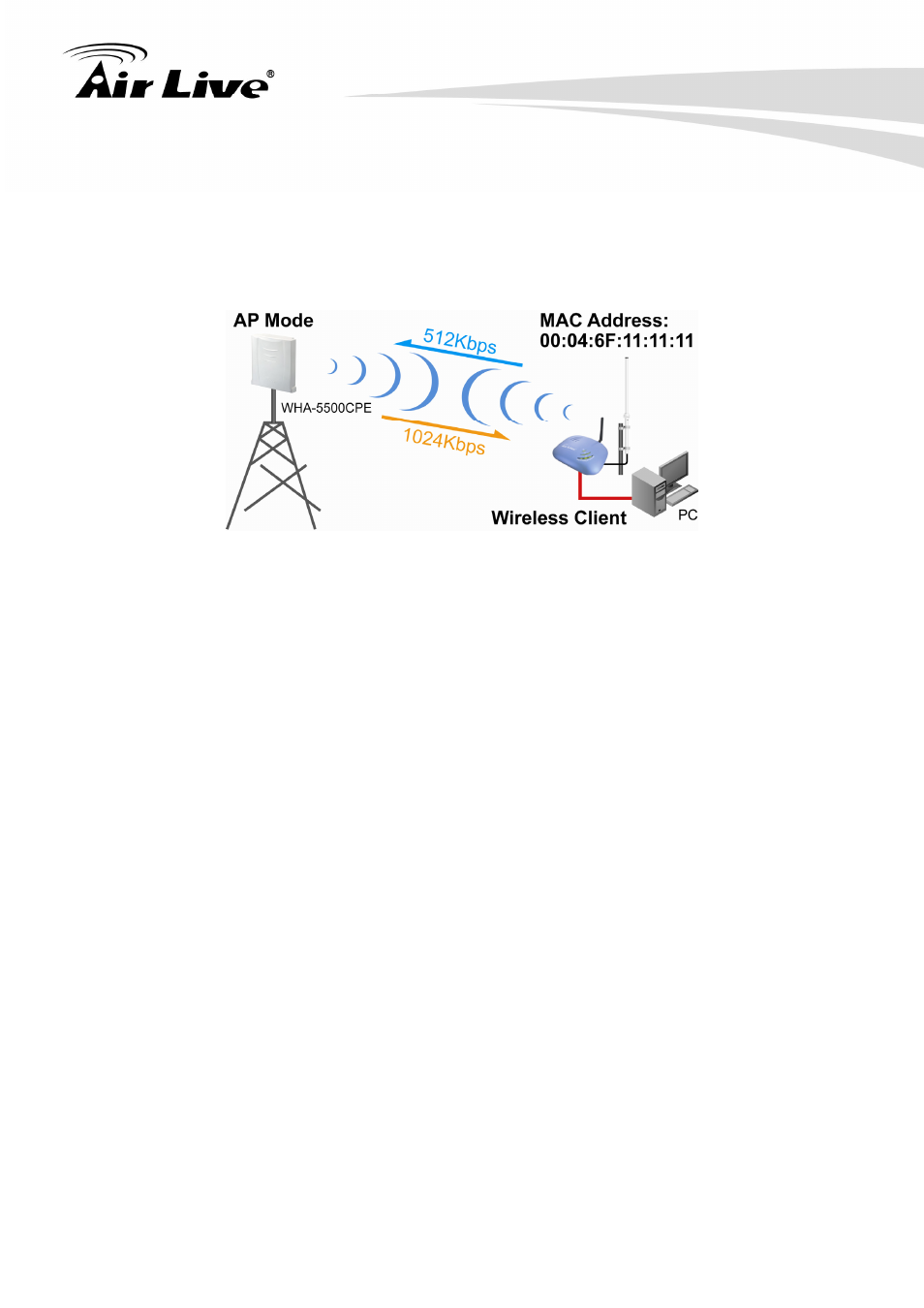
4. Web Management-Wireless and WAN Settings
AirLive WHA-5500CPE-NT User’s Manual
56
Example 2: Per User Bandwidth Control
In this example, the WHA-5500CPE-NT is Access Point mode. There is a wireless
client connecting to WHA-5500CPE-NT with MAC address of 00:04:6F:11:11:11. We
want to limit the bandwidth of the wireless client to 1024 downstream and 512K
upstream using WHA-5500CPE-NT’s Per-User Bandwidth Control.
Step 1. Enable Bandwidth Control and select “Per User Bandwidth Control”
Step 2. Enter Description for this policy (Wireless Client)
Step 3. Select “MAC Address”, then enter the MAC address of the wireless client.
Step 4. Enter the downlink speed as “1024” and uplink speed as “512”.
Step 5. Click on “Add” button to add the bandwidth policy
Step 6. This new policy should appear on the button. You can enable/disable it.
- AirMax5 (146 pages)
- AirMax5N (93 pages)
- AirMax5X (91 pages)
- AirVideo-100 (67 pages)
- AirVideo-100v2 (63 pages)
- AirVideo-2000 (31 pages)
- AP60 (101 pages)
- BT-201USB (63 pages)
- BT-302USB (52 pages)
- BU-3026 (64 pages)
- CamPro Professional (178 pages)
- CoreNVR 16 (55 pages)
- DS-100 (34 pages)
- DS-100 v2 (36 pages)
- ES-4000 v2 (168 pages)
- ES-6000 (221 pages)
- Ether-FSH2402NT (19 pages)
- Ether-FSH2422W (55 pages)
- Ether-GSH16TW (42 pages)
- Ether-GSH2404W (50 pages)
- Ether-GSH2416W (61 pages)
- Ether-GSH24T v.2 (16 pages)
- Ether-GSH24TW (42 pages)
- Ether-GSH8TW v2 (36 pages)
- EtherWe-1000U (15 pages)
- G.DUO (137 pages)
- HP-1000E v2 (13 pages)
- HP-2000E (29 pages)
- HP-3000E (15 pages)
- IAR-5000 v2 (202 pages)
- IAS-2000 (163 pages)
- IGR-1500 (78 pages)
- IGR-2500 (81 pages)
- Live-800G (16 pages)
- Live-GSH5T (25 pages)
- Live-GSH8T (25 pages)
- WFP-101U (133 pages)
- MU-5000FS A2 (42 pages)
- MW-2000S (225 pages)
- N.MINI (87 pages)
- N.Plug (103 pages)
- N.TOP (71 pages)
- NAS-235 (89 pages)
- NVR4 (85 pages)
- OD-2025HD (101 pages)
