15 multiple ssid – AirLive WHA-5500CPE-NT User Manual
Page 50
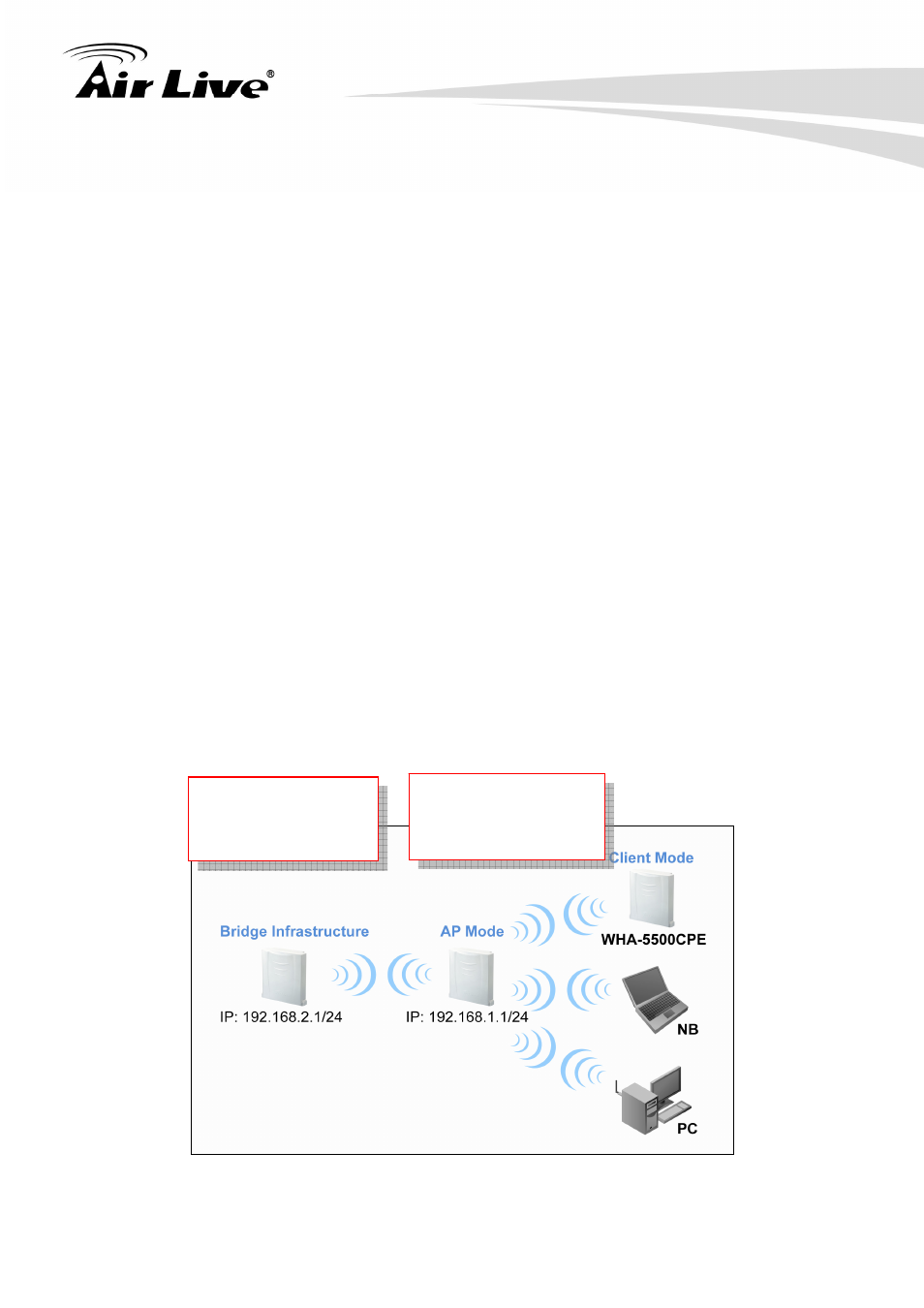
4. Web Management-Wireless and WAN Settings
AirLive WHA-5500CPE-NT User’s Manual
44
Disable MAC address control list: When selected, no MAC address filtering will
be performed.
Enable GRANT address control list: When selected, data traffic from only the
specified devices in the table will be allowed in the network.
Enable DENY address control list: When selected, data traffic from the devices
specified in the table will be denied/discarded by the network.
To add a MAC address into the table, enter a Mnemonic Name and the MAC Address,
and then click Add. The table lists all configured MAC Filter entries.
To delete entries, check the corresponding Select boxes and then press Delete Selected.
4.2.15 Multiple SSID
Operation Mode -> Setup -> Multiple SSID
This function is available only for Access Point and AP Router modes. Multiple SSID
allows WHA-5500CPE-NT to create up to 4 different wireless networks (SSID). It is also
known as “Virtual AP” function. Each SSID can have its Encryption type, VLAN Tag, and
TOS settings. In the following diagram, the WHA-5500CPE-NT uses Multiple SSID
function to create separate Bridge and Client network. Each has its own encryption
policies.
Bridge Network
SSID: BridgeNet
Security: WPA2-PSK
VLAN ID: 200
Client Network
SSID: ClientNet
Security: WPA-PSK
VLAN ID: 100
