Configuring the multiple ssid – AirLive WHA-5500CPE-NT User Manual
Page 51
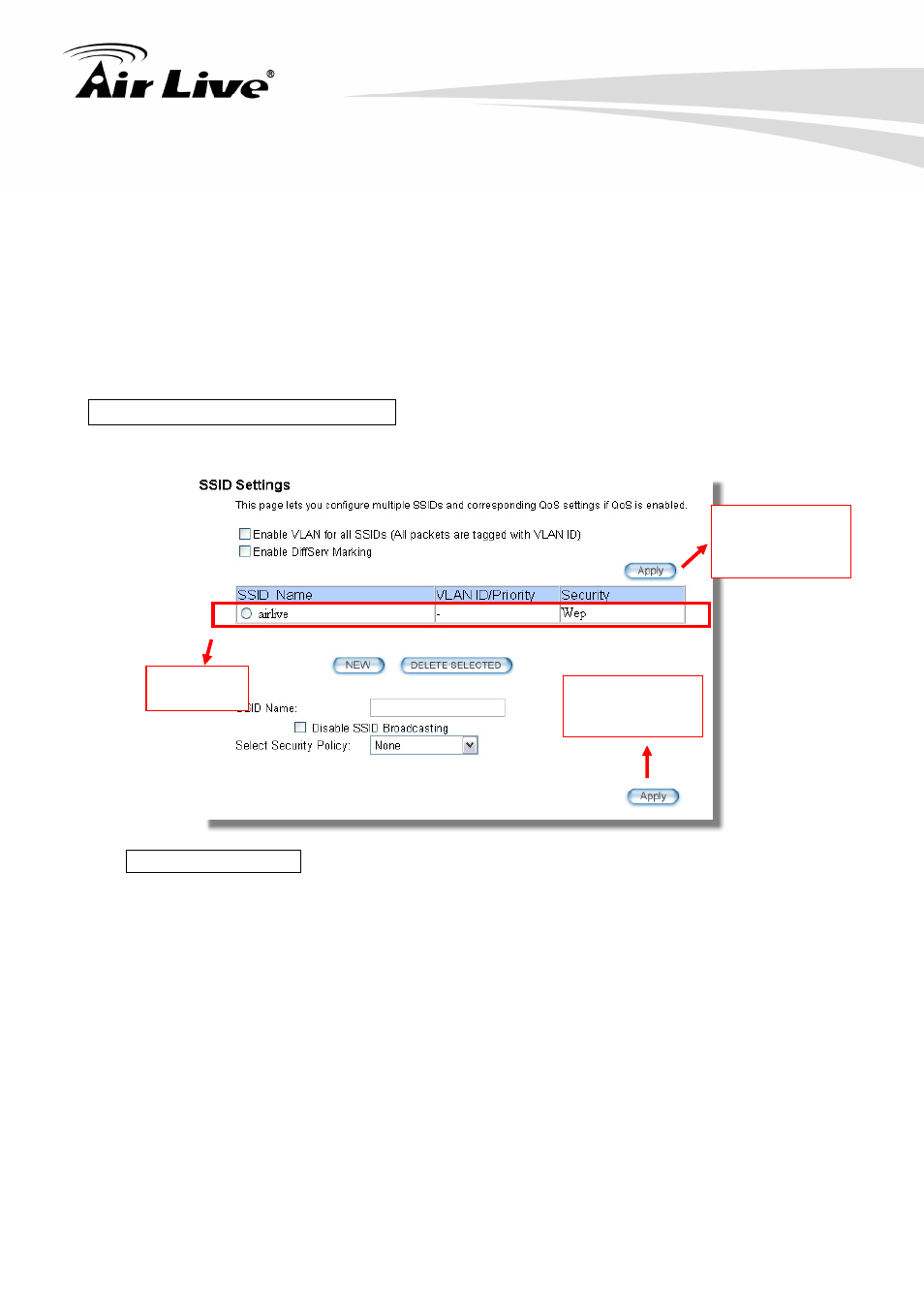
4. Web Management-Wireless and WAN Settings
45
AirLive WHA-5500CPE-NT User’s Manual
Configuring the Multiple SSID
When you click on the “Multiple SSID” button, the following screen will appear
How to add a SSID
You can add up to 4 SSID in WHA-5500CPE-NT. Please follow the procedure below:
1. Enter the SSID name (i.e. BridgeNet)
2. Select the Security Policy (i.e. WPA2-PSK)
3. Enter the Security Key (i.e. BridgeNetKey).
4. Click on “Apply” to add SSID
Click here to Apply
changes in “VLAN”
and “DiffServe
Marking”
Click here to apply
changes on adding
or deleting SSID
This is the
default SSID
See also other documents in the category AirLive Accessories for video:
- AirMax5 (146 pages)
- AirMax5N (93 pages)
- AirMax5X (91 pages)
- AirVideo-100 (67 pages)
- AirVideo-100v2 (63 pages)
- AirVideo-2000 (31 pages)
- AP60 (101 pages)
- BT-201USB (63 pages)
- BT-302USB (52 pages)
- BU-3026 (64 pages)
- CamPro Professional (178 pages)
- CoreNVR 16 (55 pages)
- DS-100 (34 pages)
- DS-100 v2 (36 pages)
- ES-4000 v2 (168 pages)
- ES-6000 (221 pages)
- Ether-FSH2402NT (19 pages)
- Ether-FSH2422W (55 pages)
- Ether-GSH16TW (42 pages)
- Ether-GSH2404W (50 pages)
- Ether-GSH2416W (61 pages)
- Ether-GSH24T v.2 (16 pages)
- Ether-GSH24TW (42 pages)
- Ether-GSH8TW v2 (36 pages)
- EtherWe-1000U (15 pages)
- G.DUO (137 pages)
- HP-1000E v2 (13 pages)
- HP-2000E (29 pages)
- HP-3000E (15 pages)
- IAR-5000 v2 (202 pages)
- IAS-2000 (163 pages)
- IGR-1500 (78 pages)
- IGR-2500 (81 pages)
- Live-800G (16 pages)
- Live-GSH5T (25 pages)
- Live-GSH8T (25 pages)
- WFP-101U (133 pages)
- MU-5000FS A2 (42 pages)
- MW-2000S (225 pages)
- N.MINI (87 pages)
- N.Plug (103 pages)
- N.TOP (71 pages)
- NAS-235 (89 pages)
- NVR4 (85 pages)
- OD-2025HD (101 pages)
