AirLive NVR4 User Manual
Page 75
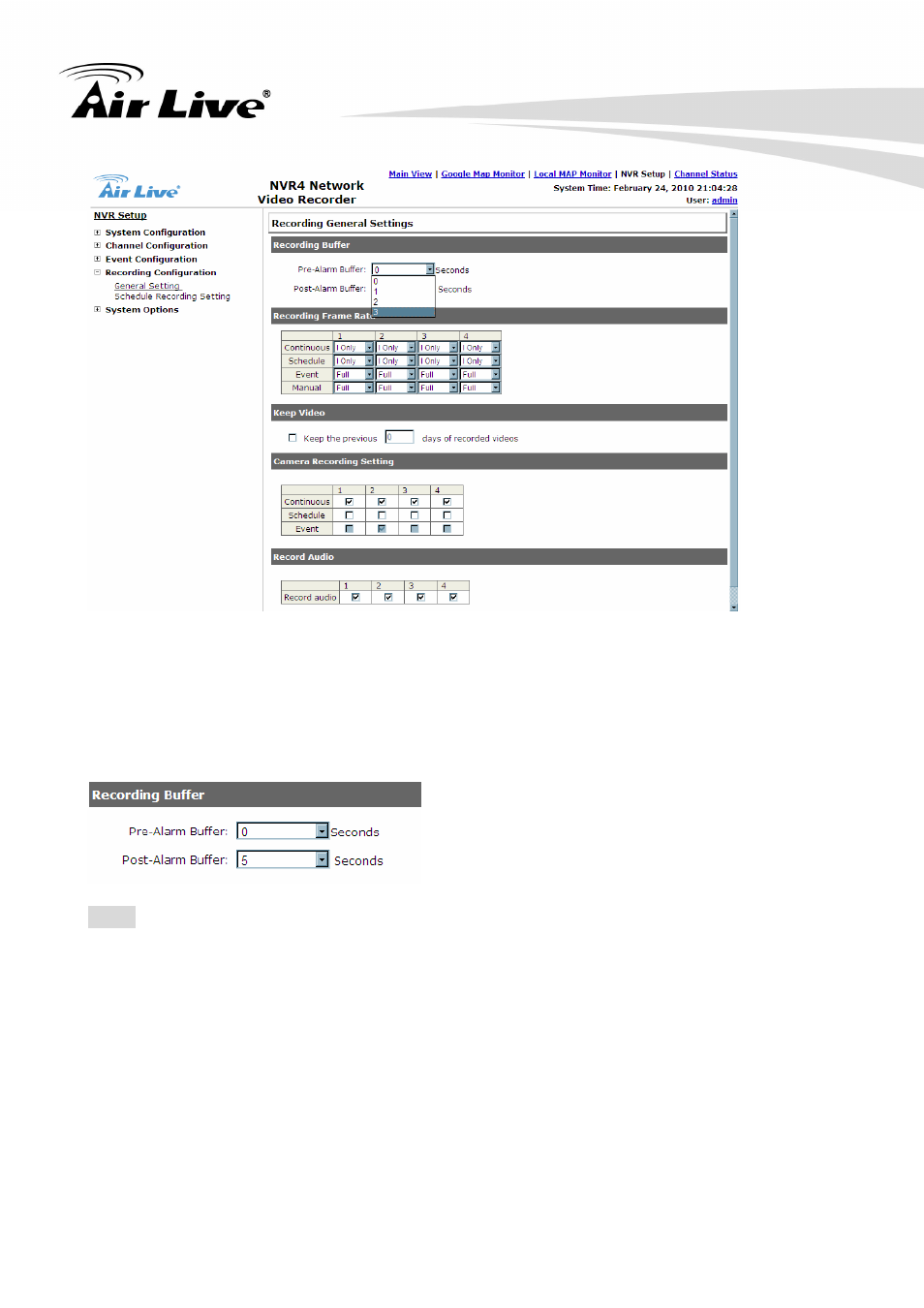
5. System Setup
AirLive NVR User’s Manual
70
The “recording buffer” allows user to configure the “pre-alarm” and “post- alarm” time for
event recordings. The “pre-alarm” time sets the NVR to record in advance when an event is
triggered. The “post-alarm” time sets the NVR to continue recording for a period of time
after an event trigger is finished.
Note: The “Pre-alarm” function only works when the “Continuous” recording is also
activated.
Recording frame rate allows you to set different frame type for recording. Instead of
recording all the frames delivered from the camera, you might choose to record the I Frame
only. Recording only I Frame will help you to reduce the total storage space but decrease
the frame rate of the recorded video. Use the drop-down menu and select one of the
pre-defined types for your needs.
- AirMax5 (146 pages)
- AirMax5N (93 pages)
- AirMax5X (91 pages)
- AirVideo-100 (67 pages)
- AirVideo-100v2 (63 pages)
- AirVideo-2000 (31 pages)
- AP60 (101 pages)
- BT-201USB (63 pages)
- BT-302USB (52 pages)
- BU-3026 (64 pages)
- CamPro Professional (178 pages)
- CoreNVR 16 (55 pages)
- DS-100 (34 pages)
- DS-100 v2 (36 pages)
- ES-4000 v2 (168 pages)
- ES-6000 (221 pages)
- Ether-FSH2402NT (19 pages)
- Ether-FSH2422W (55 pages)
- Ether-GSH16TW (42 pages)
- Ether-GSH2404W (50 pages)
- Ether-GSH2416W (61 pages)
- Ether-GSH24T v.2 (16 pages)
- Ether-GSH24TW (42 pages)
- Ether-GSH8TW v2 (36 pages)
- EtherWe-1000U (15 pages)
- G.DUO (137 pages)
- HP-1000E v2 (13 pages)
- HP-2000E (29 pages)
- HP-3000E (15 pages)
- IAR-5000 v2 (202 pages)
- IAS-2000 (163 pages)
- IGR-1500 (78 pages)
- IGR-2500 (81 pages)
- Live-800G (16 pages)
- Live-GSH5T (25 pages)
- Live-GSH8T (25 pages)
- WFP-101U (133 pages)
- MU-5000FS A2 (42 pages)
- MW-2000S (225 pages)
- N.MINI (87 pages)
- N.Plug (103 pages)
- N.TOP (71 pages)
- NAS-235 (89 pages)
- OD-2025HD (101 pages)
