1 methods to search playback videos, 1 search by time chart – AirLive NVR4 User Manual
Page 38
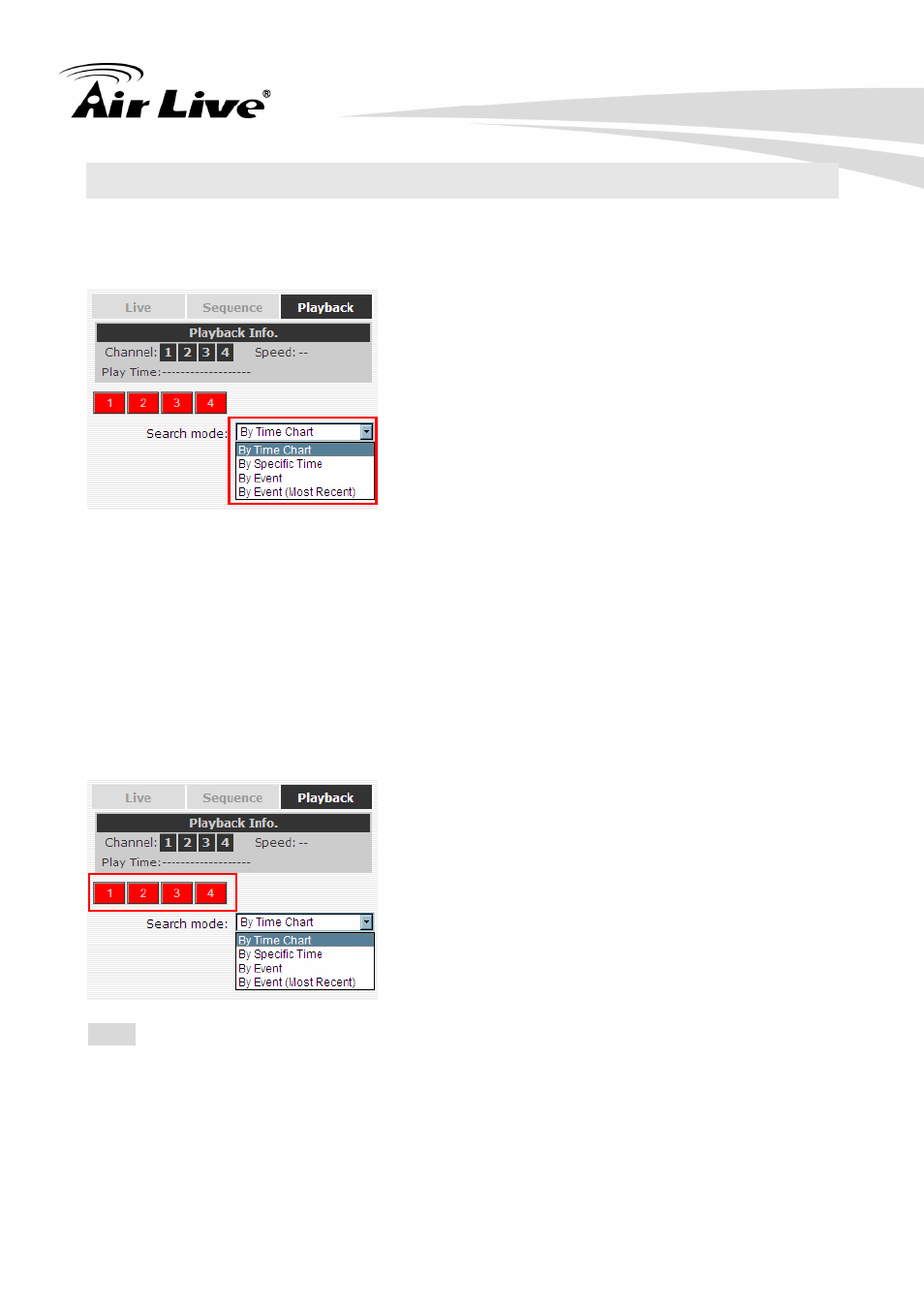
4. Playback
AirLive NVR User’s Manual
33
4.1 Methods to Search Playback Videos
The NVR offers four methods to quickly help users find videos that were previously
recorded:
By Time Chart: Search the video clip by just clicking on the Time Chart.
By Specific Time: Search the video clip by the specific time.
By Event: Search the video clip by the Event List.
By Event (Most Recent): Search the video clip by the Event List. The events will list in
the order from the most recent to the oldest.
4.1.1 Search by time chart
Start by selecting which channel(s) you would like to perform a search on:
Note: Selected channels will be marked in red.
Select “Search by time chart” from the “Search Method” dropdown list and the Time Chart
will be shown on the page.
- AirMax5 (146 pages)
- AirMax5N (93 pages)
- AirMax5X (91 pages)
- AirVideo-100 (67 pages)
- AirVideo-100v2 (63 pages)
- AirVideo-2000 (31 pages)
- AP60 (101 pages)
- BT-201USB (63 pages)
- BT-302USB (52 pages)
- BU-3026 (64 pages)
- CamPro Professional (178 pages)
- CoreNVR 16 (55 pages)
- DS-100 (34 pages)
- DS-100 v2 (36 pages)
- ES-4000 v2 (168 pages)
- ES-6000 (221 pages)
- Ether-FSH2402NT (19 pages)
- Ether-FSH2422W (55 pages)
- Ether-GSH16TW (42 pages)
- Ether-GSH2404W (50 pages)
- Ether-GSH2416W (61 pages)
- Ether-GSH24T v.2 (16 pages)
- Ether-GSH24TW (42 pages)
- Ether-GSH8TW v2 (36 pages)
- EtherWe-1000U (15 pages)
- G.DUO (137 pages)
- HP-1000E v2 (13 pages)
- HP-2000E (29 pages)
- HP-3000E (15 pages)
- IAR-5000 v2 (202 pages)
- IAS-2000 (163 pages)
- IGR-1500 (78 pages)
- IGR-2500 (81 pages)
- Live-800G (16 pages)
- Live-GSH5T (25 pages)
- Live-GSH8T (25 pages)
- WFP-101U (133 pages)
- MU-5000FS A2 (42 pages)
- MW-2000S (225 pages)
- N.MINI (87 pages)
- N.Plug (103 pages)
- N.TOP (71 pages)
- NAS-235 (89 pages)
- OD-2025HD (101 pages)
