2 channel configurations – AirLive NVR4 User Manual
Page 54
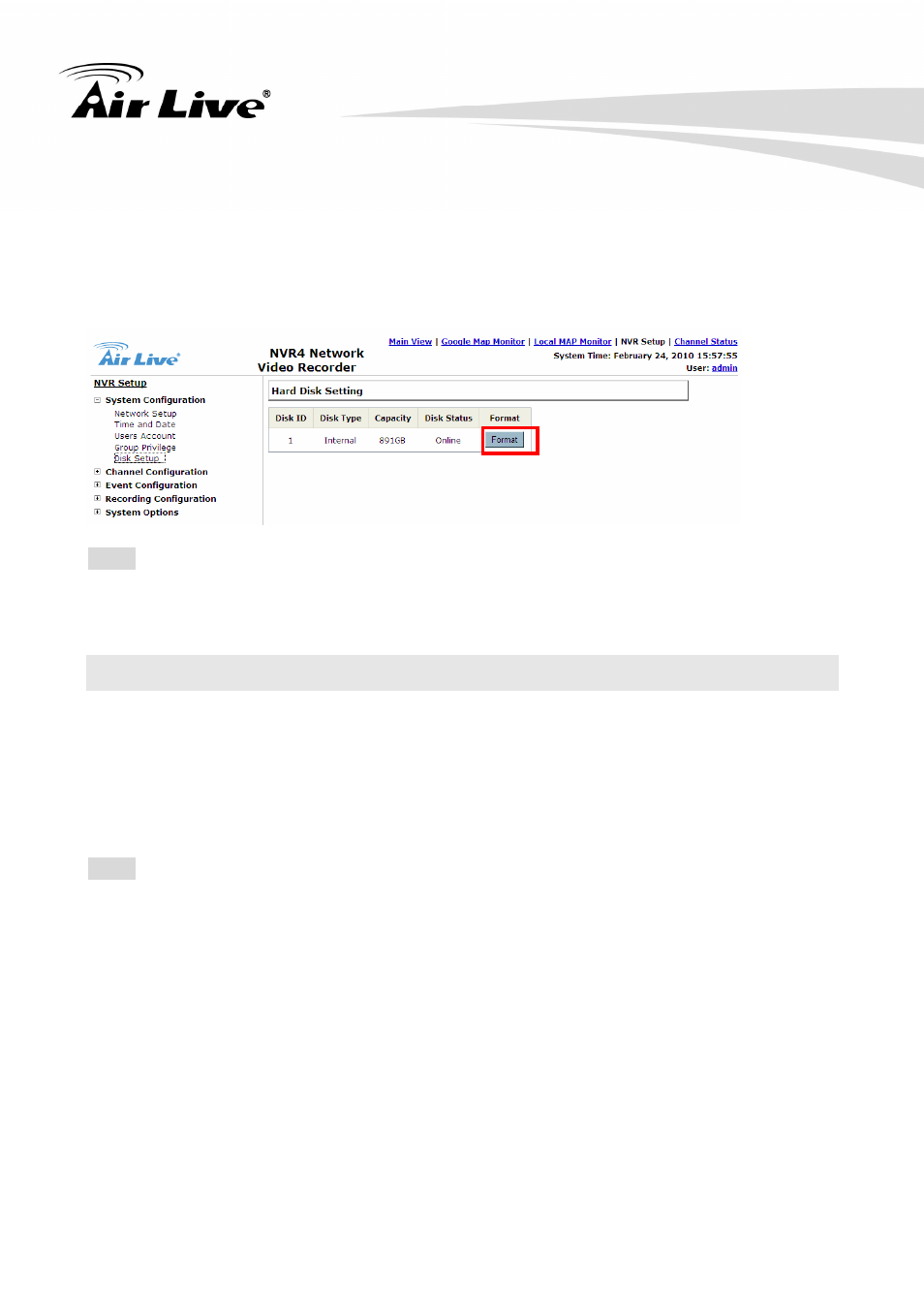
5. System Setup
AirLive NVR User’s Manual
49
5.1.5 Disk Setup
Once you install a hard disk to the NVR, you need to initialize it so that it can be ready for
recording. You can obtain basic information about the disk you installed in this page.
To initialize it, simply click the “Format” button
Note: To obtain detail information about the disk, go to “System Options”
“Disk Status”
5.2 Channel Configurations
5.2.1 Add a Camera
The NVR provides two options for adding a new IP camera. Users have the option to let the
NVR automatically find the cameras or to enter the camera’s information and add it
manually.
Note: You should be prompted to install another ActiveX component after you open the
“Channel Setting” page. In order to make the search function work properly, please go
ahead and install the ActiveX component.
5.2.1.1 Automatic Search:
Click the “Search” button to perform the camera search.
- AirMax5 (146 pages)
- AirMax5N (93 pages)
- AirMax5X (91 pages)
- AirVideo-100 (67 pages)
- AirVideo-100v2 (63 pages)
- AirVideo-2000 (31 pages)
- AP60 (101 pages)
- BT-201USB (63 pages)
- BT-302USB (52 pages)
- BU-3026 (64 pages)
- CamPro Professional (178 pages)
- CoreNVR 16 (55 pages)
- DS-100 (34 pages)
- DS-100 v2 (36 pages)
- ES-4000 v2 (168 pages)
- ES-6000 (221 pages)
- Ether-FSH2402NT (19 pages)
- Ether-FSH2422W (55 pages)
- Ether-GSH16TW (42 pages)
- Ether-GSH2404W (50 pages)
- Ether-GSH2416W (61 pages)
- Ether-GSH24T v.2 (16 pages)
- Ether-GSH24TW (42 pages)
- Ether-GSH8TW v2 (36 pages)
- EtherWe-1000U (15 pages)
- G.DUO (137 pages)
- HP-1000E v2 (13 pages)
- HP-2000E (29 pages)
- HP-3000E (15 pages)
- IAR-5000 v2 (202 pages)
- IAS-2000 (163 pages)
- IGR-1500 (78 pages)
- IGR-2500 (81 pages)
- Live-800G (16 pages)
- Live-GSH5T (25 pages)
- Live-GSH8T (25 pages)
- WFP-101U (133 pages)
- MU-5000FS A2 (42 pages)
- MW-2000S (225 pages)
- N.MINI (87 pages)
- N.Plug (103 pages)
- N.TOP (71 pages)
- NAS-235 (89 pages)
- OD-2025HD (101 pages)
