4 ptz control, 5 perform ptz preset viewing, 1 preset point viewing – AirLive NVR4 User Manual
Page 30
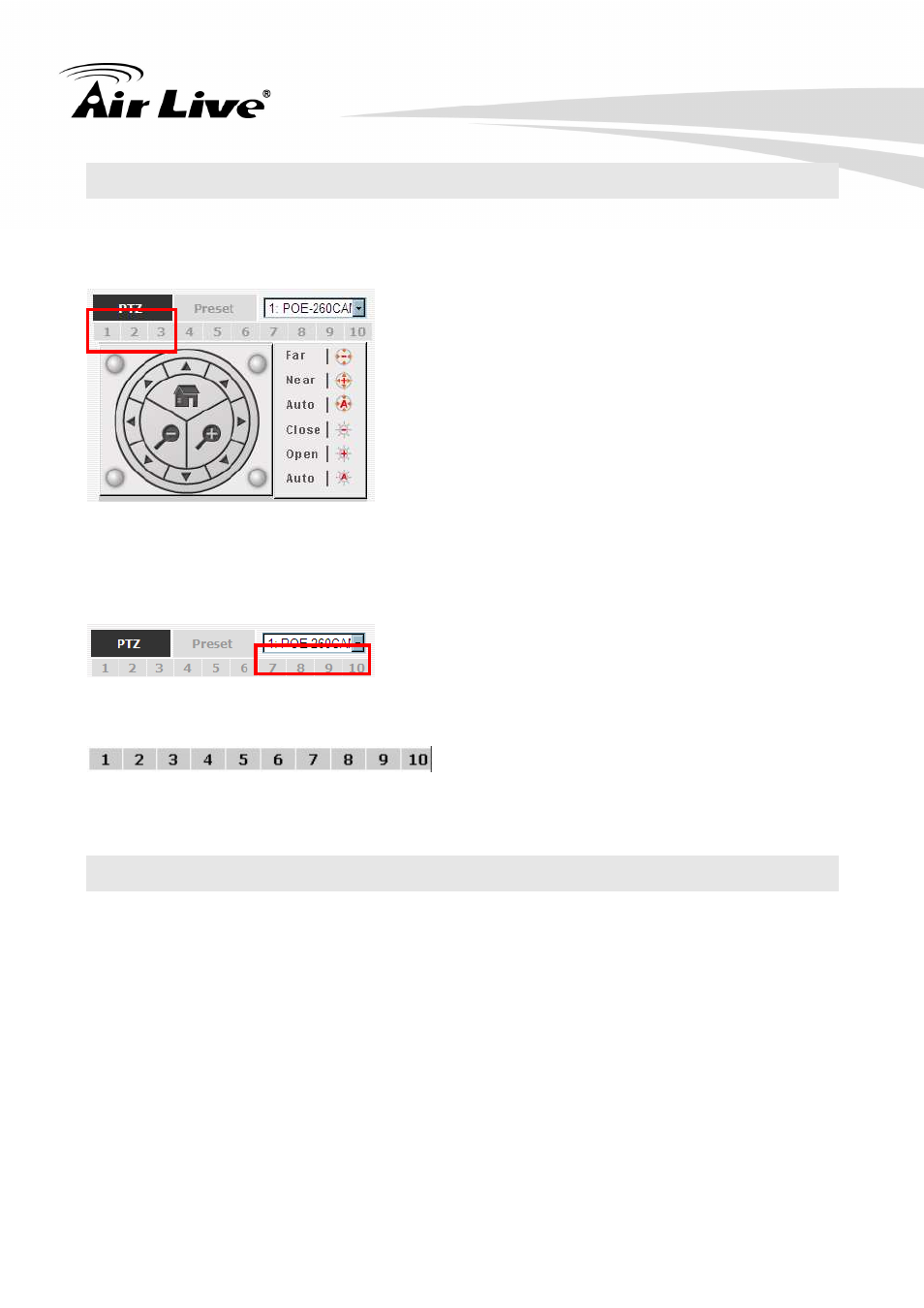
3. Live View
AirLive NVR User’s Manual
25
3.4 PTZ Control
PTZ control provides functions to pan, tilt, and zoom PTZ camera as well as the ability to
adjust camera focus and iris
Camera(s) that are currently being selected for live viewing will be listed in the PTZ
drop-down menu. Simply select a camera then use the PTZ control panel to control the
camera
The bar shown below allows you to control the pan/tilt speed.
3.5 Perform PTZ Preset Viewing
There are three functions provided in the “Preset” section:
Perform preset point viewing of a particular camera
Auto pan a particular camera
Perform preset point sequence viewing
3.5.1 Preset Point Viewing
For starting the Preset function, please click on the “Preset” tab shown below:
See also other documents in the category AirLive Accessories for video:
- AirMax5 (146 pages)
- AirMax5N (93 pages)
- AirMax5X (91 pages)
- AirVideo-100 (67 pages)
- AirVideo-100v2 (63 pages)
- AirVideo-2000 (31 pages)
- AP60 (101 pages)
- BT-201USB (63 pages)
- BT-302USB (52 pages)
- BU-3026 (64 pages)
- CamPro Professional (178 pages)
- CoreNVR 16 (55 pages)
- DS-100 (34 pages)
- DS-100 v2 (36 pages)
- ES-4000 v2 (168 pages)
- ES-6000 (221 pages)
- Ether-FSH2402NT (19 pages)
- Ether-FSH2422W (55 pages)
- Ether-GSH16TW (42 pages)
- Ether-GSH2404W (50 pages)
- Ether-GSH2416W (61 pages)
- Ether-GSH24T v.2 (16 pages)
- Ether-GSH24TW (42 pages)
- Ether-GSH8TW v2 (36 pages)
- EtherWe-1000U (15 pages)
- G.DUO (137 pages)
- HP-1000E v2 (13 pages)
- HP-2000E (29 pages)
- HP-3000E (15 pages)
- IAR-5000 v2 (202 pages)
- IAS-2000 (163 pages)
- IGR-1500 (78 pages)
- IGR-2500 (81 pages)
- Live-800G (16 pages)
- Live-GSH5T (25 pages)
- Live-GSH8T (25 pages)
- WFP-101U (133 pages)
- MU-5000FS A2 (42 pages)
- MW-2000S (225 pages)
- N.MINI (87 pages)
- N.Plug (103 pages)
- N.TOP (71 pages)
- NAS-235 (89 pages)
- OD-2025HD (101 pages)
