2 di setting – AirLive NVR4 User Manual
Page 69
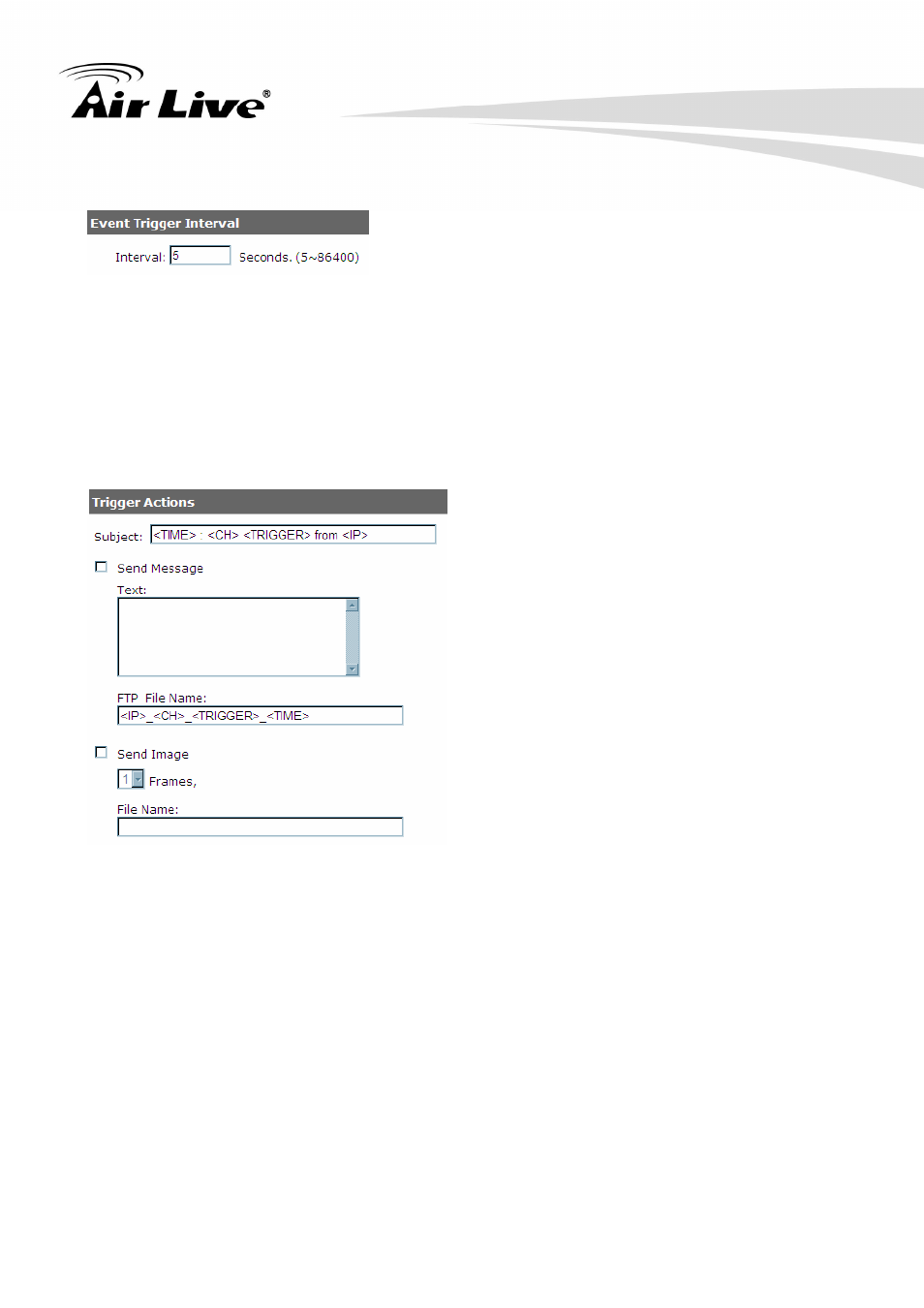
5. System Setup
AirLive NVR User’s Manual
64
5.3.1.2 How often an event is triggered
Set a time interval under “Event Trigger Interval” for defining the time interval between
two events.
5.3.1.3 Trigger action
Now that you have the event trigger duration and interval defined, choose what action to be
taken during an event trigger:
a. You can choose to have the NVR send out the first few frames of the video recorded
upon an event is triggered.
b. You can also choose to have the NVR send out a warning message in e-mail or in txt
file format and upload it to destined FTP server.
5.3.2 DI Setting
You might configure the NVR to receive the event alert when the DI event is triggered on
the cameras. For setting the DI event, select the “DI Setting”, and then you might select the
desired camera, its DI port, and the triggering condition.
- AirMax5 (146 pages)
- AirMax5N (93 pages)
- AirMax5X (91 pages)
- AirVideo-100 (67 pages)
- AirVideo-100v2 (63 pages)
- AirVideo-2000 (31 pages)
- AP60 (101 pages)
- BT-201USB (63 pages)
- BT-302USB (52 pages)
- BU-3026 (64 pages)
- CamPro Professional (178 pages)
- CoreNVR 16 (55 pages)
- DS-100 (34 pages)
- DS-100 v2 (36 pages)
- ES-4000 v2 (168 pages)
- ES-6000 (221 pages)
- Ether-FSH2402NT (19 pages)
- Ether-FSH2422W (55 pages)
- Ether-GSH16TW (42 pages)
- Ether-GSH2404W (50 pages)
- Ether-GSH2416W (61 pages)
- Ether-GSH24T v.2 (16 pages)
- Ether-GSH24TW (42 pages)
- Ether-GSH8TW v2 (36 pages)
- EtherWe-1000U (15 pages)
- G.DUO (137 pages)
- HP-1000E v2 (13 pages)
- HP-2000E (29 pages)
- HP-3000E (15 pages)
- IAR-5000 v2 (202 pages)
- IAS-2000 (163 pages)
- IGR-1500 (78 pages)
- IGR-2500 (81 pages)
- Live-800G (16 pages)
- Live-GSH5T (25 pages)
- Live-GSH8T (25 pages)
- WFP-101U (133 pages)
- MU-5000FS A2 (42 pages)
- MW-2000S (225 pages)
- N.MINI (87 pages)
- N.Plug (103 pages)
- N.TOP (71 pages)
- NAS-235 (89 pages)
- OD-2025HD (101 pages)
