AirLive NVR4 User Manual
Page 14
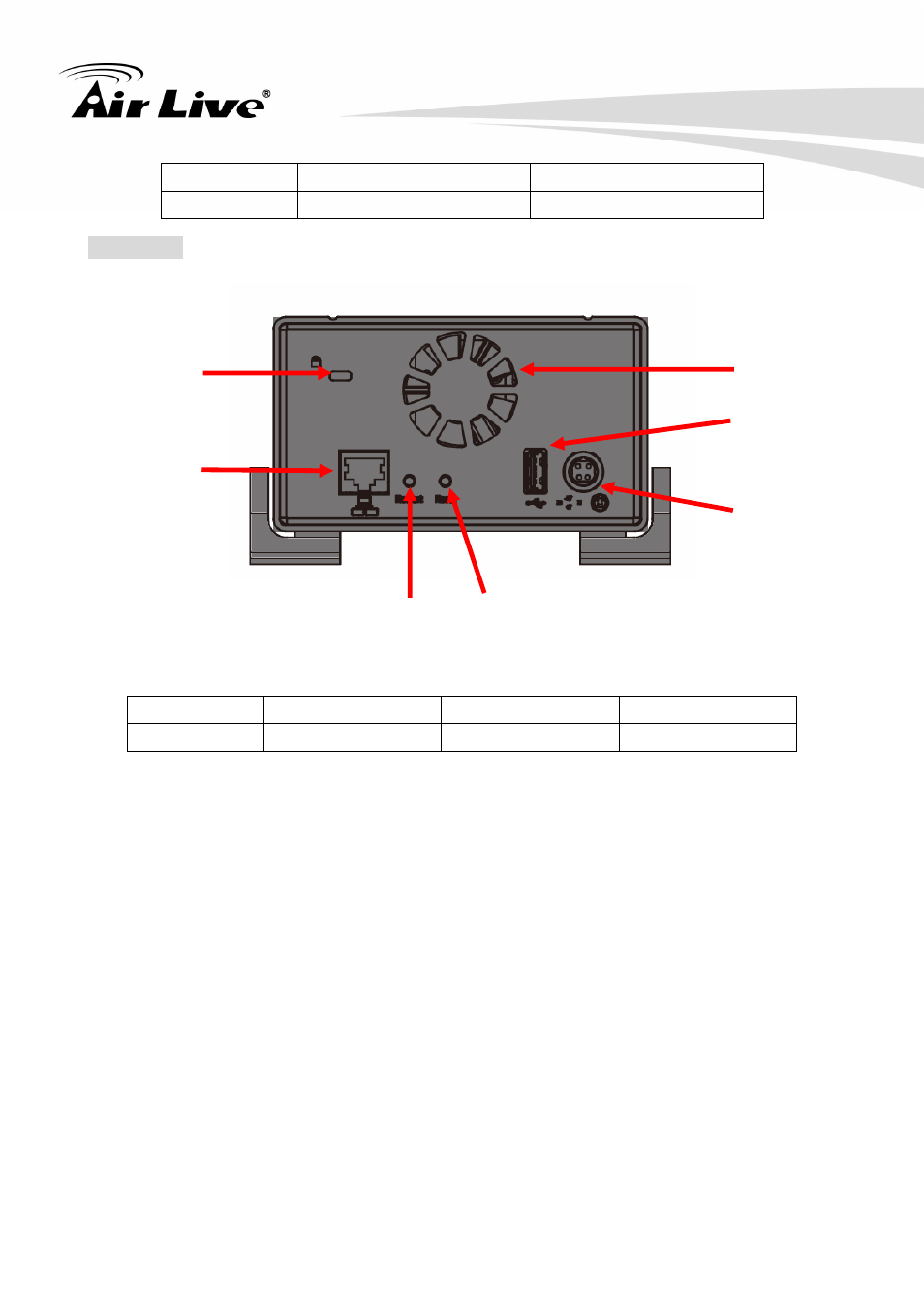
2. Package Contents and Installation
AirLive NVR User’s Manual
9
Blinking
System Shutting Down
Manual Recording
Off
System Off
Recording Off
Rare View:
Ethernet LED Status
LED Status
Green
Yellow
Green & Yellow
Speed
10 Mbps
1000 Mbps
100 Mbps
Restart Button
Press and release the button for hardware restart. The OS LED should should go off during
the restart to indicate the system is restarting. The LED should indicate in solid green once
the system becomes ready.
Reset Button
Press this button will restore the system’s settings to factory default values. To start, press
and hold the button for 5 seconds then release it once the OS LED goes off. The OS LED
should indicate in solid green once the system becomes ready.
Ventilation
Fan
USB Upstream
Port (Reserve
for future use)
Security
Lock
Slot
DC Input
Restart
Button
Reset
Button
Gigabit
Ethernet
Port
- AirMax5 (146 pages)
- AirMax5N (93 pages)
- AirMax5X (91 pages)
- AirVideo-100 (67 pages)
- AirVideo-100v2 (63 pages)
- AirVideo-2000 (31 pages)
- AP60 (101 pages)
- BT-201USB (63 pages)
- BT-302USB (52 pages)
- BU-3026 (64 pages)
- CamPro Professional (178 pages)
- CoreNVR 16 (55 pages)
- DS-100 (34 pages)
- DS-100 v2 (36 pages)
- ES-4000 v2 (168 pages)
- ES-6000 (221 pages)
- Ether-FSH2402NT (19 pages)
- Ether-FSH2422W (55 pages)
- Ether-GSH16TW (42 pages)
- Ether-GSH2404W (50 pages)
- Ether-GSH2416W (61 pages)
- Ether-GSH24T v.2 (16 pages)
- Ether-GSH24TW (42 pages)
- Ether-GSH8TW v2 (36 pages)
- EtherWe-1000U (15 pages)
- G.DUO (137 pages)
- HP-1000E v2 (13 pages)
- HP-2000E (29 pages)
- HP-3000E (15 pages)
- IAR-5000 v2 (202 pages)
- IAS-2000 (163 pages)
- IGR-1500 (78 pages)
- IGR-2500 (81 pages)
- Live-800G (16 pages)
- Live-GSH5T (25 pages)
- Live-GSH8T (25 pages)
- WFP-101U (133 pages)
- MU-5000FS A2 (42 pages)
- MW-2000S (225 pages)
- N.MINI (87 pages)
- N.Plug (103 pages)
- N.TOP (71 pages)
- NAS-235 (89 pages)
- OD-2025HD (101 pages)
