AiM MyChron3 Basic User Manual
Page 52
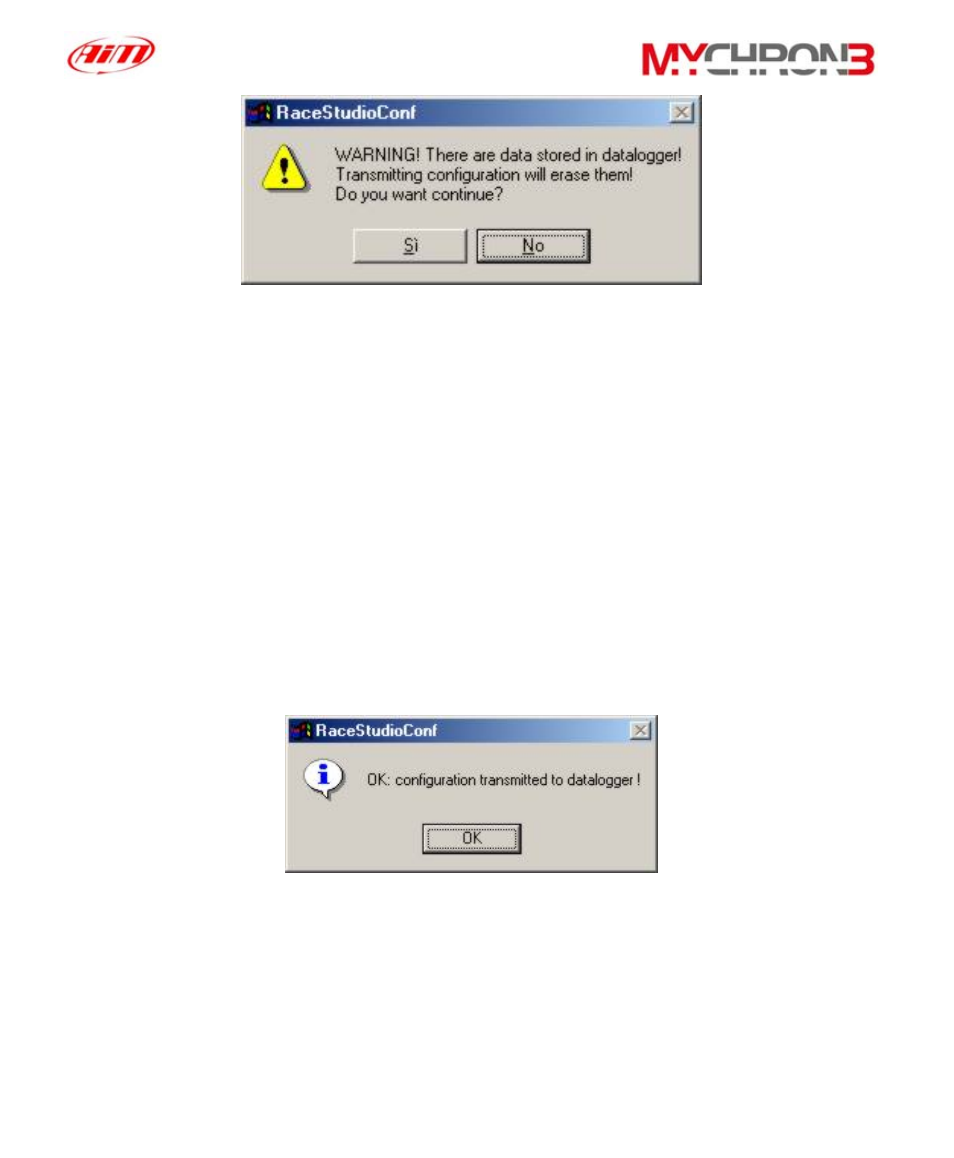
52
If you wish to delete the previous configuration, please press Si, otherwise press
No and, then, choose the Receive option. By using this option you will be able to
download and save the configuration previously stored in the instrument’s
memory.
Once you save the previous configuration on your PC you can restart the
configuration transmission procedure.
Once the configuration has been correctly transmitted to the MyChron, the
following window will appear on your PC screen:
In order to confirm that every channel has been correctly configured, it is
suggested to enter Online mode and to verify that the channels properly work. If,
during configuration or transmission, you notice any problem, it is recommended
to repeat the configuration procedure.
