AiM MyChron3 Basic User Manual
Page 45
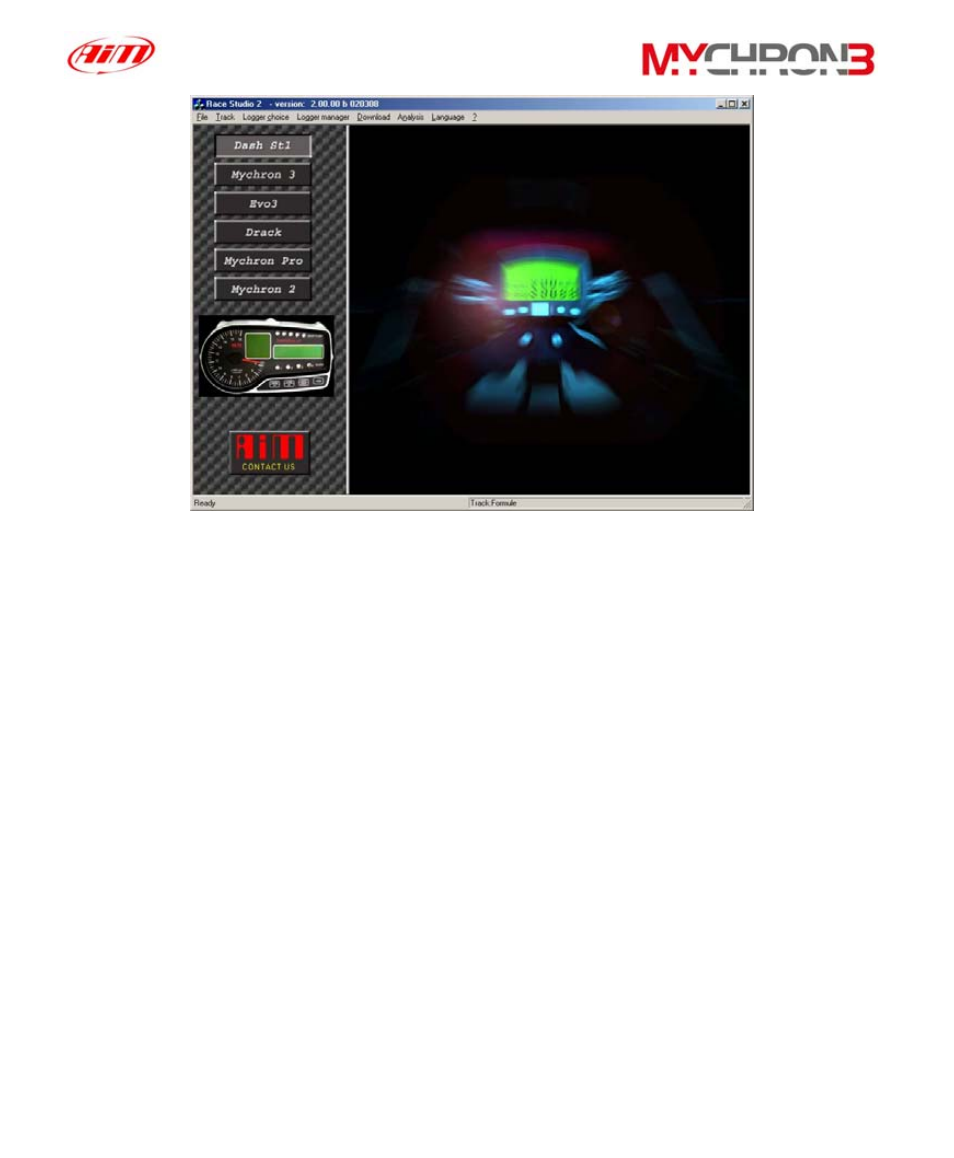
45
On the left of the window you will see the icons corresponding to all the Aim
instruments supported by Race Studio 2: Dash ST1, MyChron 3, Evo 3, Drack,
MyChron Pro, MyChron 2, MXL, etc. To select MyChron 3, please click on the
corresponding icon.
Now it is possible to configure the instrument: in order to start the configuration
procedure, please click on the icon Logger manager.
It will appear the following screenshot:
See also other documents in the category AiM For the car:
- MXL (45 pages)
- Plug & Play Kit MXL Subaru (28 pages)
- MXL2 (22 pages)
- MXG (22 pages)
- Solo (21 pages)
- MyChron4 User manual (24 pages)
- MyChron4 Quick guide (8 pages)
- MyChron4 2T (4 pages)
- MyChron4 660 (87 pages)
- EVO4 (28 pages)
- ECU Bridge (18 pages)
- RPM Bridge (12 pages)
- GT Steering Wheel (24 pages)
- Formula Steering Wheel (20 pages)
- G-Dash (20 pages)
- MXL Dash (10 pages)
- GPS05 Module (32 pages)
- MyChron Expansion (16 pages)
- LCU-One CAN + Analog ver 1.05 (36 pages)
- LCU-One CAN for MyChron4 (12 pages)
- LCU-One CAN for MyChron4 660 (10 pages)
- LCU-One CAN for MXL/EVO3 (16 pages)
- LCU-One CAN for MXL QM/EVO3 QM (22 pages)
- LCU-One Analog ver 1.02 (16 pages)
- Data Hub (9 pages)
- Data Key (4 pages)
- Channel Expansion (7 pages)
- TC Hub (9 pages)
- MyChron3 Plus (91 pages)
- MyChron3 Visor (4 pages)
- MyTach (39 pages)
- SportsAgenda (38 pages)
