Connecting cables to mychron 3 – AiM MyChron3 Basic User Manual
Page 21
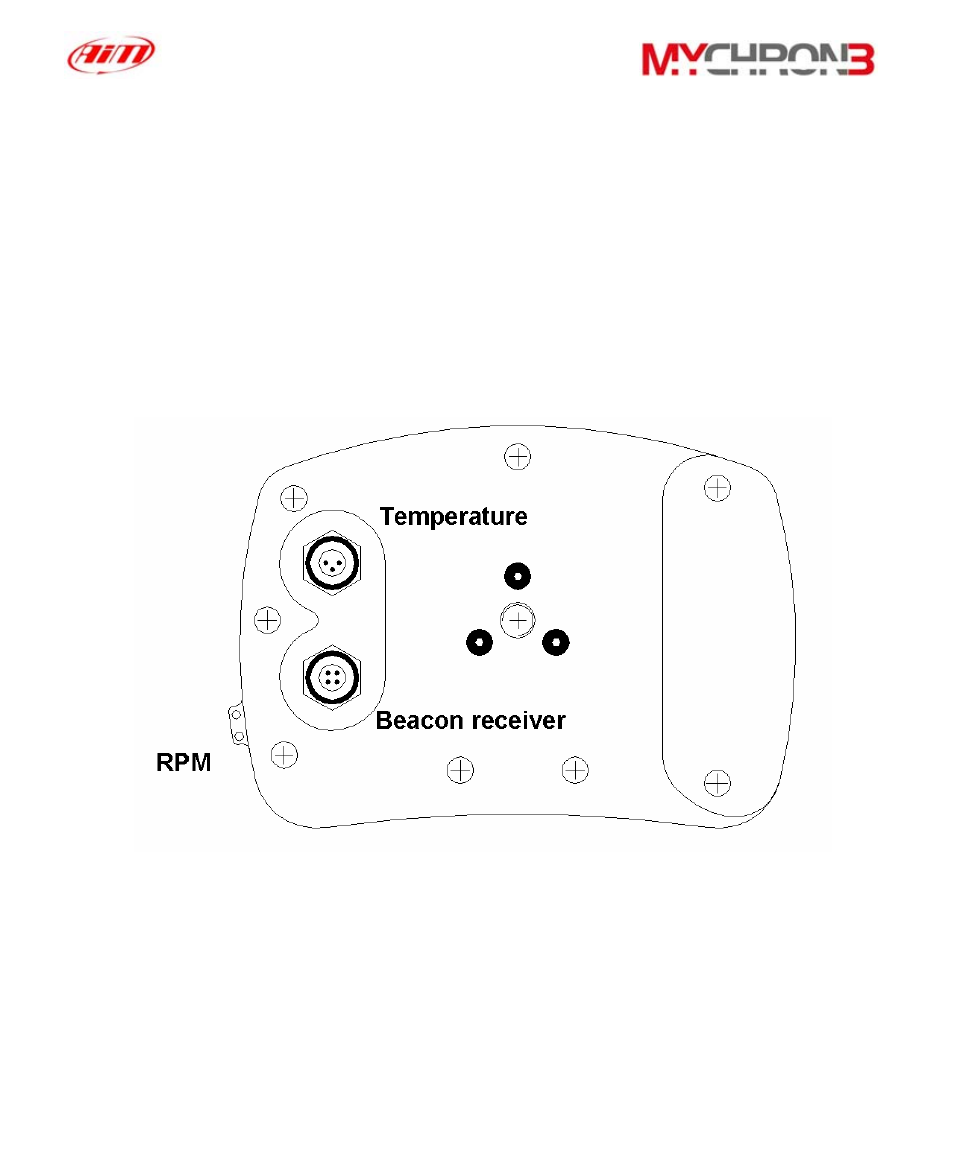
21
Connecting cables to MyChron 3
Once all the sensors and accessories for your MyChron 3 are correctly installed,
you need to connect them to the main display unit.
On the back of the display unit, connect the temperature cable to the upper binder
and the lap cable to the lower one. The RPM cable must be placed inside the two
holes on the left of the display unit ( as seen from behind ).
See also other documents in the category AiM For the car:
- MXL (45 pages)
- Plug & Play Kit MXL Subaru (28 pages)
- MXL2 (22 pages)
- MXG (22 pages)
- Solo (21 pages)
- MyChron4 User manual (24 pages)
- MyChron4 Quick guide (8 pages)
- MyChron4 2T (4 pages)
- MyChron4 660 (87 pages)
- EVO4 (28 pages)
- ECU Bridge (18 pages)
- RPM Bridge (12 pages)
- GT Steering Wheel (24 pages)
- Formula Steering Wheel (20 pages)
- G-Dash (20 pages)
- MXL Dash (10 pages)
- GPS05 Module (32 pages)
- MyChron Expansion (16 pages)
- LCU-One CAN + Analog ver 1.05 (36 pages)
- LCU-One CAN for MyChron4 (12 pages)
- LCU-One CAN for MyChron4 660 (10 pages)
- LCU-One CAN for MXL/EVO3 (16 pages)
- LCU-One CAN for MXL QM/EVO3 QM (22 pages)
- LCU-One Analog ver 1.02 (16 pages)
- Data Hub (9 pages)
- Data Key (4 pages)
- Channel Expansion (7 pages)
- TC Hub (9 pages)
- MyChron3 Plus (91 pages)
- MyChron3 Visor (4 pages)
- MyTach (39 pages)
- SportsAgenda (38 pages)
