Module installation – 2N Helios IP Verso User Manual
Page 20
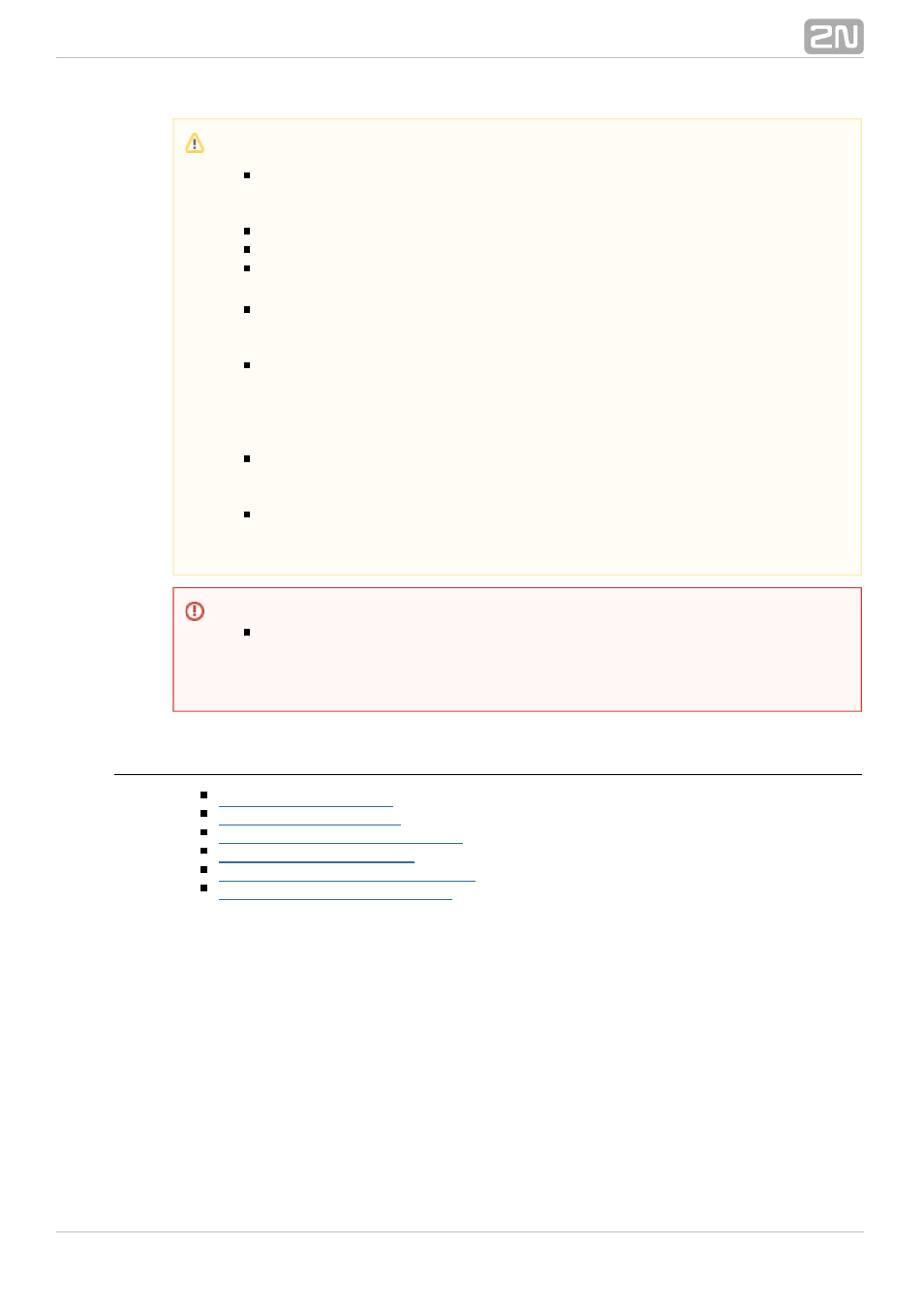
20
Module Installation
2.2.1 One Module Box
2.2.2 Two Modules Box
2.2.3 More Two Modules Boxes
2.2.4 Three Modules Box
2.2.5 More Three Modules Boxes
2.2.6 Tamper and I/O Module
Caution
Make sure that the diameter of the dowel holes is accurate to avoid falling
out of the dowels! Use the mounting glue to secure the dowels if
necessary.
Make sure that the depth of the dowel holes is accurate!
Do not use low-quality dowels to avoid their pulling out of the wall!
Having removed the front panel, make sure that no dirt gets inside the
product (especially onto the sealing surface).
Never turn
to align the box assembly after
2N
®
Helios IP Verso
mounting. Make sure that the flush mounting boxes have been installed
accurately.
Check the plasterboard wall and room interior pressure values. If the
difference between the values is too great (as a result, e.g., of
, separate the intercom using, for example, the
overpressure ventilation)
mounting box enclosed and seal the cable passage to avoid speaker
damage.
Surface mounting may cause problems on places exposed to potential
vandalism (such as public garages, etc.). In this case, use steel anchoring
elments instead of the dowels and screws included in the delivery.
The place for surface mounting must be flat with maximum inequality of 1
mm. (e.g. desk materials, glass, cutted stone etc). If the place is not flat,
use flush mounting or equal the wall surface.
Safety
Eliminate the risk of personal injury! Surface mounting is not
recommended for narrow passages or places where people's attention is
distracted by something else. The manufacturer shall not be liable for
injuries in such cases!
