Google+ for business, The guide to, Getting started – Google for businesses Tips and strategies User Manual
Page 2: The guide to google+ for business, Grow your following and promote your page, Share your page, Link to your page, Get the google+ badge
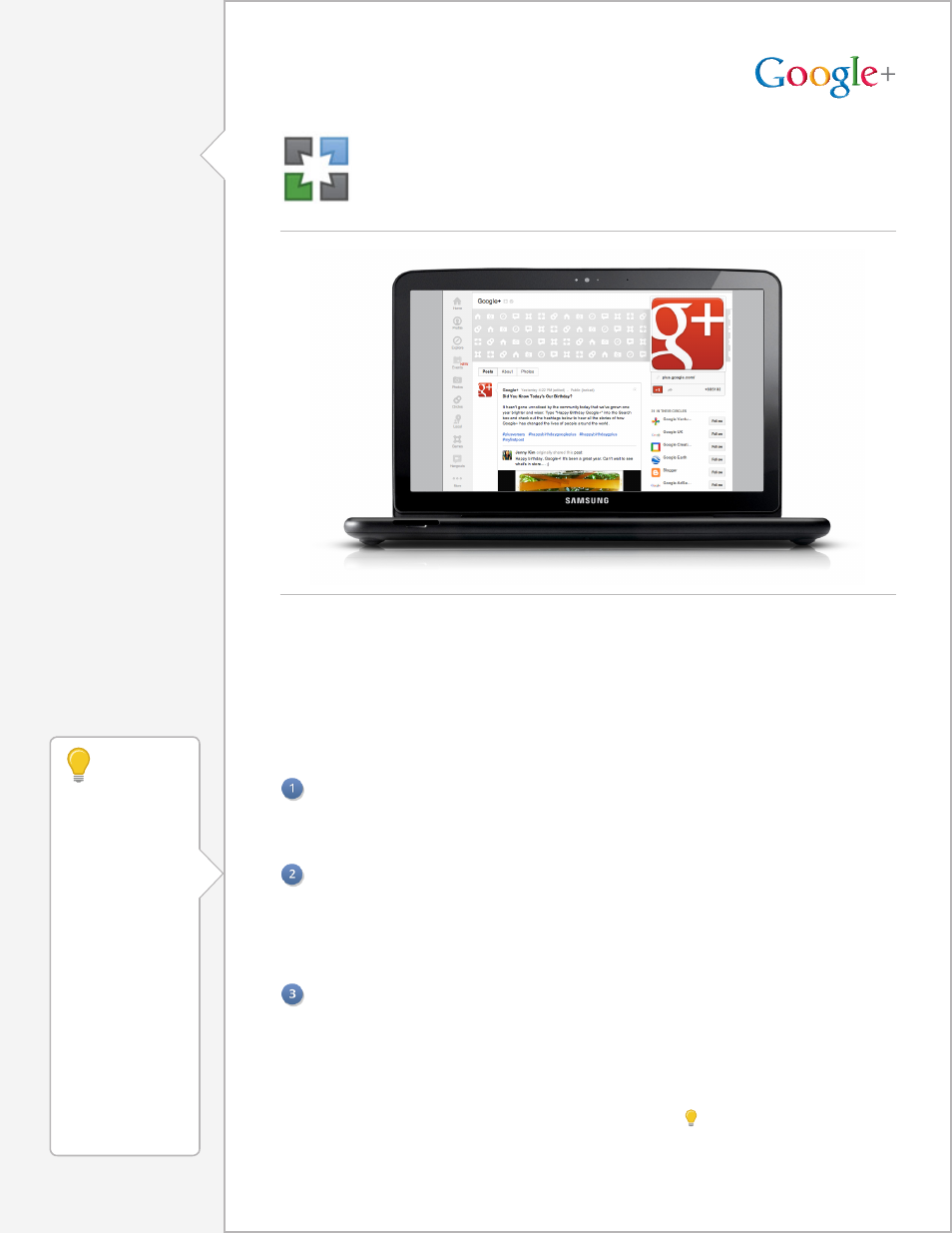
GOOGLE+
Master Icon Stickersheet
// Primary Icons
RED
8, 86, 85, 1
221, 75, 57
#DD4B39
PANTONE 1788 C
PANTONE 7456 C
PANTONE 362 C
PANTONE 1235 C
PANTONE 123 C
PANTONE 7527 C
PANTONE 447 C
PANTONE 7540 C
PANTONE
Cool Gray 9 C
PANTONE
Cool Gray 4 C
PANTONE
Cool Gray 1 C
BLUE
59, 38, 1, 0
111, 143, 199
#6F8FC7
GREEN
74, 1, 100, 0
65, 179, 73
#41B349
DEEP YELLOW
3, 28, 89, 0
254, 185, 81
#F6BA3A
YELLOW
3, 18, 88, 0
221, 75, 57
#F8CC39
WARM WHITE
7, 6, 13, 0
235, 231, 219
#EBE7DB
DARK GRAY
67, 60, 57, 40
71, 71, 73
#474749
MEDIUM GRAY
60, 51, 51, 20
102, 102, 102
#666666
GRAY
44, 36, 37, 2
149, 149, 149
#959595
LIGHT GRAY
19, 15, 16, 0
204, 204, 204
#CCCCCC
COOL WHITE
9, 6, 7, 0
229, 229, 229
#F5F5F5
ACL
Public
Circles
Limited
Extended
Circles
People
with Link
Domain
Only
You
SHAREBOX
FULL LOGO
MISC
Group
Invite
options
settings
close
flag
PHOTOS
STREAM
PROFILE
STREAM
MESSENGER
HANGOUT
SPARKS
GAMES
+PAGES
UNIFIED NAVIGATION 18x18
SIDEBAR NAVIGATION 13x13
#e5e5e5
#cccccc
#666666
RED
8, 86, 85, 1
221, 75, 57
#DD4B39
PANTONE 1788 C
PANTONE
Cool Gray 9 C
GRAY
44, 36, 37, 2
149, 149, 149
#959595
Android (one color)
g+ logo
PANTONE 362 C
GREEN
74, 1, 100, 0
65, 179, 73
#41B349
g+ Messenger
RED
8, 86, 85, 1
221, 75, 57
#DD4B39
PANTONE 1788 C
iOS (one color)
iOS USE ONLY
+1
2
+ Grow Your Following
and Promote Your Page
Engage Your Following
Get New Customers
Launch a New Offering
or Product
Develop Your Reputation
Connect with Colleagues
Measure Your Success
Grow Your Following and Promote
Your Page
The guide to Google+ for business
The guide to
Google+ for business
Getting started
Share your page.
Share your page with friends, family and current customers. Send them an email
with a link to your new page, and ask them to follow and +1 it.
Link to your page.
Post a link to your page everywhere you have a presence on the web. This might
include your website, blog or other social networks. You should also add a link
to your page in the footer of your emails—this is a super effective way of getting
followers.
Get the Google+ badge.
The Google+ badge connects your website and your Google+ page, making it easier
for customers to follow and +1 your business. After installing the badge on your
website people can add your page to their circles directly from your site. The badge
also helps Google consolidate +1’s from your site and your page. The more +1’s you
get the better! To get your badge all you have to do is add a snippet of code to your
website.
Now that your page is properly set up, it’s time to tell your followers and customers
about it. Individuals on Google+ must follow a Google+ page before a page can
add them to their circles. This means it’s super important to get as many people as
possible to follow your page. Once a person follows your page, you can add them to
your circles and push your posts to their stream for maximum visibility. Complete
these simple steps and you’ll have a following in no time:
Helpful Tip:
+1 helps people
discover relevant
content—a website,
a Google search
result, an ad, your
business—from the
people they already
know and trust. The
+1 button appears
on Google search,
websites and ads.
Adding the +1 button
to your website lets
users recommend
your content, knowing
that their friends and
contacts will see their
recommendation
when it’s most
relevant—in the
context of Google
search results.
