Google+ for business, The guide to, Getting started – Google for businesses Tips and strategies User Manual
Page 10: The guide to google+ for business, Develop your reputation, Follow specialists in your field, Share your opinion, Monitor your reputation, Offer help, Teach what you know
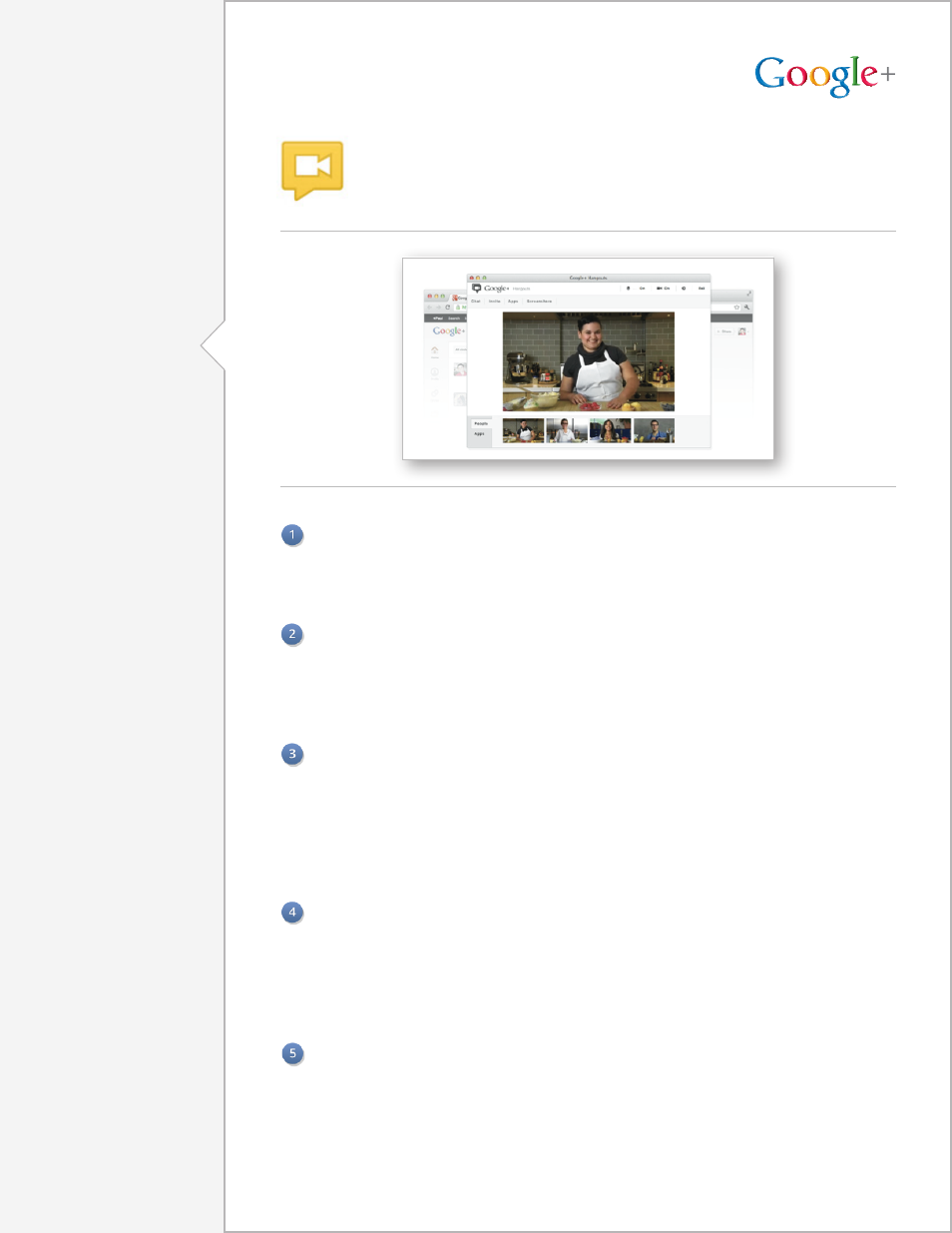
GOOGLE+
Master Icon Stickersheet
// Primary Icons
RED
8, 86, 85, 1
221, 75, 57
#DD4B39
PANTONE 1788 C
PANTONE 7456 C
PANTONE 362 C
PANTONE 1235 C
PANTONE 123 C
PANTONE 7527 C
PANTONE 447 C
PANTONE 7540 C
PANTONE
Cool Gray 9 C
PANTONE
Cool Gray 4 C
PANTONE
Cool Gray 1 C
BLUE
59, 38, 1, 0
111, 143, 199
#6F8FC7
GREEN
74, 1, 100, 0
65, 179, 73
#41B349
DEEP YELLOW
3, 28, 89, 0
254, 185, 81
#F6BA3A
YELLOW
3, 18, 88, 0
221, 75, 57
#F8CC39
WARM WHITE
7, 6, 13, 0
235, 231, 219
#EBE7DB
DARK GRAY
67, 60, 57, 40
71, 71, 73
#474749
MEDIUM GRAY
60, 51, 51, 20
102, 102, 102
#666666
GRAY
44, 36, 37, 2
149, 149, 149
#959595
LIGHT GRAY
19, 15, 16, 0
204, 204, 204
#CCCCCC
COOL WHITE
9, 6, 7, 0
229, 229, 229
#F5F5F5
ACL
Public
Circles
Limited
Extended
Circles
People
with Link
Domain
Only
You
SHAREBOX
FULL LOGO
MISC
Group
Invite
options
settings
close
flag
PHOTOS
STREAM
PROFILE
STREAM
MESSENGER
HANGOUT
SPARKS
GAMES
+PAGES
UNIFIED NAVIGATION 18x18
SIDEBAR NAVIGATION 13x13
#e5e5e5
#cccccc
#666666
RED
8, 86, 85, 1
221, 75, 57
#DD4B39
PANTONE 1788 C
PANTONE
Cool Gray 9 C
GRAY
44, 36, 37, 2
149, 149, 149
#959595
Android (one color)
g+ logo
PANTONE 362 C
GREEN
74, 1, 100, 0
65, 179, 73
#41B349
g+ Messenger
RED
8, 86, 85, 1
221, 75, 57
#DD4B39
PANTONE 1788 C
iOS (one color)
iOS USE ONLY
+1
10
Grow Your Following
and Promote Your Page
Engage Your Following
Get New Customers
Launch a New Offering
or Product
+ Develop Your Reputation
Connect with Colleagues
Measure Your Success
Develop Your Reputation
Follow specialists in your field.
Add them to a circle, learn from them and re-share any interesting content they post.
Commenting on their posts will give your business visibility in the streams of their
followers and grow your reputation among peers.
Share your opinion.
Re-share interesting articles, post links, pictures and videos related to your field and
include your opinion on the topic. By adding commentary to good content you’ll
begin to build a respectful reputation and be regarded as savvy in your area of
expertise.
Monitor your reputation.
Use ‘Saved searches’ to see what others are saying about your business. Search for
your business on Google+ then click ‘Save this search’ in the upper right corner of
your screen. Now you can easily review what’s buzzing about your business every
time you log into Google+. Just click the ‘Explore Icon’ on the navigation ribbon
and click your business name under ‘your saved searches’ on the right side of your
screen.
Offer help.
Try hosting weekly ‘office hours’ or customer service sessions using Hangouts.
Hangout at a specific time each week so your customers can pop in to ask questions
and get support. Letting your customers know you’re consistently there to help them
is a great way to demonstrate dedication to your customers and build your brand.
to learn more about Hangouts.
Teach what you know.
Whether you’re a baker, plumber, shop owner, or accountant you have skills to share
and people waiting to learn. Post weekly tips on your expertise or show them first
hand in a Hangout. Creating episodic content is a great way to generate sustained
interest and keep customers learning and coming back for more.
The guide to Google+ for business
The guide to
Google+ for business
Getting started
