Reports, About reports, View a report – Google Message Encryption Administration Guide User Manual
Page 52: Chapter 5: reports
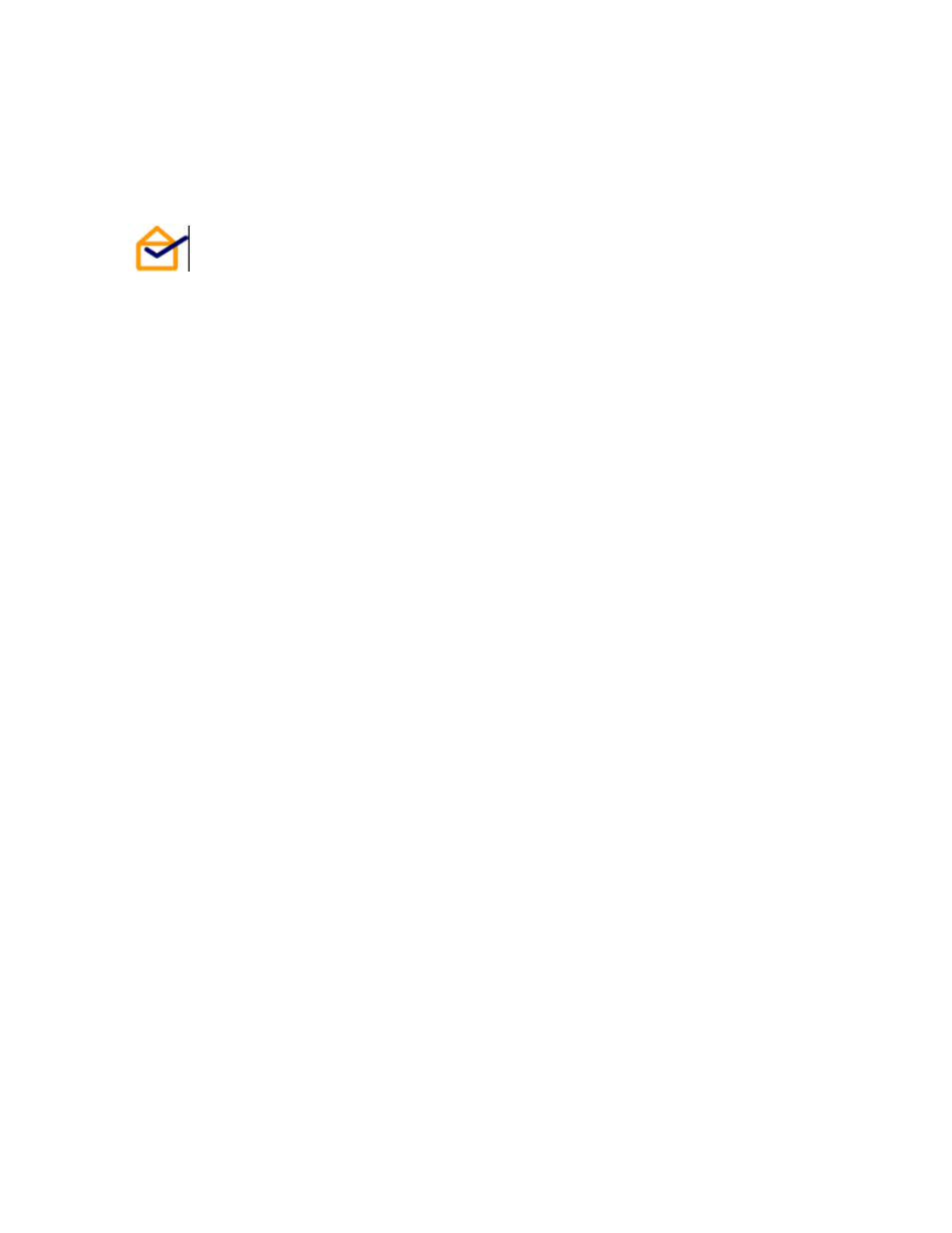
Chapter 5
Reports
53
Reports
Chapter 5
About Reports
Reports provide visibility into the traffic patterns across your organization. The
Administration Console produces reports for Message Encryption under the name
“External Encryption”. External Encryption reports give information about either
Portal Delivery or Inbox Delivery, depending on which delivery method you use.
Reporting provides extensive analysis into Message Encryption email message
traffic over a span of time that you specify. You may also download report data
and import it into reporting or spreadsheet software for further analysis.
Policy Enforced TLS reports are sorted by sending or receiving domain. Both
inbound and outbound reports are available.
Reports are generally available around noon, Pacific Time, the day after
messages are sent. The time of availability fluctuates with quantity of traffic
processed.
The reports displayed in the Administration Console show the top 20 results. You
can also click the Download link to download reports in a comma-delimited list,
which contains all results.
View a Report
Viewing a report requires selecting the org you wish to report on, specifying
whether or not to include sub-orgs in the report, choosing time range in the Report
Length of the report, and choosing the report type. Viewing a report is described in
the steps that follow.
Viewing a Report
1.
In the Administration Console, click the Reports tab.
2.
Specify Report Length, and whether to include sub orgs.
3.
Select the organization from the pull-down list. The total number of registered
users in organization, including sub-orgs, is displayed above the reports list.
