Inbox delivery branding – Google Message Encryption Administration Guide User Manual
Page 46
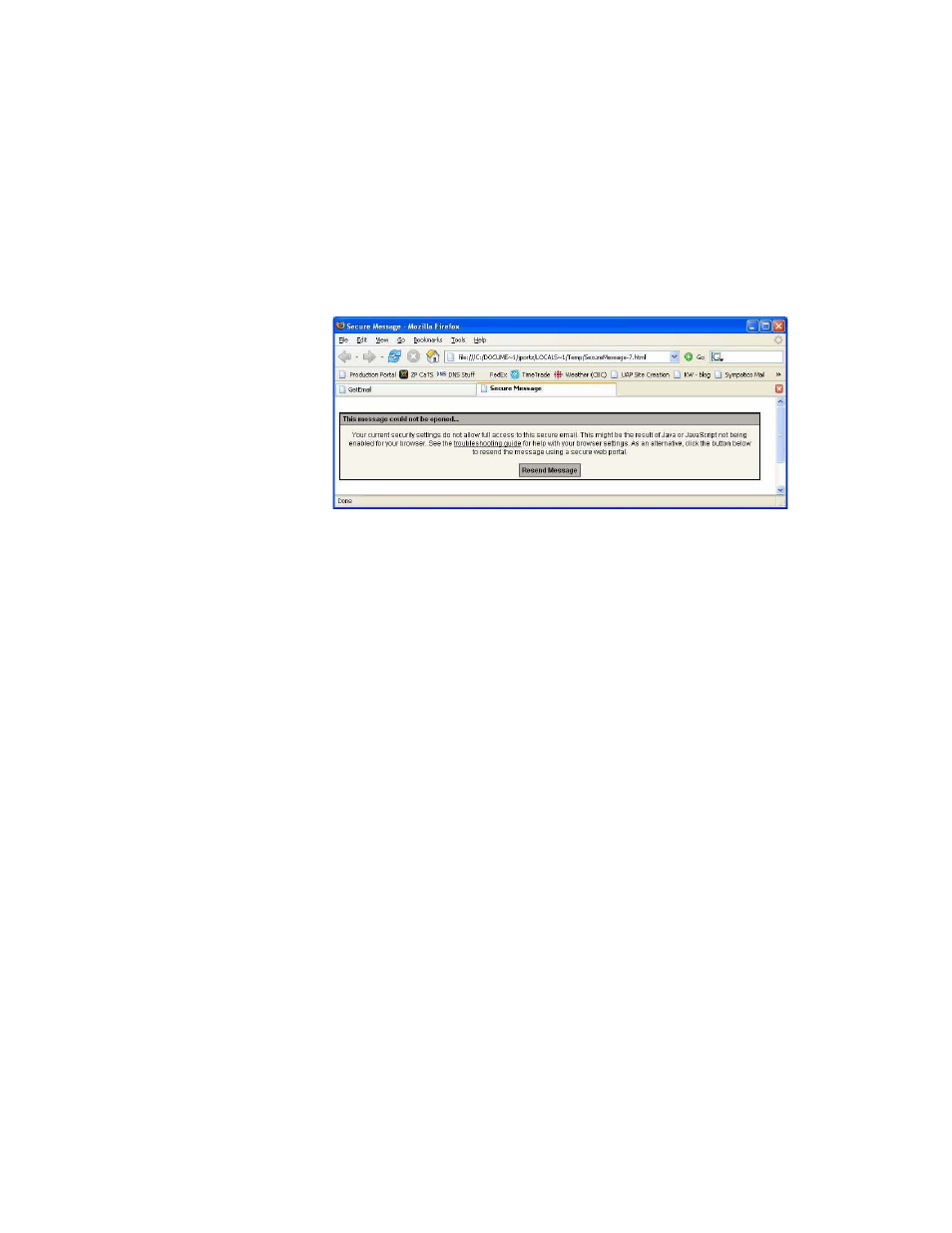
Message Encryption, Inbox Delivery
47
Once the password is entered and the message is decrypted, the message text is
displayed. Because the message is stored in the attachment, message text can
be displayed even when the recipient is working offline.
Recipients reading the message can then forward or reply to the message
securely using the same browser.
Recipients can also change passwords securely using the same attachment. If a
password changes, previous messages will not be legible until the message is
recovered. Recipients can read old messages that were encrypted using a
previous password by clicking the Recover this Message link.
If the recipient’s web browser is unable to run JavaScript, the recipient will be
directed to a secure portal which allows the user to log in and read the message.
This secure portal uses the same mechanism as Message Encryption, Portal
Delivery. For more information about the Secure Portal, see “About Message
Encryption, Portal Delivery” on page 25. Each message is handled separately; if
JavaScript is later enabled, subsequent messages will open with Inbox Delivery
automatically.
Inbox Delivery Branding
You can customize your Inbox Delivery message in the following ways:
•
Customize inbox message with company logo or banner
•
Add a support email address
•
Change password requirements
•
Allow or disallow recipients to forward messages securely
•
Save recipients’ passwords (“enter once” feature)
•
Customize branding of portal page (used if the recipient is unable to run the
encrypted attachment)
Contact your account representative for more information about custom branding
for your Inbox Delivery message.
