Configure encryption for a user – Google Message Encryption Administration Guide User Manual
Page 36
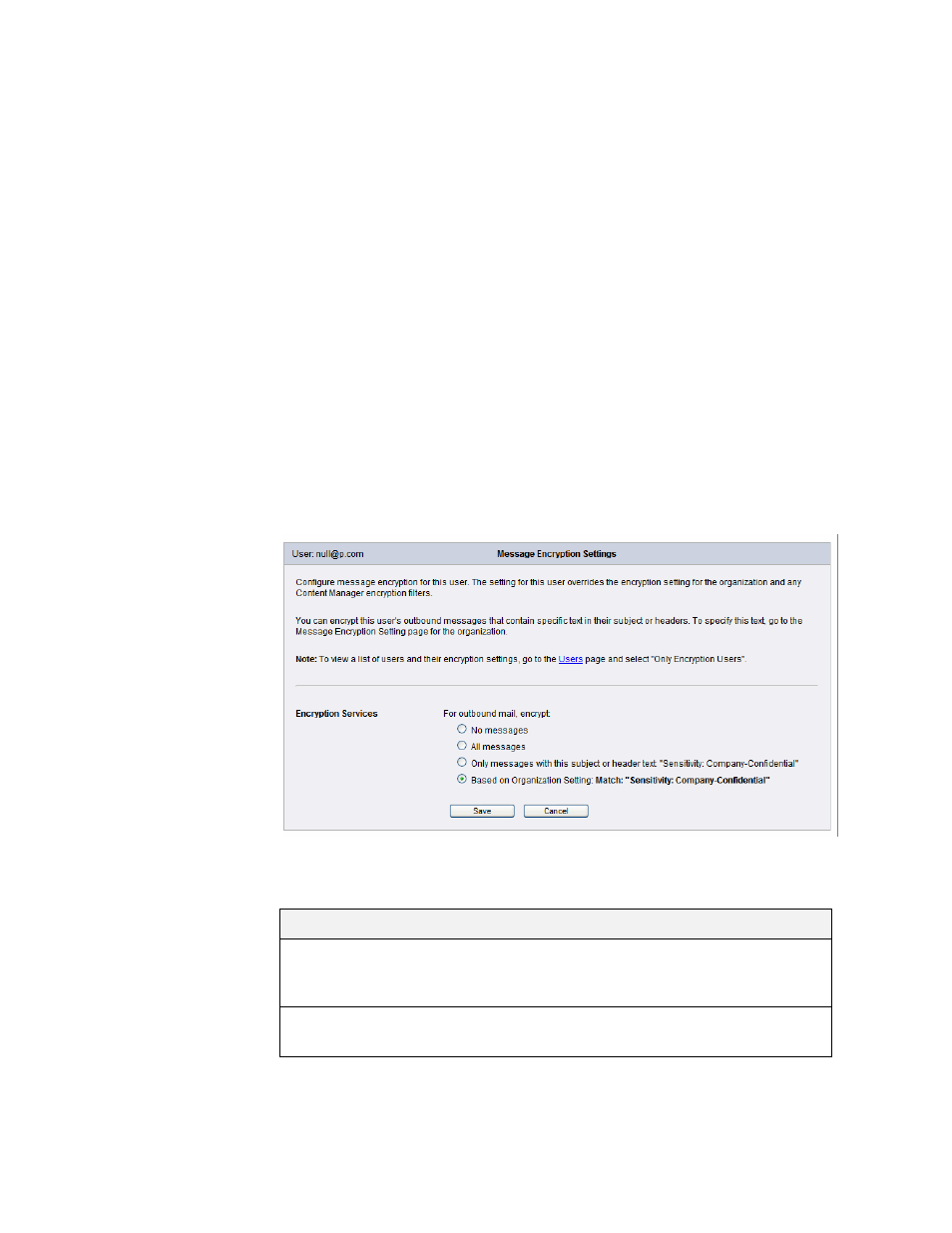
Message Encryption, Portal Delivery
37
Configure Encryption for a User
After setting up Message Encryption, you can configure encryption settings by
individual user in the Administration Console. Normally, all users will apply the
organization settings, but if you need to have individual users with different
settings, you can configure Message Encryption for users. Encryption settings are
available through the user interface or through batch commands.
In the Message Encryption Settings page, you can view and change your settings
for your organization. This page is used for Message Encryption, whether you are
using Portal Delivery or Inbox Delivery.
To set Encryption Services settings for a user:
1.
In the Administration Console, select the user you wish to change.
2.
Under User Management, go to the Encryption Settings page.
3.
Select the radio button of the setting you wish to use for this user. This will
override org settings. See Message Encryption Settings Page, below.
If you select the “Only messages with this subject or header text” option, enter
the text to match or use the default.
Choose from the following options on the Message Encryption Settings page.
Setting
Description
No messages
Messages will not be sent through Message
Encryption. Content Manager rules for Message
Encryption are disabled.
All messages
All Messages will be sent through Message
Encryption.
