Google Message Archiving Microsoft Exchange Journaling Configuration Guide For Exchange Server 2000 and 2003 User Manual
Page 29
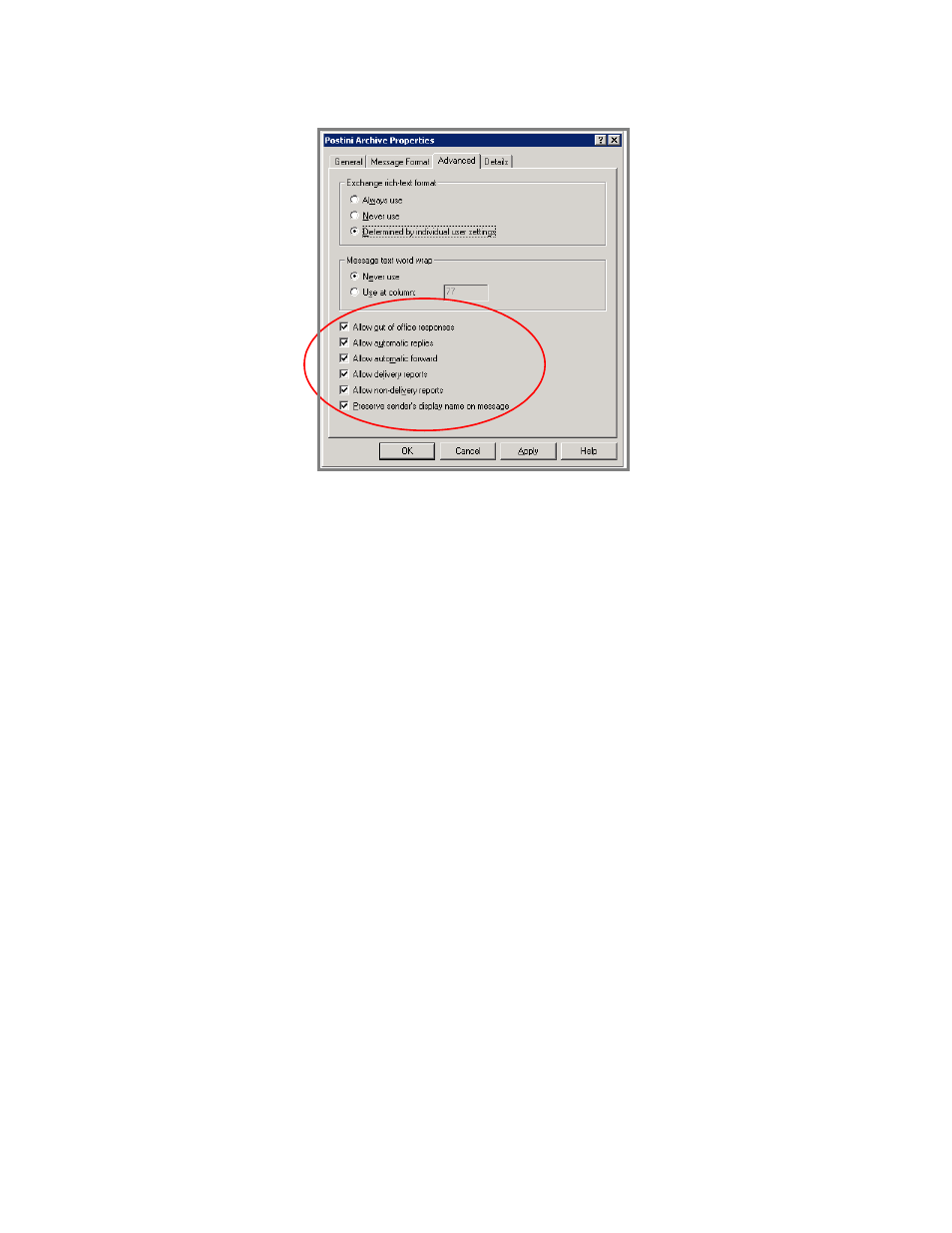
Setting Up Microsoft Exchange Journaling
33
5.
Click the Advanced tab, and verify that all check boxes are selected:
6.
Click OK.
Step 6: Create a Policy to Delete Forwarded Messages from
the Journal-Recipient Mailbox
In Step 4, you set up a rule to forward journaled messages to your archive and
then move the journaled messages to the journal recipient’s Deleted Items folder.
To ensure that your Exchange journaling server has sufficient storage space for
handling journaled messages, use Mailbox Manager to create a recipient policy to
automatically delete all messages from the Deleted Items folder, at an interval
you specify.
Note:
Postini recommends that you initially set this interval to every 7 days. Then
monitor the journal-recipient mailbox size during the first few weeks after you turn
on journaling and adjust the interval as needed. If you want to include all journaled
messages in your scheduled backups, set an appropriate interval to ensure that
journaled messages are not deleted before the backup runs.
To create a policy to delete forwarded messages:
1.
Open Exchange System Manager in the Exchange organization in which the
journaling mailbox resides.
2.
Expand the Recipients folder.
3.
Right-click the Recipient Policies folder, point to New, and then click
Recipient Policy.
