Legal disclaimer – Google Message Archiving Microsoft Exchange Journaling Configuration Guide For Exchange Server 2000 and 2003 User Manual
Page 16
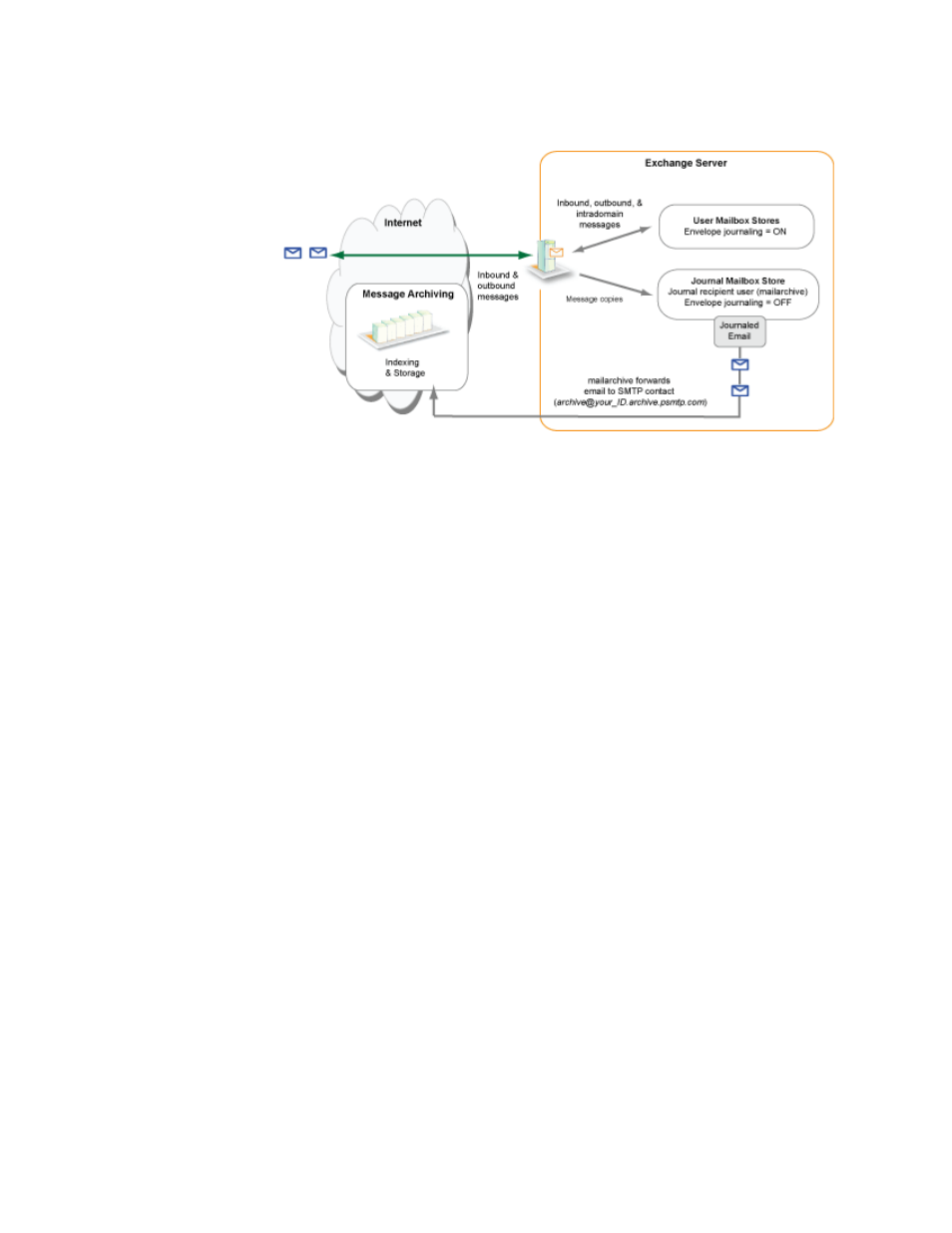
20
Message Archiving - Microsoft Exchange Journaling Configuration Guide
The following figure is an overview of how Message Archiving works with
Exchange Server journaling.
WARNING:
•
The order of the steps in this document differs from that provided in the
Microsoft documentation. Please follow the order of the steps in this
document, to ensure that you set up journaling correctly for Message
Archiving.
•
Microsoft documentation includes instructions for setting up the SMTP
connector for the connection between your organization and your email
archive. However, Postini recommends that you do not set up this connector,
unless your network environment requires one.
Legal Disclaimer
This guide describes how Postini products work with Microsoft Exchange and the
configurations that Postini recommends. These instructions are designed to work
with the most common Microsoft Exchange scenarios. Any changes to Microsoft
Exchange configuration should be made at the discretion of your Microsoft
Exchange administrator.
How to Set Up Journaling on Microsoft Exchange Server
Before completing the following steps to set up journaling and send messages to
your Postini Archive, ensure that you have:
•
Turned on archiving for your user organizations and configured journaling for
your email configuration organization on your Message Security service. For
details, refer to the .
•
Planned your journaling deployment. For details, see “What Should I Do
Before Setting Up Journaling?” on page 14.
