Overview, Features, Chapter 1: overview features – Google Apps Migration for Microsoft Exchange Administration Guide User Manual
Page 9
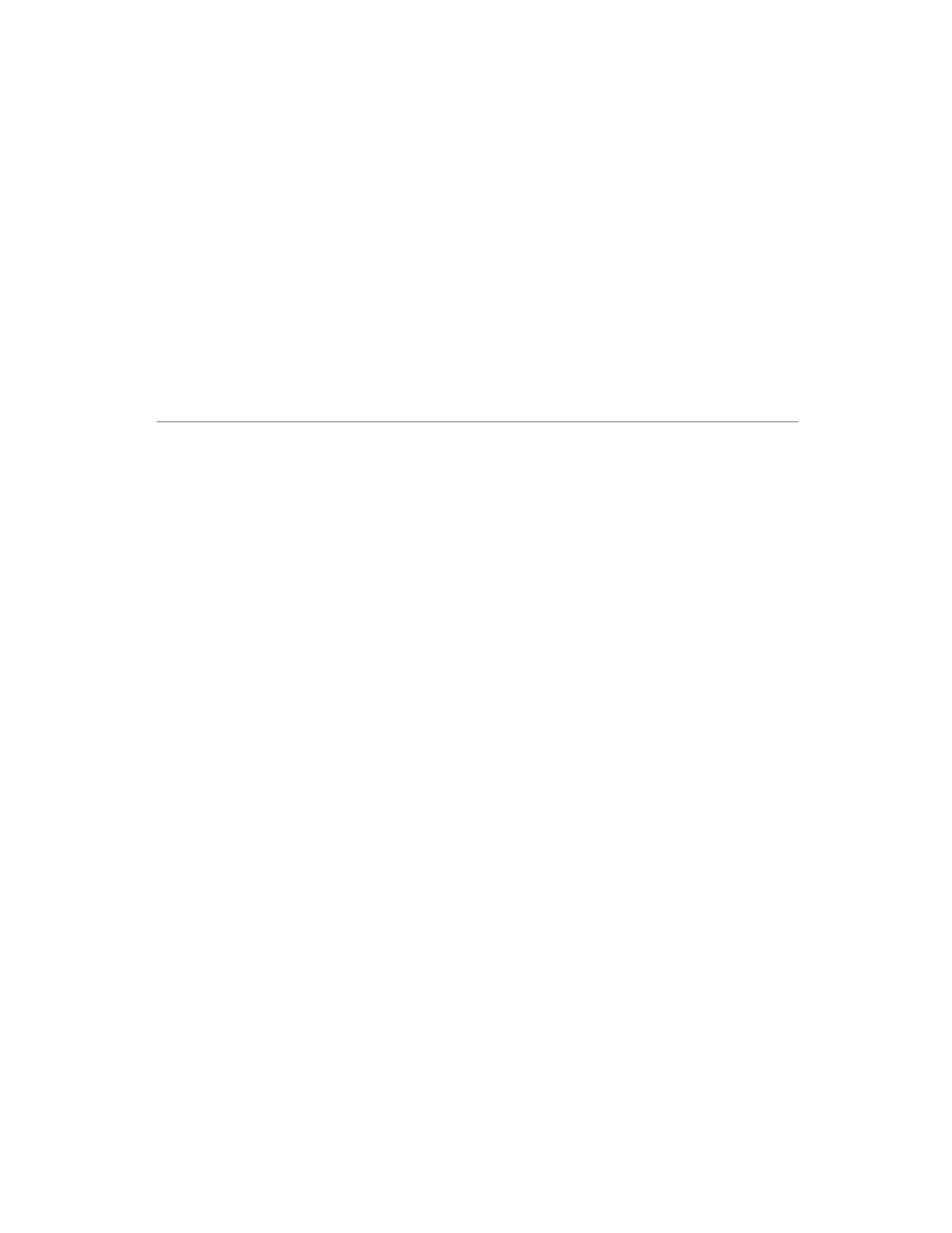
9
Overview
Chapter 1
Features
Google Apps Migration for Microsoft
®
Exchange is a server-side tool that migrates your
company’s email, calendar and contact data from Microsoft Exchange, IMAP server, or PST
file to Google Apps. With the tool, migrations are:
•
Scalable: set up a small migration in 3 steps, with expanded control as required for large
migrations.
•
Server-Level: migrate hundreds of users at the same time.
•
Non-Invasive: employees can continue to use their mail, calendar and contacts during the
migration without interruption.
With this tool you can migrate mail from:
•
Microsoft® Exchange Server 2003, 2007, or 2010.
•
IMAP (Internet Message Access Protocol) mail servers. Administrators can use the tool’s
IMAP capabilities to migrate email from systems like Novell Groupwise, Cyrus, Courier,
Dovecot, or other RFC 3501-compliant IMAP servers, into Google Apps. You can even
use IMAP mail server support to migrate data from one Google Apps account to another.
•
PST (Personal Storage Table) files. Administrators can migrate PST files on behalf of
users in their domain once they have aggregated the files into one location. Password-
protected PST files cannot be migrated.
•
Hosted Exchange. Administrators can migrate data from Hosted Exchange by running
the migration tool on local servers, without requiring the Exchange hosting partner to run
any special software on their end.
Some of the important features of the tool include:
•
The ability to migrate mail, calendar or contacts and combinations thereof from Microsoft
Exchange.
•
Zero intervention by the end user. Migration managed completely by the administrator.
•
Ability to specify the list of users that are to be migrated as a simply formatted CSV file.
•
Run the migration in parallel for hundreds of users.
