Set up access to your microsoft, Exchange or imap server, Microsoft® exchange server – Google Apps Migration for Microsoft Exchange Administration Guide User Manual
Page 29: Imap server
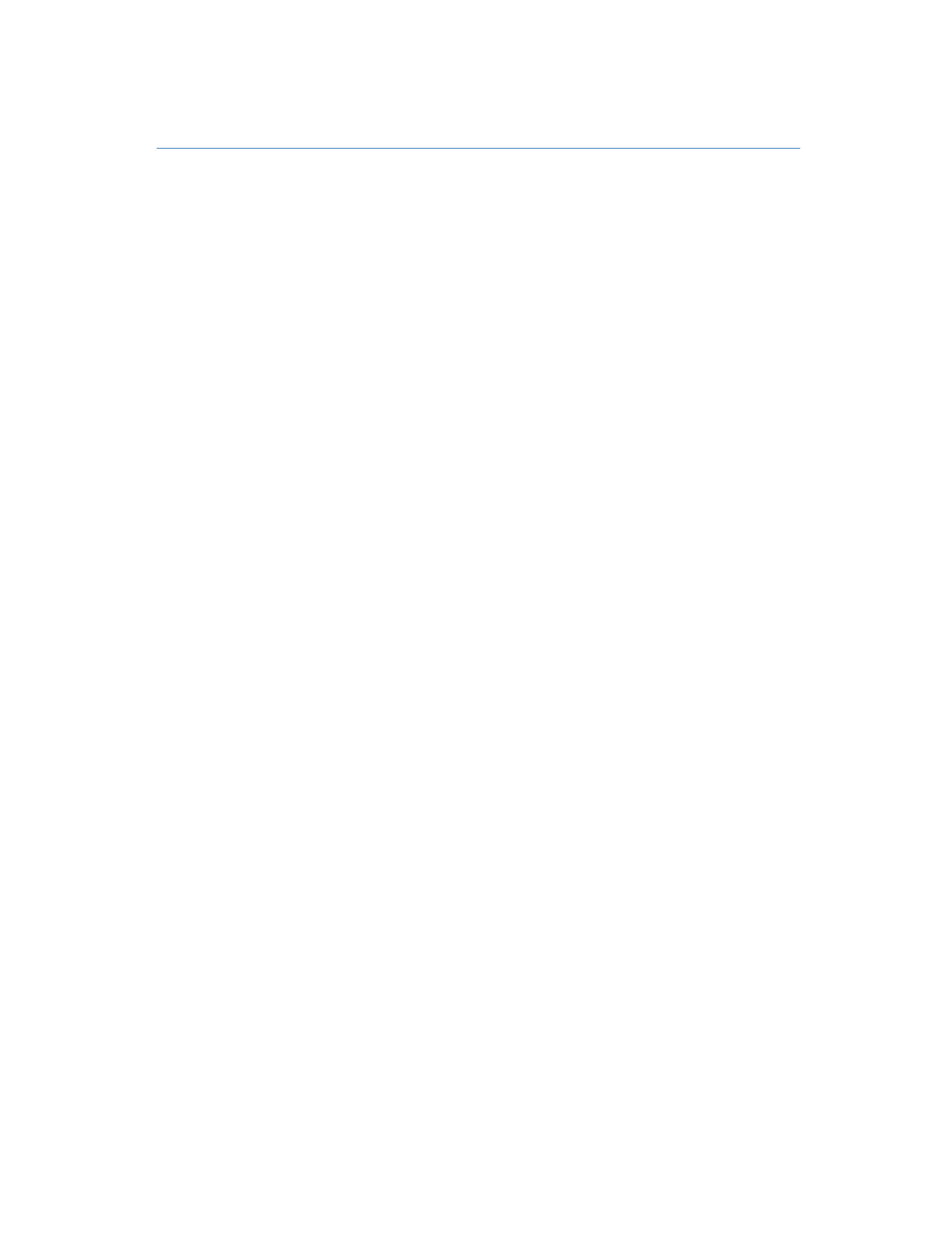
Preparing for Your Migration
29
Set up access to your Microsoft
®
Exchange or IMAP
Server
Microsoft® Exchange Server
Google Apps Migration for Microsoft
®
Exchange supports the following version of Microsoft
®
Exchange Server:
•
Microsoft
®
Exchange 2003
•
Microsoft
®
Exchange 2007.
•
Microsoft
®
Exchange 2010.
If you are using Microsoft
®
Exchange 2007, we recommend that you upgrade to Service Pack
3.
Google Apps Migration for Microsoft
®
Exchange requires one administrator account on your
Microsoft
®
Exchange Server with the following:
•
A mailbox for the administrator account
•
Sufficient permission to read each user’s mailbox (the Microsoft
®
Exchange permission
Receive As is sufficient for this task)
IMAP Server
Google Apps Migration for Microsoft
®
Exchange supports the following IMAP servers:
•
Novell
(TM)
Groupwise
®
•
Cyrus
•
Courier
•
Dovecot
•
Gmail
There are no special permissions required to migrate from an IMAP server. Connections to the
IMAP server are made based on the user name/password information you provide in the list of
users you are migrating (see
“Create lists of the users you want to migrate” on page 26
).
