Troubleshooting and faq, Troubleshooting – Google Apps Migration for Microsoft Exchange Administration Guide User Manual
Page 67
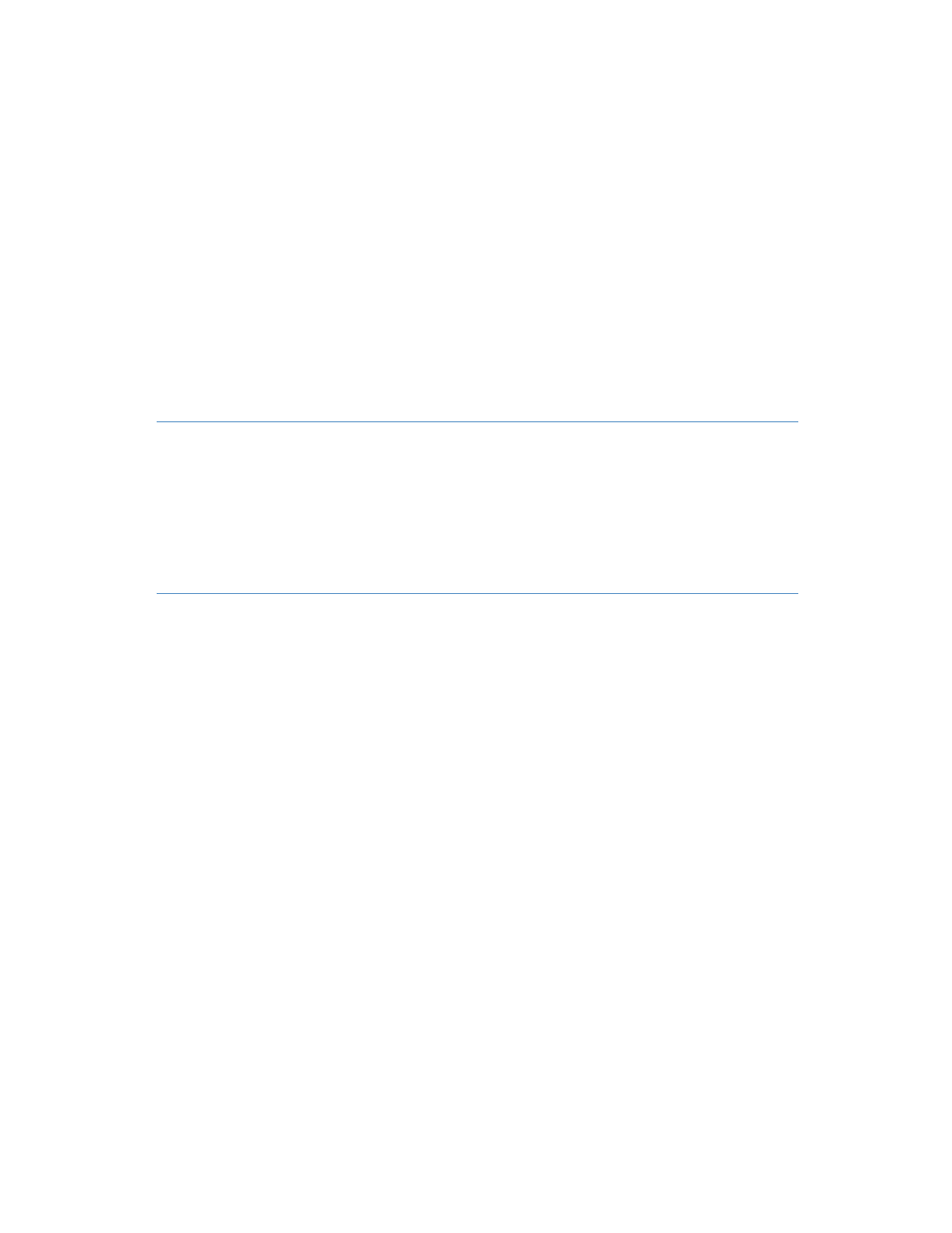
67
Troubleshooting and FAQ
Chapter 5
Troubleshooting
You can find the latest troubleshooting information at:
FAQ
Can I run the utility on the Microsoft
®
Exchange Server?
This scenario is not recommende
for more
information.
Does the utility work in a hosted Microsoft
®
Exchange environment?
Yes. If you can use
Microsoft Outlook®
to access
Microsoft
®
Exchange data for a user’s profile
from a computer, you can use that same computer to run the utility.
If you are migrating from a hosted server, create an admin profile on the machine running
Google Apps Migration for Microsoft® Exchange, pointing to your hosted Microsoft®
Exchange server. Then, specify that profile in Google Apps Migration for Microsoft®
Exchange. You will then migrate from the hosted server using this profile.
Can I run multiple instances of the utility on a single client machine?
No. There is a single location for configuration files. If you run multiple instances of the utility
on a single client, those instances overwrite one another’s configuration files.
If you want to increase the number of users migrated by a client machine, increase the
number of users processed at one time by that instance of the utility (see
Step 3
).
Can I run multiple instances of the utility on separate client machines?
Yes.
