Google Apps Migration for Microsoft Exchange Administration Guide User Manual
Page 63
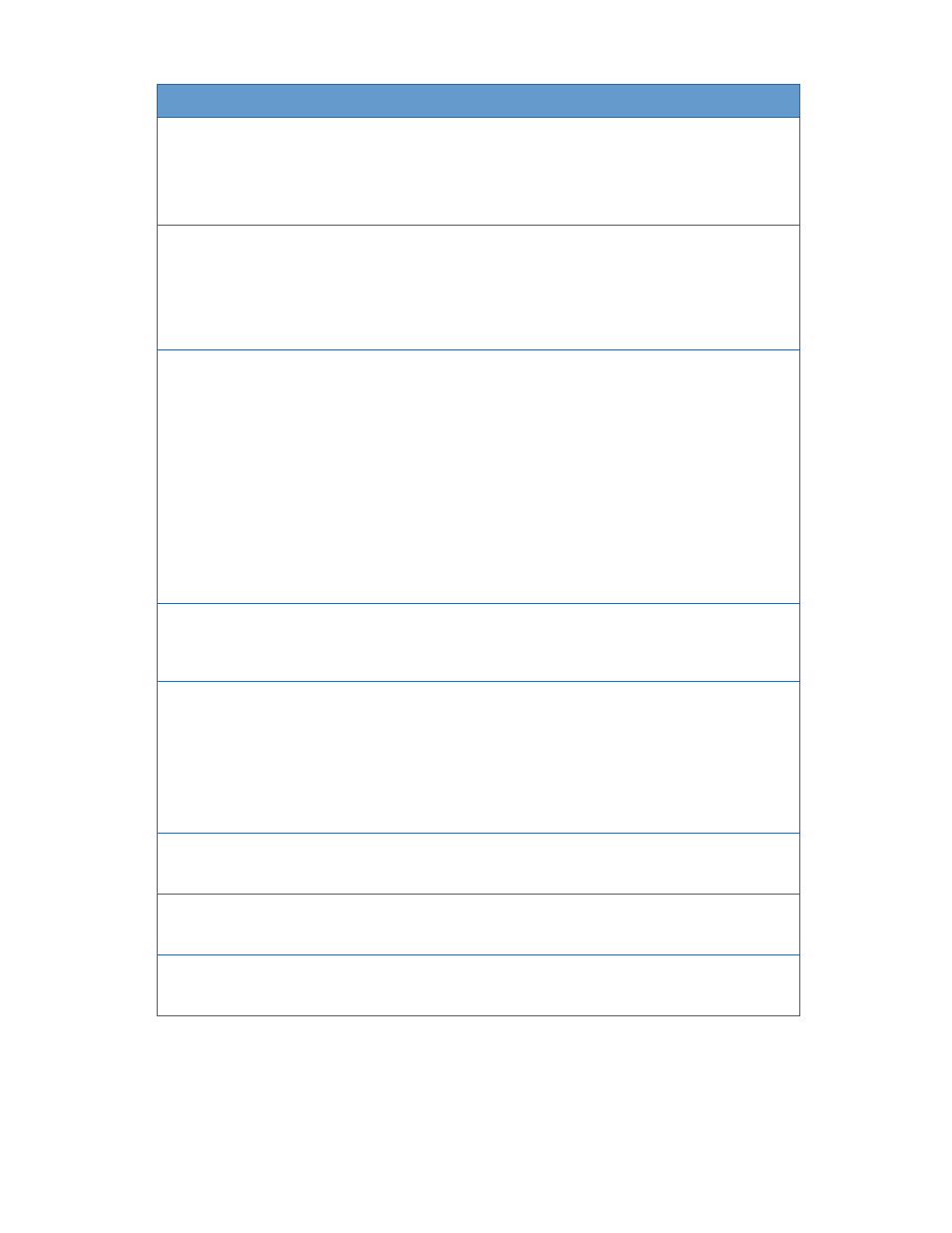
Migration
63
--google_consumer_key
The consumer key for the Google Apps domain to
which you are migrating data.
Example:
--google_consumer_key=”example.com”
--google_consumer_secret
The consumer secret for the Google Apps domain to
which you are migrating data.
Example:
--google_consumer_secret=”[domain consumer
secret]”
--force_restart
No parameter required.
Reruns the migration from the beginning rather than
from the last point of failure.
By default, if the previous run of the migration was
interrupted, then the next runs tarts at the point
where the previous run stopped. You can use this
parameter to bypass default behavior and run the
migration again from the beginning.
If you use this option, duplicate email is filtered out,
previously migrated calendar events are overwritten,
and previously migrated contacts are duplicated. For
more information, see “Step 4” on page 53.
--nowait
No parameter required.
Closes the tool without waiting for Enter key when
run from the command line.
--retry_count
A retry count number.
Number of retries to attempt if a temporary failure
occurs (such as server busy or a timeout) before
giving up.
Example:
--retry_count=5
--noenable_calendar_migration
No parameter required.
Runs the migration without including calendar data.
--noenable_contact_migration
No parameter required.
Runs the migration without including contact data.
--noenable_email_migration
No parameter required.
Runs the migration without including email data.
For this argument...
Supply this parameter
