Architecture, Preparation, System requirements – Google Apps Migration for Microsoft Exchange Administration Guide User Manual
Page 13: Architecture preparation system requirements
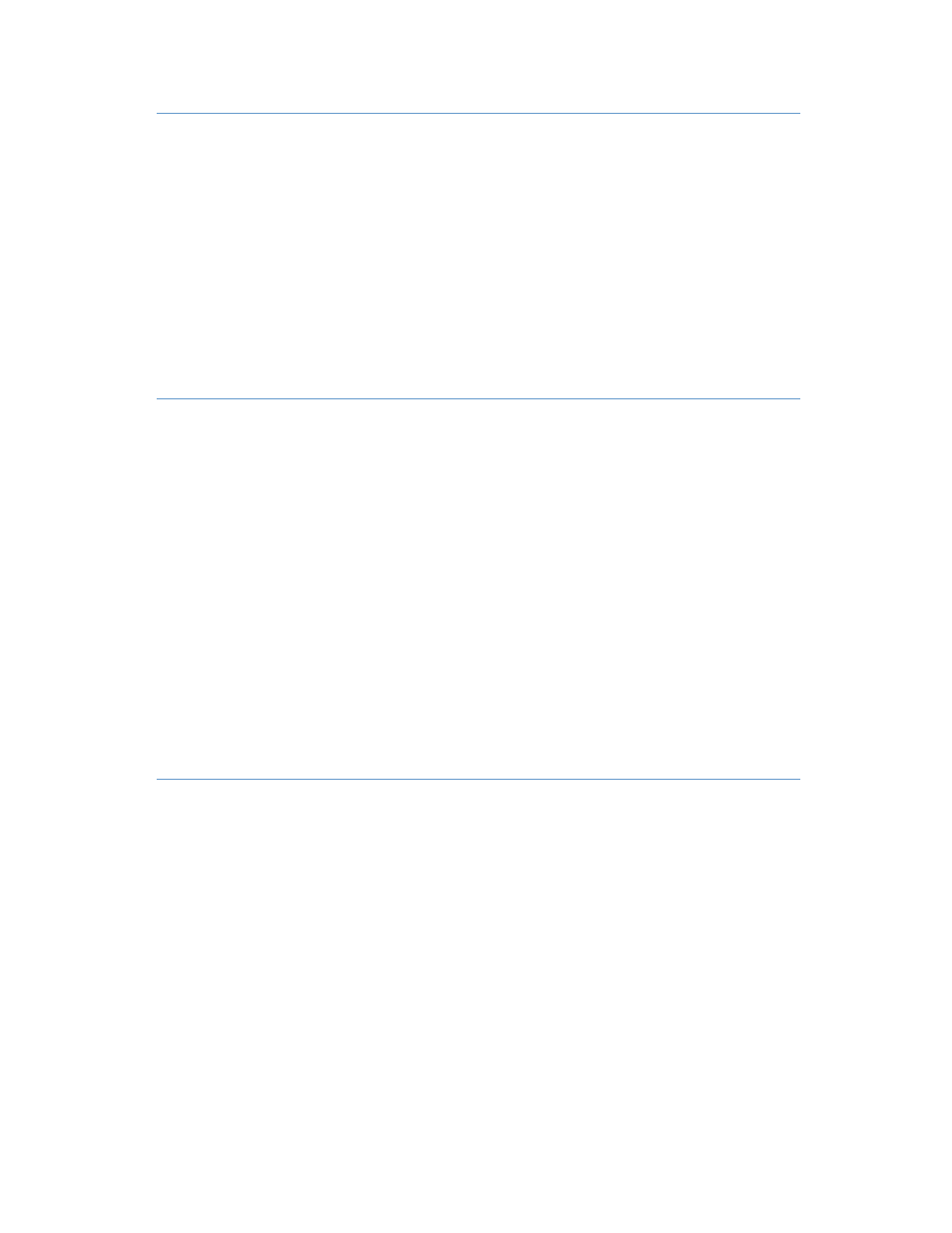
Overview
13
Architecture
Google Apps Migration for Microsoft
®
Exchange is run on one or more client machines in your
network, with a single instance of the utility on each client. If you run more than one instance of
the utility, then those multiple instances run in parallel. Each instance of the utility migrates a
specific list of users. The utility is multi threaded, with a thread opened for each user that’s
being migrated. You can specify the number of users that are migrated simultaneously by an
instance of the utility.
For more information about architecture and deployment scenarios, see
Deployment Scenarios” on page 15
Preparation
Before you migrate your data, you need to:
•
Plan your migration. Decide the start date and duration of your migration.
•
Plan your communication to your users regarding the migration.
•
Configure Google Apps and your Microsoft
®
Windows client machines.
•
Provision your users’ accounts in Google Apps.
•
Generate CSV files of the users you want to migrate.
•
Set up folders for the PST files you want to migrate
For more information about preparing for your migration, see
“Preparing for Your Migration” on
.
System requirements
Before you run Google Apps Migration for Microsoft
®
Exchange, you need to meet some
Google Apps edition and configuration requirements, some account requirements for your
Microsoft
®
Exchange Server, and Microsoft
®
Windows system requirements for your client
machines.
Google Apps
Google Apps Migration for Microsoft
®
Exchange works with Google Apps for Business and
Google Apps for Education.
Before you can migrate Microsoft
®
Exchange data to Google Apps, you need to make the
following configurations in the Google Apps control panel:
•
Set the Email Migration API (EMAPI) option in the control panel
•
Enable OAuth client access so the utility can access the user accounts in Google Apps
