Google Activation Guide Postini Email Security User Manual
Page 9
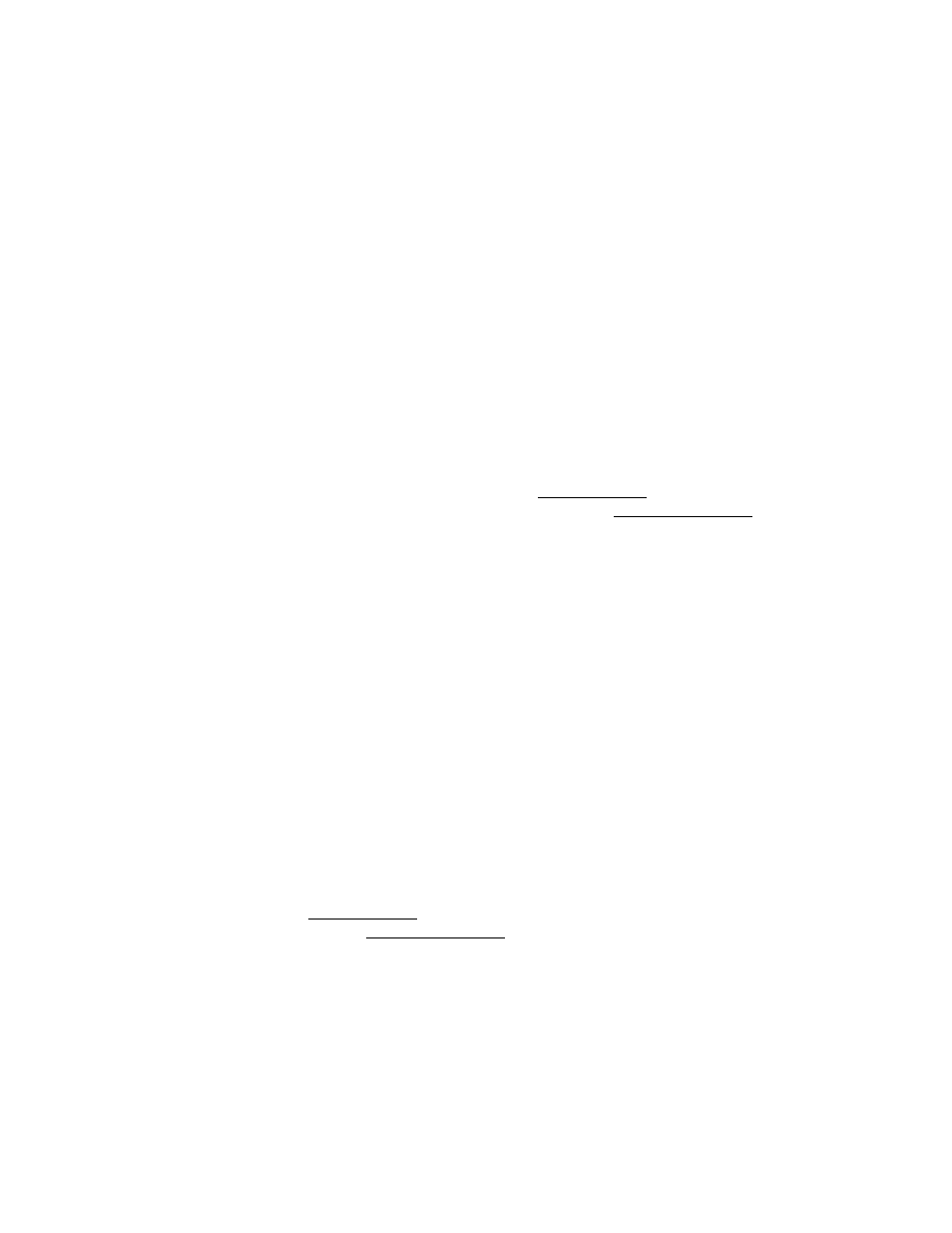
Complete the Setup and Activation Wizard
11
•
Cannot resemble a word in the dictionary. When you enter a suggested
password, the system:
•
Converts common character substitutions to the familiar character. In
other words, the @ sign becomes the letter “a,” and the number “1”
becomes the letter “L,” and so on.
•
Removes all numbers that act as substitutions for letters.
•
Removes common suffixes (“ing”, “er”, “es”, y”)
If the result is in the dictionary, the password is rejected. For example,
John4387 and CR@CK3R are rejected because after substitution, the word
john or cracker is in the dictionary.
Frequently Asked Questions: Setup and Activation Wizard
What if my activation key does not open the first step of the Setup Wizard?
Make sure you copy your activation key exactly as it appears in your setup email.
If your key still does not work, please. If you are a directly
supported Postini Customer, please log in to the. Otherwise,
contact your vendor, who can assist you.
If I click the “Do This Later” button in the first step of the wizard, can I still
continue with the activation process and switch my MX records?
No. You must complete the setup wizard to receive your activation email, which
contains the information you need to switch your MX records to the message
security service.
I received my registration confirmation email and my setup email, but I
haven’t received my activation email. Why not?
You receive your activation email only after completing the Setup Wizard. The
activation email arrives within two business days of completing the wizard.
What if I lost my setup email or my activation email?
If you no longer have the email with your activation information, please
If you are a directly supported Postini Customer, please log
in to the Otherwise, contact your vendor, who can assist
you.
