Google Activation Guide Postini Email Security User Manual
Page 7
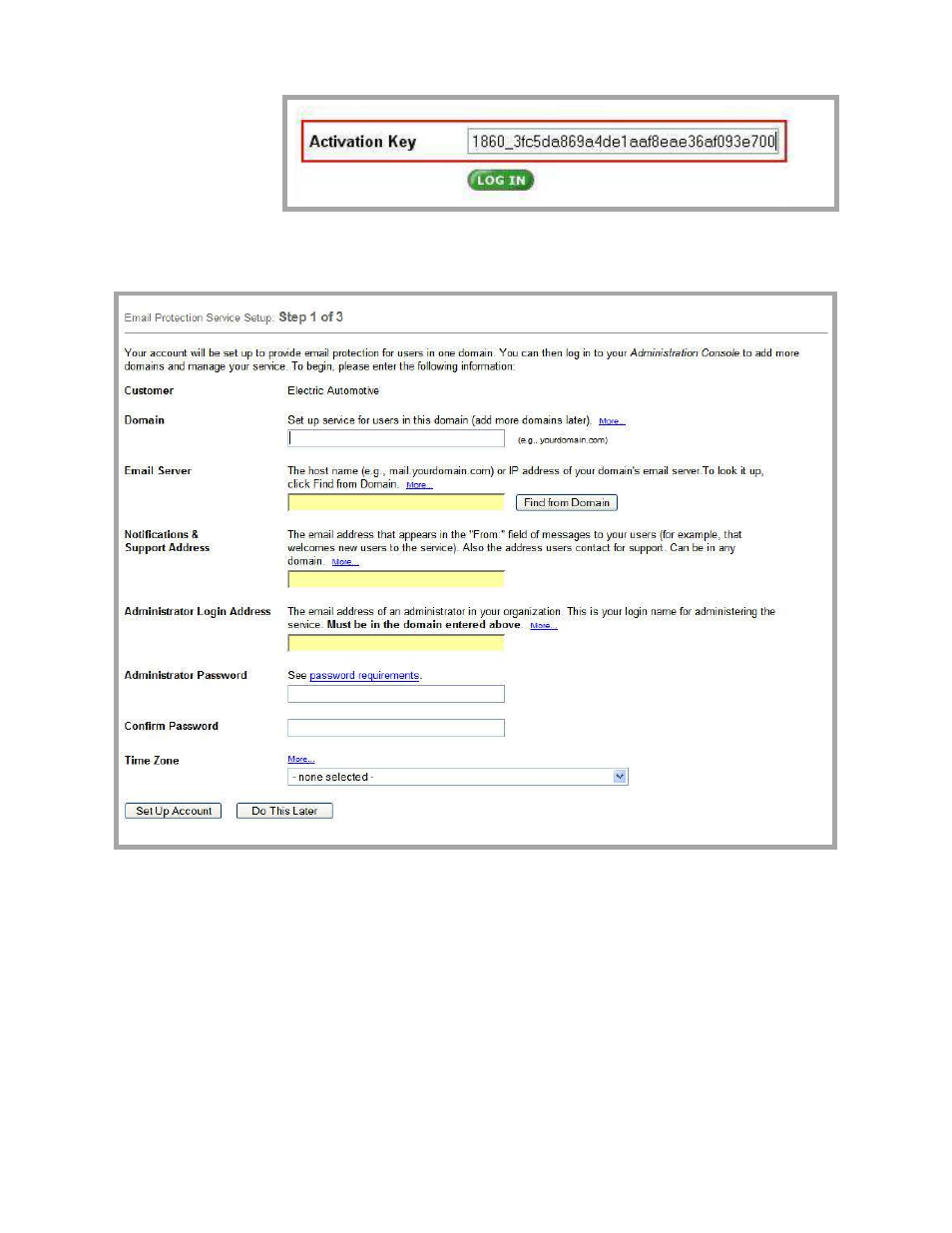
Complete the Setup and Activation Wizard
9
This opens the first step of the Setup Wizard as shown below:
4.
In the Domain field, enter the domain for your account (for example,
stellarshores.com). Be sure to copy your domain name with exactly the
correct spelling in this field.
5.
In the Email Server field, enter the host name or IP address of your domain’s
email server (for example, mail.stellarshores.com). To look it up, click the
“Find from Domain” button.
6.
Enter the email address for Notifications and Support. This is the address that
will appear in the “From:” field of messages to your users, as well as the
address for users to contact Support.
This manual is related to the following products:
