Perform acceptance tests, Rolling out anywhere+ to a small subset of users – Google Anywhere+ Deployment Guide V1.0.1 User Manual
Page 38
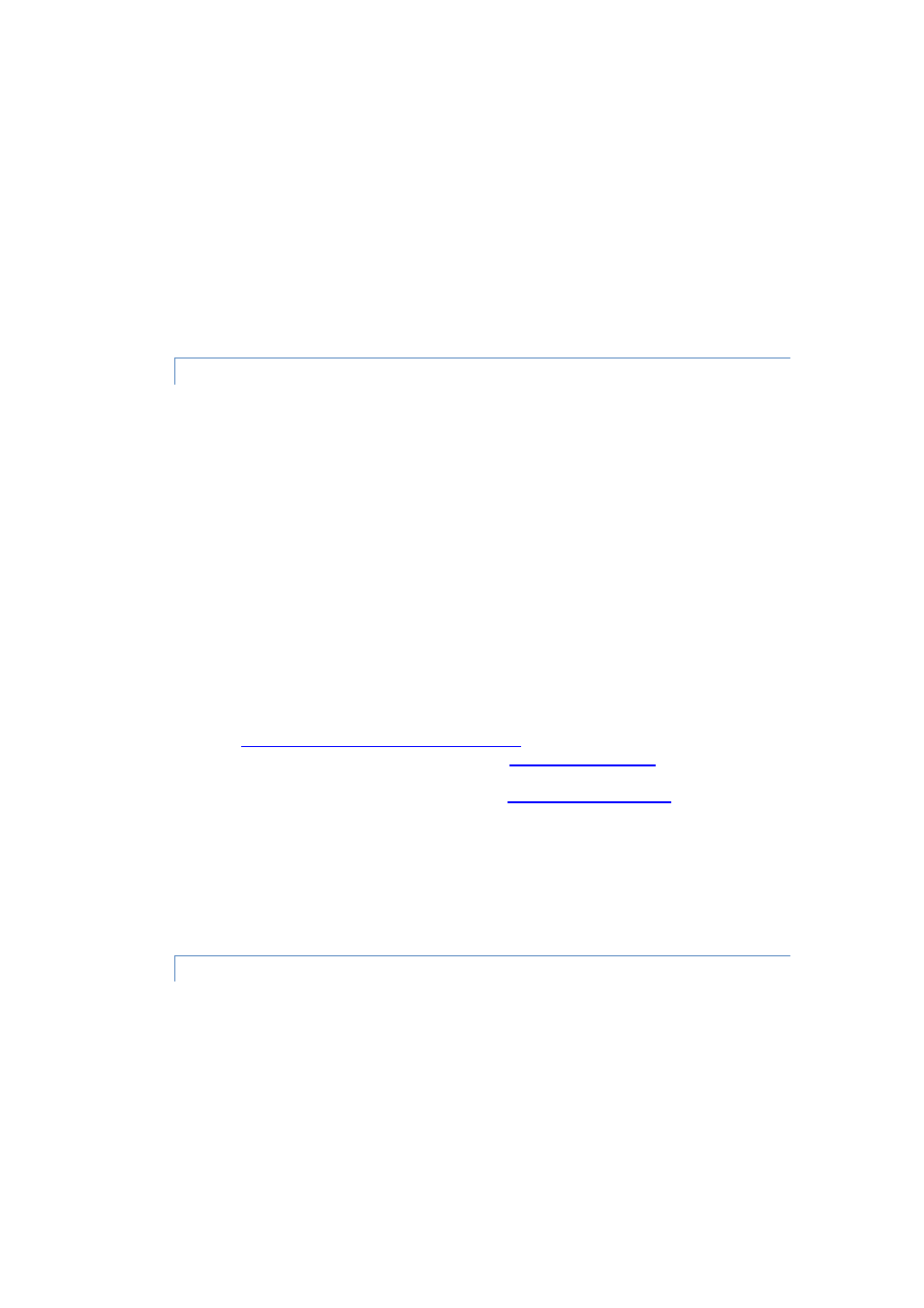
ANYWHERE+ DEPLOYMENT GUIDE V1.0.1
ANYWHERE+ DEPLOYMENT GUIDE V1.0.1
PAGE 38
Click on the ‘Finish’ button to complete the installation.
Please note that on rare occasions, you may be asked to reboot your PC at the end of
the installation. If this happens it is very important that you do this immediately.
You should now check to make sure the correct Anywhere+ config file has been loaded.
To do this go to the installation directory (by default this is c:\Program Files\Anywhere+)
and open the anywhere+.config file with notepad. You should see all of your changes in
there.
PERFORM ACCEPTANCE TESTS
To see if Anywhere+ is working correctly you should first start by testing the PC on the
corporate network. If any of the following tests fail then you should go to the
troubleshooting section of this document.
You should check the following:
• Can I surf to external websites through the proxy correctly?
• Can I surf to intranet websites correctly?
• Do my internal applications work correctly?
If these successfully pass then you should proceed with the external testing.
You should check the following:
• Can I surf to external websites correctly?
• Do I see the SearchAhead icons appear correctly on Google searches (Please
note, if you have decided not to use SearchAhead then do not perform this test.
If you do not know how to turn on SearchAhead for your company, please see
Appendix B.)?
• Do I get a web virus block if I try to download the EICAR test file
)?
• Do I get a spyware block if I try to go to
• Do I get web filtering blocks for categories I have blocked in my test policy (e.g.
if you have blocked pornography, doe
get blocked?)?
• Does my VPN Connect correctly?
• With my VPN connected can I still surf to external websites correctly?
• With my VPN connected can I still surf to intranet websites correctly?
If these are successful then you should proceed.
ROLLING OUT ANYWHERE+ TO A SMALL SUBSET OF USERS
If you are going to give each user their own authentication key, these need to be
generated in ScanCenter and sent to the individual users (Use Import User List to do
this easily – See Appendix C.). If you are going to operate a single policy for remote
users regardless of whom they are, and have no need to do cancel individuals then you
can leave the test user key in place and make sure the correct policy is applied.
You should now run the ConfigObfuscate.exe utility to encrypt the anywhere+ config file.
To do this you will need to have both the ConfigObfuscate.exe file and the
anywhere+.config file in the same directory. From the command prompt you should go
to this directory and run the following command:
