Google Anywhere+ Deployment Guide V1.0.1 User Manual
Page 15
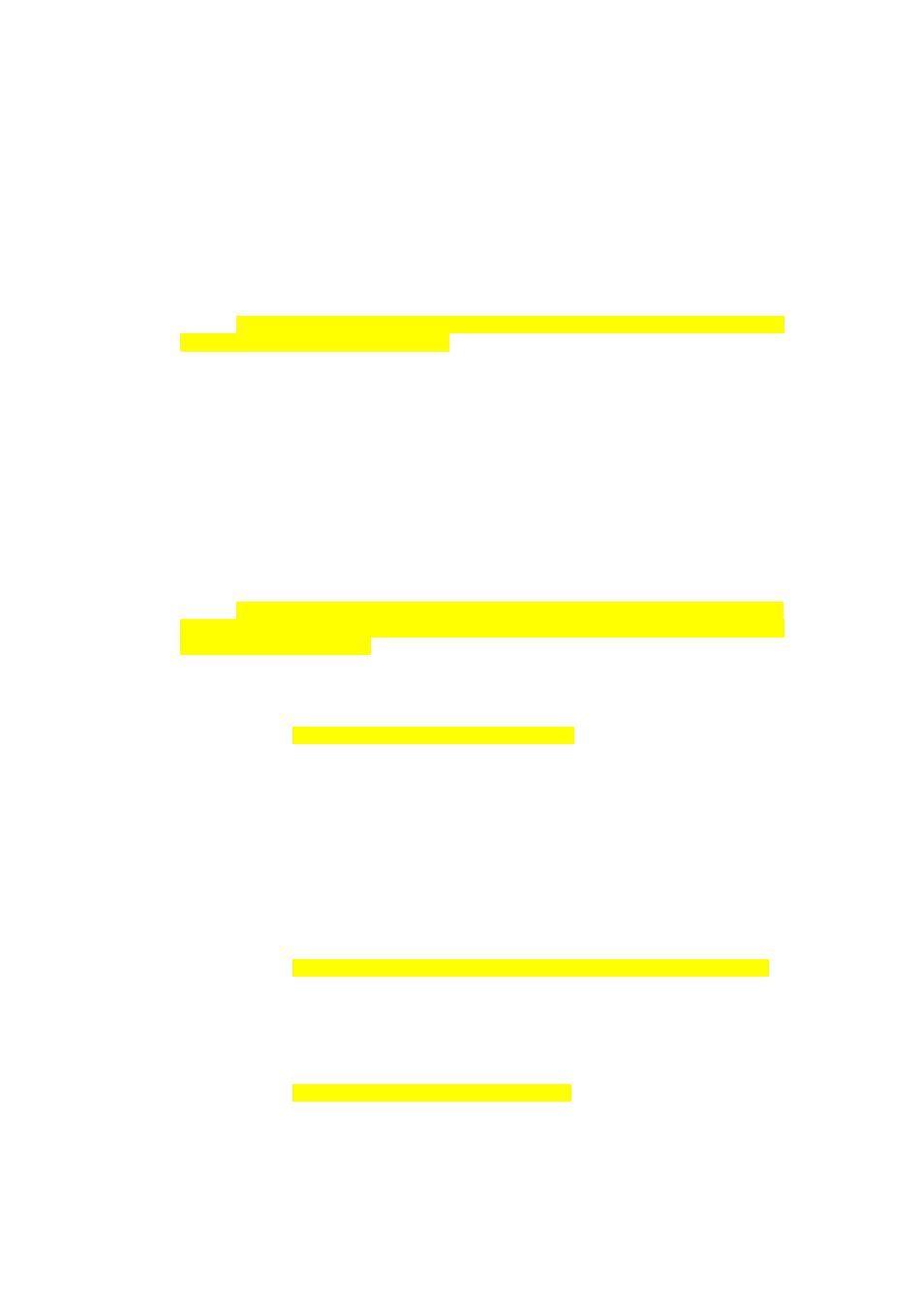
ANYWHERE+ DEPLOYMENT GUIDE V1.0.1
ANYWHERE+ DEPLOYMENT GUIDE V1.0.1
PAGE 15
Host Exceptions. In here you will need to put your corporate subnets
nd any public web servers you want to access directly.
The first edit is the
a
The default setting is the following:
ntecliveupdate.com
or exa ple yo
the default are:
irect access websites not included are:
.microsoft.com
Please
i-colon separated list, do not use commas. The new
host exc
ok like the following:
F
m
u may want to add in the following:
Internal Domains not already included in
193.*
D
windowsupdate.microsoft.com
update
*.salesforce.com
note that the list is a sem
eptions will now lo
.symantecliveupdate.com;windowsupdate.microsoft.com;update.microsoft.com;*.salesfo
rc
The second edit is the internal proxy server settings.
e.com
ou will eed to
al proxy servers in this list. This
ese servers and
nneling the data through them using SSL. This means that your proxy servers will
would change the proxy exceptions to the following
lease note that the list is a semi-colon separated list, do not use commas.):
Y
n
enter in the IP addresses of your intern
will prevent Anywhere+ from intercepting the web data bound for th
tu
operate normally. If you do not add your proxy servers here, they will simply see
Anywhere+ traffic as SSL tunnels.
For Example, if you have two internal proxy servers with the following addresses
(192.168.2.250 & 192.168.5.74) you
(P
he thir edit is
sed when you want
hese should include the ingress IP addresses of your VPN gateways.
T
d
the static exceptions. Static exceptions are u
Anywhere+ to completely be bypassed by any web traffic going to these IP addresses.
T
For Example, if you have a single VPN Gateway ingress IP address (e.g. 61.45.43.54)
te that the list is a
emi-colon separated list, do not use commas.):
you would change the static exceptions to the following (Please no
s
