I.R.I.S. Readiris Corporate 12 for Mac User Guide User Manual
Page 88
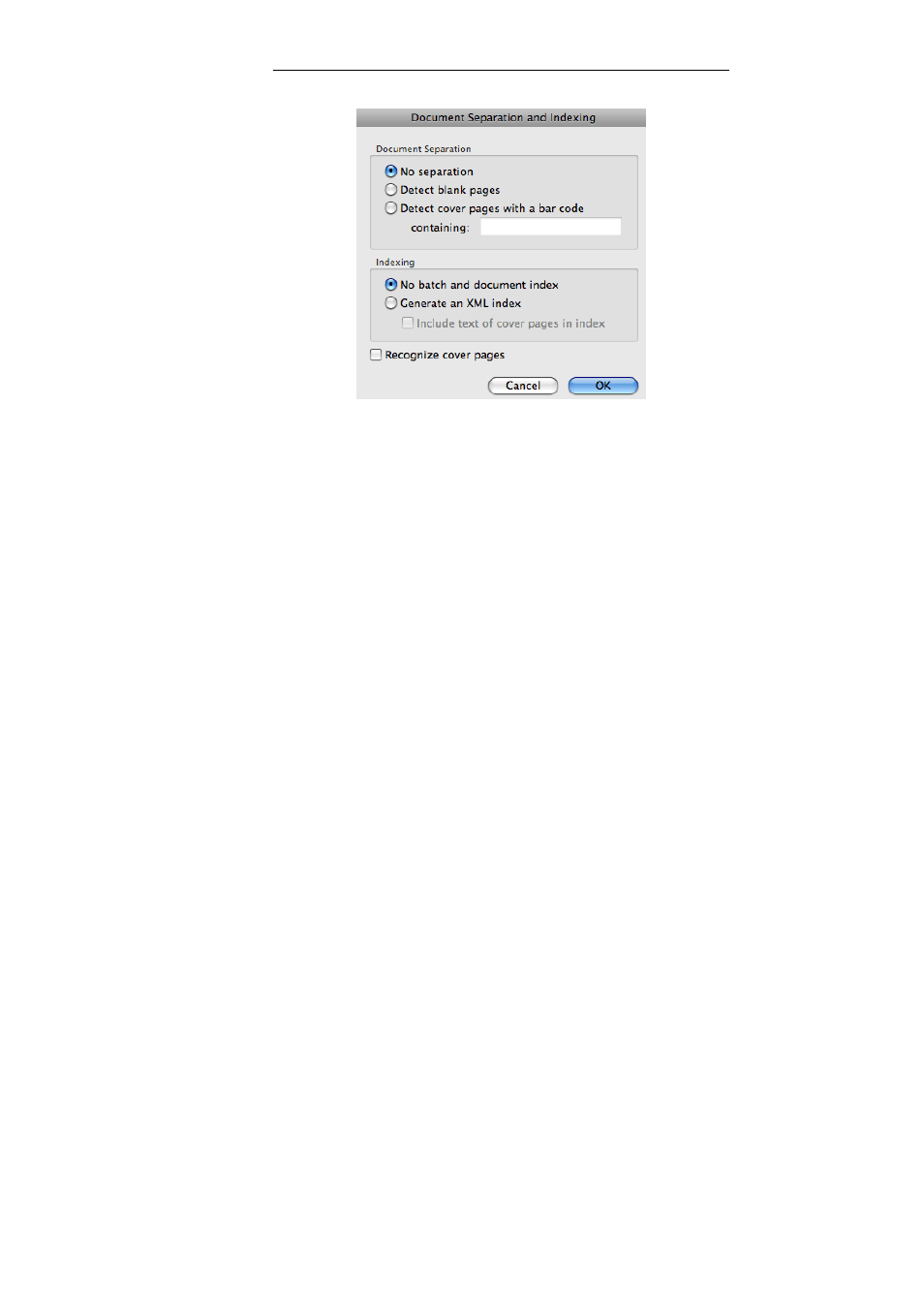
Chapter 12 – Separating and indexing document batches
82
Select Detect blank pages or Detect cover pages with a
barcode, depending on the type of separator page you are using.
Readiris will detect blank pages or barcode pages and mark them as
cover pages.
A page is blank when it only contains noise. Note that you can delete
all blank pages simultaneously after recognition should this be
necessary: click the command Delete Blank Pages on the Process
menu to do so.
When you are using barcode pages as cover page, you can indicate
specific data your barcodes should contain in order for Readiris to
consider them to be barcode pages. Insert your company name for
instance, I.R.I.S. in our case, in the field containing. Only barcodes
that contain the data 'I.R.I.S.' will be marked as cover pages and will
be used to split up your document batch into separate documents. You
can also add a variable part to the data, for instance the scanning date.
This variable part will indicate the specific indexing data of each
individual document.
To include the recognition results of cover pages, select Recognize
cover pages.
