Chapter 9 - formatting and saving documents, Formatting documents, Hapter – I.R.I.S. Readiris Corporate 12 for Mac User Guide User Manual
Page 65: Ormatting and saving documents
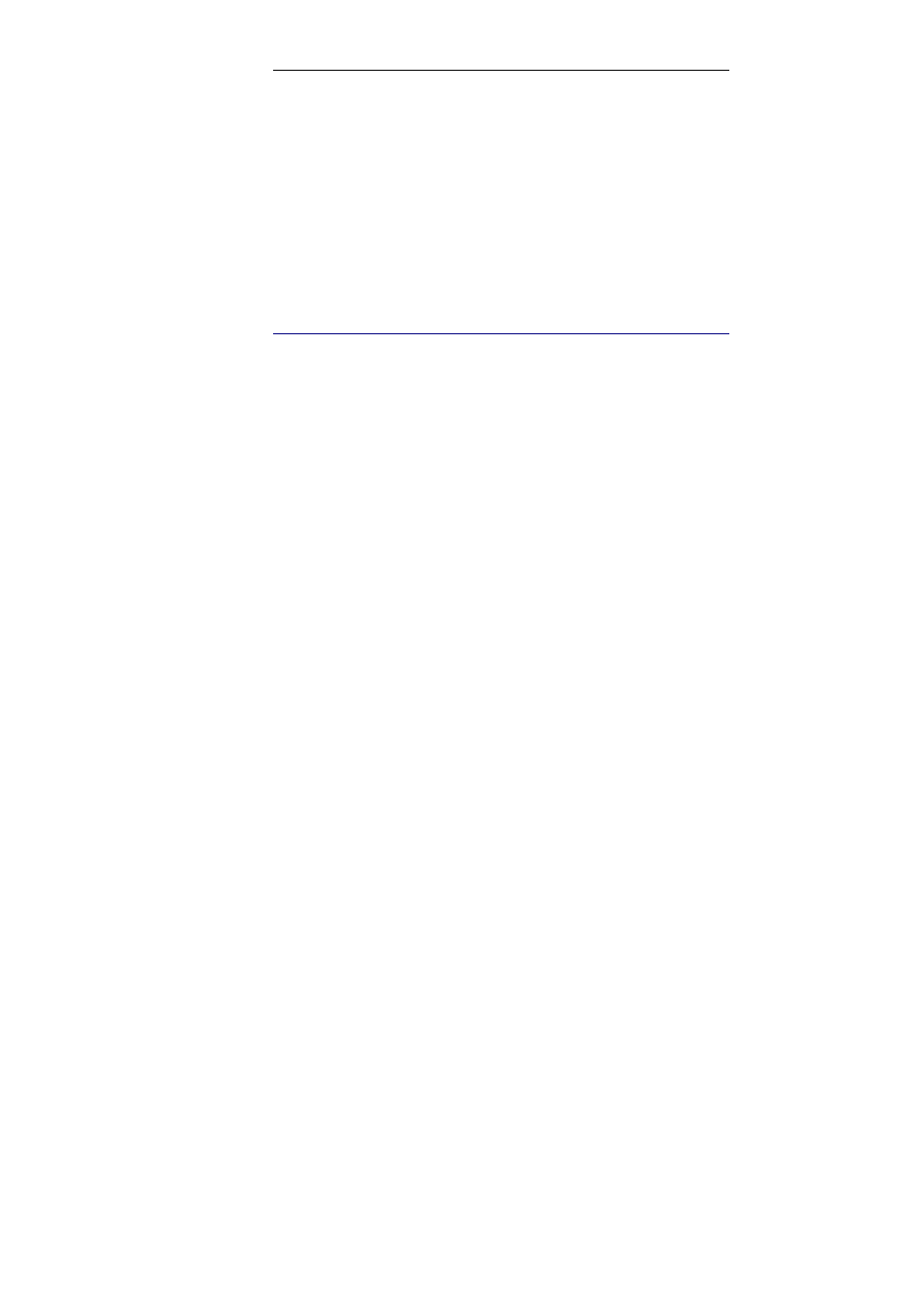
Readiris
TM
Corporate 12 – User Guide
59
C
HAPTER
9
F
ORMATTING AND SAVING
DOCUMENTS
F
ORMATTING DOCUMENTS
Readiris allows you to recognize and save your documents in
numerous output formats:
With Readiris you can generate several types of text-based
documents. Readiris offers OpenDocument text, Open XML
(docx), RTF and Unicode text output.
Note that it takes the latest version of Microsoft Word (2008) to open
docx files. To open docx files in Microsoft Word 2004 you need to
download a Docx convertor. This can be downloaded from the
Microsoft website. Earlier versions of Microsoft Word do no support
docx files.
You can output tabular data to spreadsheets (Open XML
(xlsx)), word processors (RTF) and web browsers (HTML):
tables are reconstructed cell by cell in spreadsheets and inserted
as table objects in word processor files. Readiris recognizes both
gridded and non-gridded tables.
Note that it takes the latest version of Microsoft Excel (2008) to open
xlsx files. To open xlsx files in Microsoft Excel 2004 you need to
download a xlsx convertor. This can be downloaded from the
Microsoft website. Earlier versions of Microsoft Excel do not support
xlsx files.
