I.R.I.S. Readiris Corporate 12 for Mac User Guide User Manual
Page 4
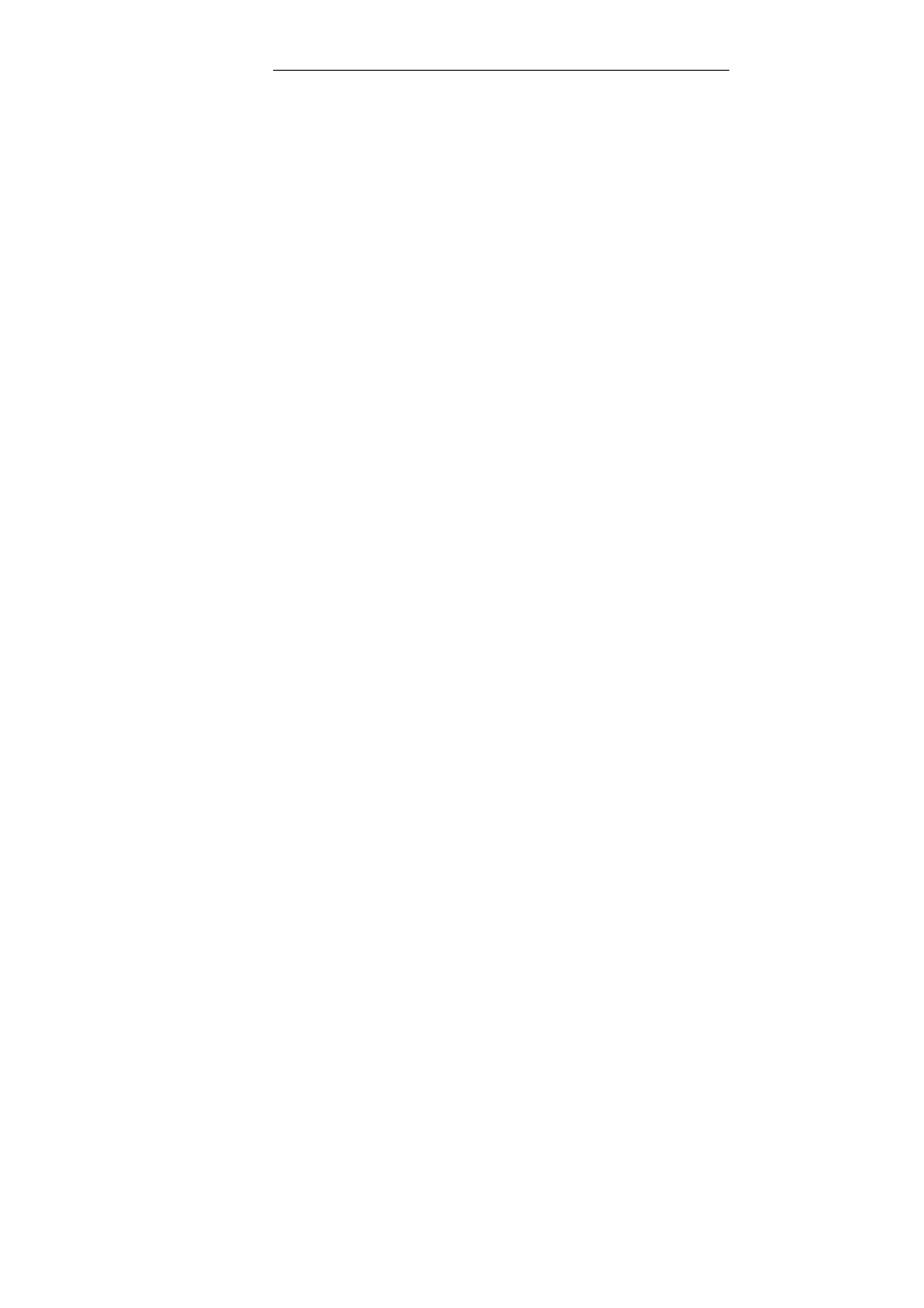
Table of Contents
iv
Scanning paper documents .............................................. 25
Chapter 6 Adjusting scanned documents .............................. 29
Chapter 7 Zoning documents ................................................. 35
Zoning documents automatically .................................... 35
Zoning documents manually ........................................... 37
Using zoning templates ................................................... 42
Chapter 8 Recognizing documents......................................... 45
Introduction ..................................................................... 45
Selecting the document language .................................... 46
Using user lexicons ......................................................... 50
Defining the document characteristics ............................ 52
Using interactive learning ............................................... 53
Using font dictionaries .................................................... 56
Chapter 9 Formatting and saving documents ....................... 59
Formatting documents .................................................... 59
Selecting the Layout options ........................................... 62
Selecting the Graphics options ........................................ 64
Saving documents as image files .................................... 66
Creating PDF documents ................................................ 67
Selecting the PDF options ............................................... 69
Password protecting PDF documents .............................. 71
