Opening image files – I.R.I.S. Readiris Corporate 12 for Mac User Guide User Manual
Page 29
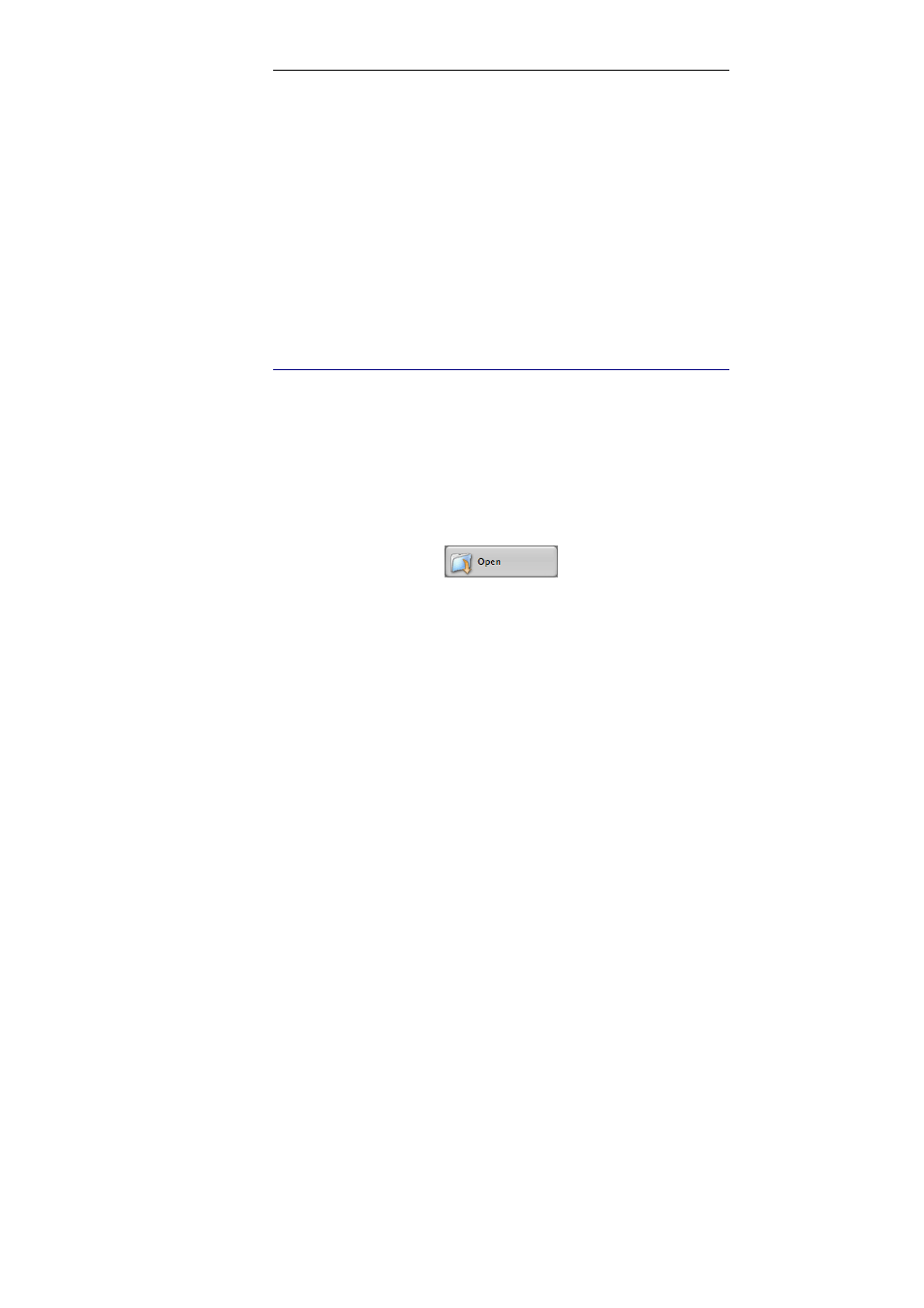
Readiris
TM
Corporate 12 – User Guide
23
o
Page Analysis is enabled by default.
This way, scanned or opened images will be split up in zones
automatically.
You can also use the zoning tools on the image toolbar to modify the
page analysis results or to zone your documents manually. For more
information, see the section Zoning documents manually.
When you are done selecting the options, click the Scan or Open
button to scan documents or open image files.
O
PENING IMAGE FILES
With Readiris you can either process paper documents you scan
with your scanner or process already existing images files of
various formats.
To open existing image files:
Click the Open button to search for image files.
Tip: you can also drag image files to the Readiris icon on the Dock to
open them.
Tip: Ctrl-click any image file you want to open, point to Open With
and click Readiris. The Readiris software will open and display the
image.
Tip: when loading multipage image files (TIFF images) and PDF
documents, you can define the page range (in case you only need a
certain chapter of a document for instance).
Readiris supports the following graphic formats: GIF images,
JPEG images, JPEG2000 images, MacPaint images, Photoshop
