7 troubleshooting, 1 troubleshooting, Troubleshooting 7.1 – Eppendorf Innova 40R Shaker User Manual
Page 45: Troubleshooting, 7troubleshooting 7.1 troubleshooting
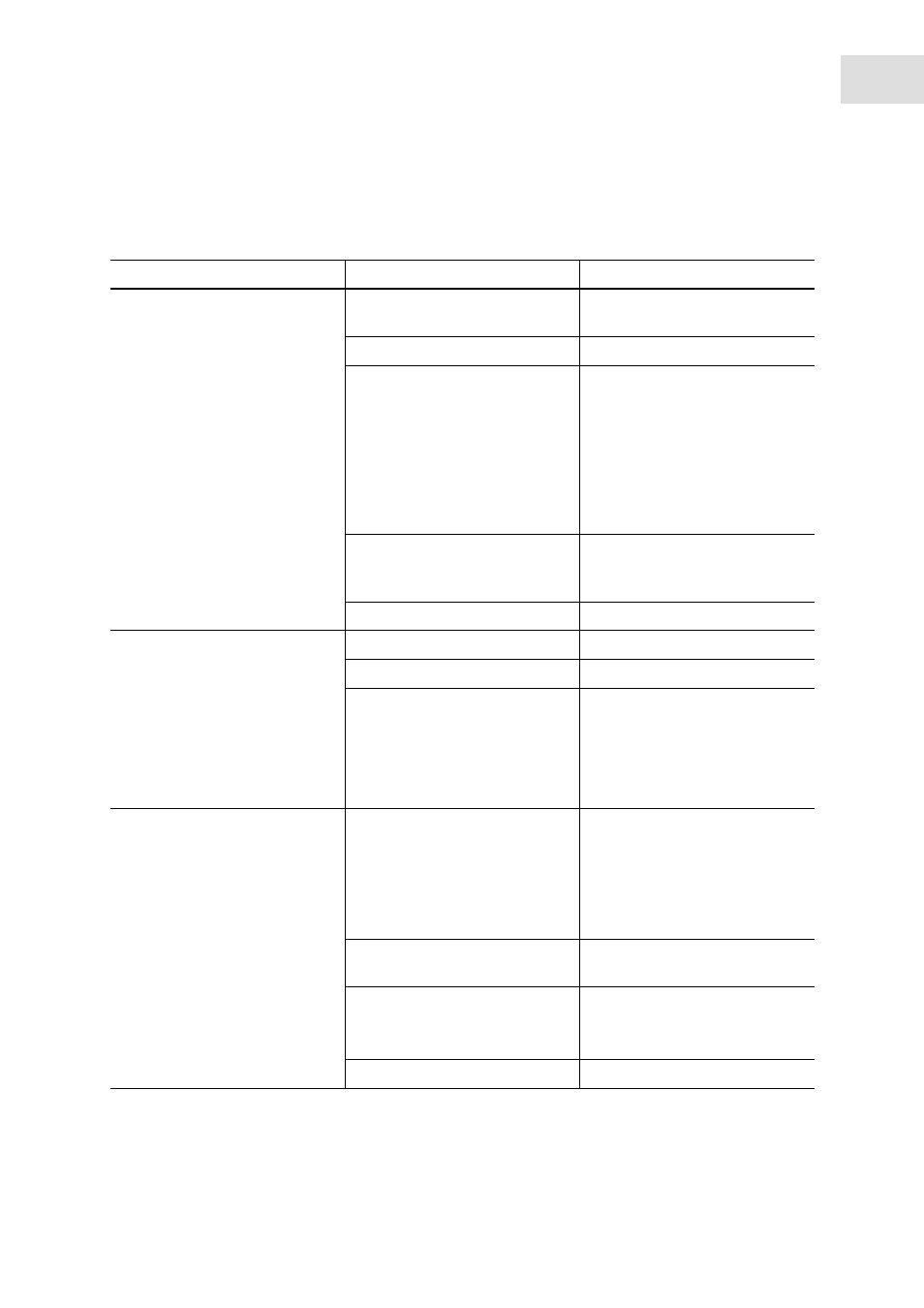
Troubleshooting
New Brunswick Innova 40/40R Shaker
English (EN)
45
7
Troubleshooting
7.1
Troubleshooting
Symptom
Cause
Solution
Shaker does not run.
• Power cord is not plugged in.
Plug in power cord to working
mains/power outlet.
• Lid is ajar.
Ensure lid is closed firmly.
• Defective main board.
•
On/Off switch is broken.
• Defective display board.
• Jammed shaking mechanism.
• Defective motor.
• Drive belt out of alignment or
worn.
Call for service.
• Shaking speed has been set to
0 by program running or by
computer interface.
Reset shaking speed.
• Improperly installed fuse.
Remove and reinstall fuse.
Shaker runs slowly and/or there is
no speed indication.
• Improperly installed fuse.
Remove and reinstall fuse.
• Incorrect speed calibration.
Recalibrate shaking speed.
• Defective main board.
• Defective motor.
• Drive belt out of alignment or
worn.
Call for service.
Shaker does not run at set speed.
• Shaker is running in Program
mode (look for Run icon in
display).
• Shaker speed has been
changed by computer
interface.
• Shaker is overloaded and/or
you are using baffled flasks.
Remove some contents and
balance load.
• Defective motor.
• Drive belt out of alignment or
worn.
Call for service.
• Speed not calibrated correctly.
Check speed calibration.
