9 programs, 1 creating a program, Programs 5.9.1 – Eppendorf ThermoMixer C User Manual
Page 30: Creating a program
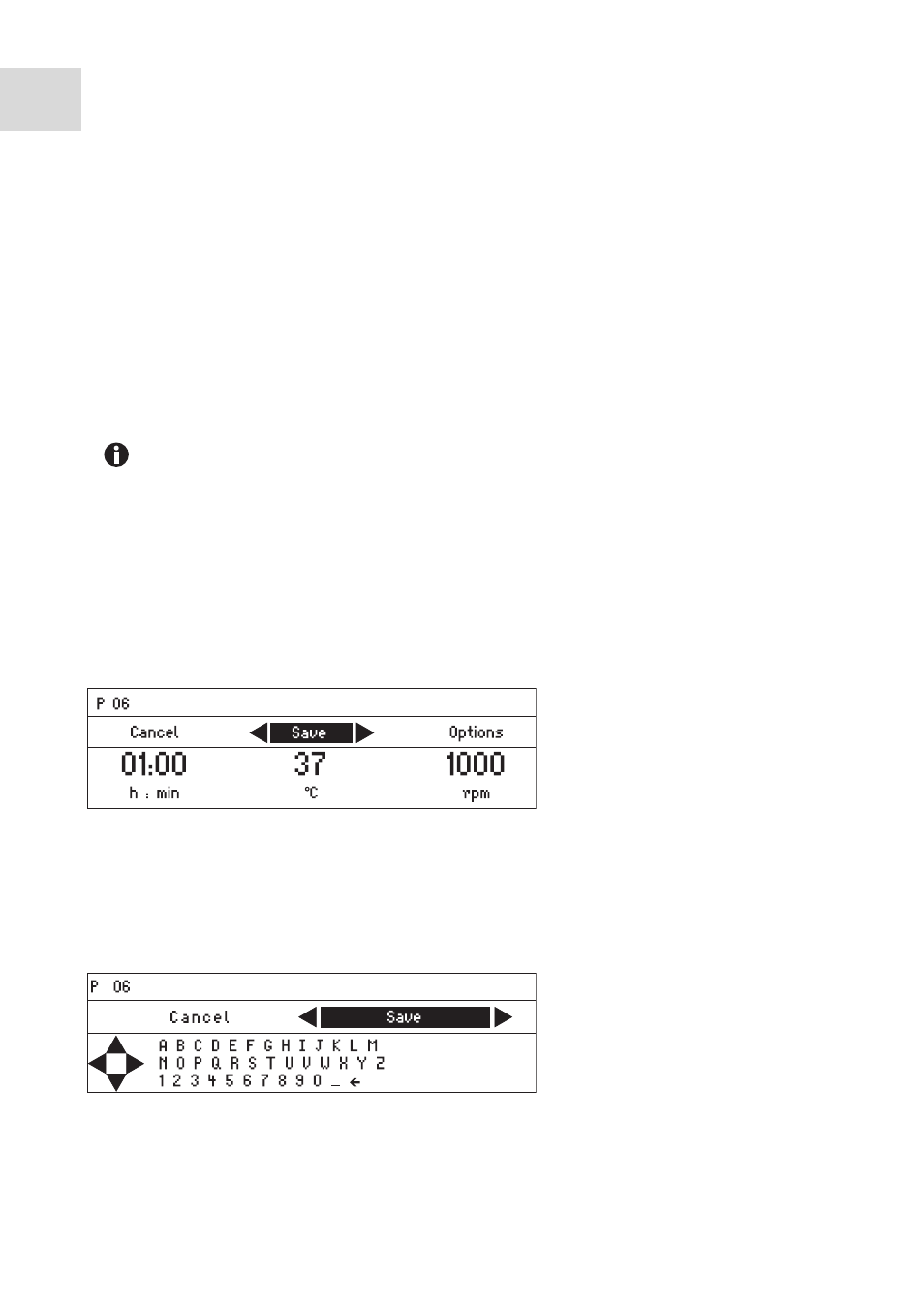
30
Operation
Eppendorf ThermoMixer
®
C
English (EN)
5.9
Programs
A program consists of up to four program levels ("steps"). The program levels
automatically run one after the other. You can save separate settings for each program
level:
• Mixing time/temperature control duration
• Mixing frequency
• Temperature
• Program levels with pause interval (Interval Mix) .
• Program levels with restricted ramp rates.
The program ends automatically.
5.9.1
Creating a program
1. In order to open the menu, keep the
menu/enter key pressed.
2. Use the menu arrow keys to select the
Programs
menu item. Confirm with the
menu/
enter key.
3. Use the menu arrow keys to select an empty program space. Confirm with the
menu/
enter key.
5.9.1.1
Creating a single-level program
1. Set the mixing time, temperature, and mixing frequency with the
time, temp and
speed arrow keys.
2. Use the menu arrow keys to select
Save
. Confirm with the
menu/enter key.
Entering the program name
3. Select letters or numbers with the menu arrow keys and confirm with the
menu/enter
key.
The program name can have a maximum of 15 characters.
In order to delete individual characters, select ← and press the
menu/enter key.
The ThermoMixer C has 20 program slots.
At the end of this operating manual there is a printed form of a program table.
The program data can be noted there.
