Advance adapters inc. p/n: orion – Advance Adapters Orion Transfer Cace User Manual
Page 11
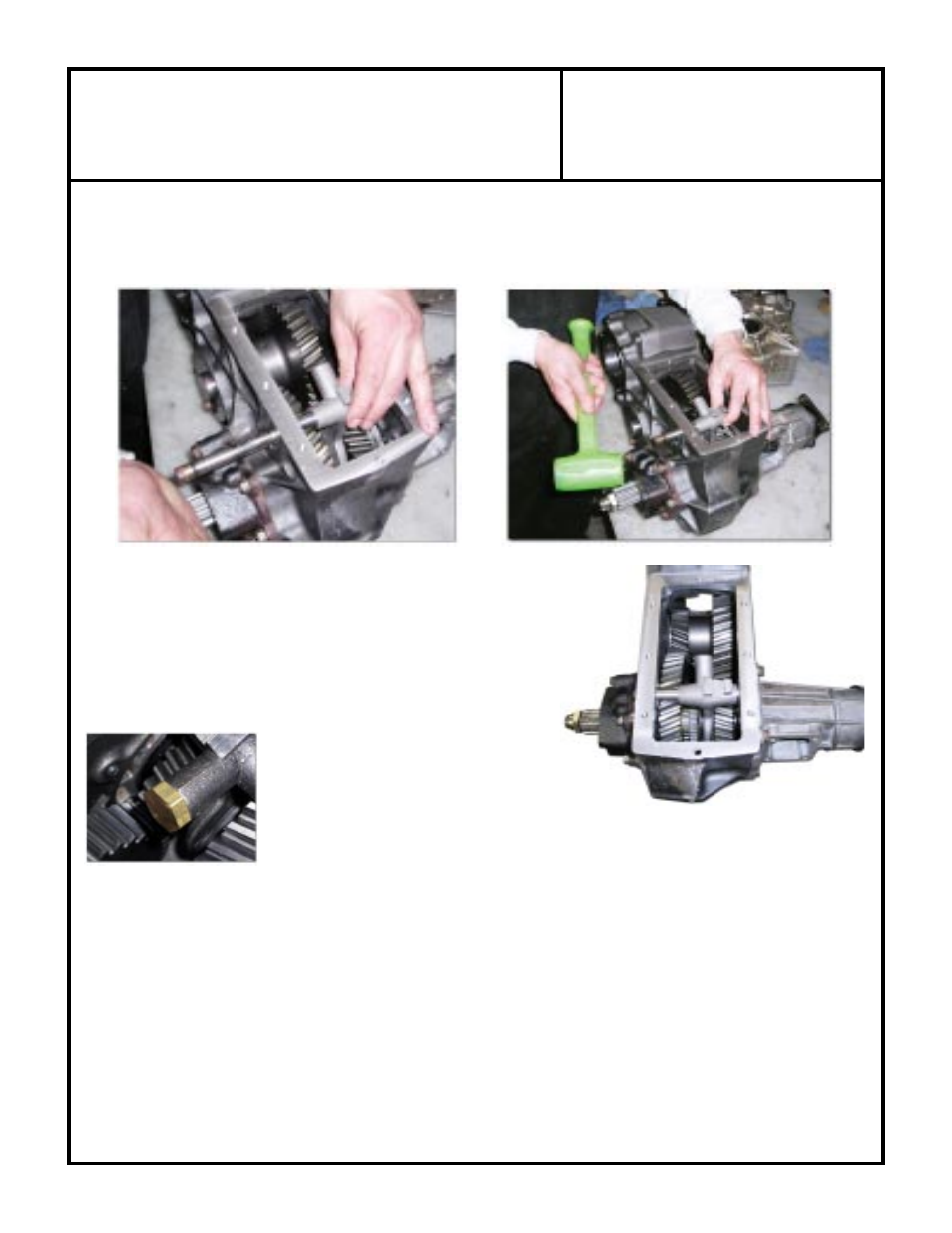
SPECIAL NOTE:
The components packaged in this kit have been assembled and machined for specific type of conversions. Modifications to any of the
components will void any possible warranty or return privileges. If you do not fully understand modifications or changes that will be required to complete your conversion,
we strongly recommend that you contact our sales department for more information. This instruction sheet is only to be used for the assembly of Advance Adapter
components. We recommend that a service manual pertaining to your vehicle be obtained for specific torque values, wiring diagrams and other related equipment.
These manuals are normally available at automotive dealerships and parts stores.
ADVANCE ADAPTERS INC.
P/N: Orion
PAGE 11 OF 15
Page Rev. Date:
03-16-10
Once you have established bearing pre-load, remove and retain nut C10 or C8.
Place the new transfer case HI and LOW shift fork S4 into the transfer case. Align fork with the HI and LOW clutch
sleeve and then drive the new shift fork shaft S1. Just beyond the front side of the fork but before the rail enters the
case, install the o-rings to the front and rear of the shifter rail. Finish installing the shift rail into the case. Install shift
fork shaft lock plate and bolt S2.
Install shift fork lock ball, compression spring, and new brass set
screw Items S5, S6, and S7. The new brass set screw will take the
guess work out of setting the tension on the spring and ball inside the
new shift fork. The brass set screw should be installed with a bit of
Loctite to retain it, and the hex should be seated completely to the shift
fork. Bolt case cover C13 using gasket C12 to the Orion case. Be
sure to properly align the HI and LOW shift lever S9 with the HI and
LOW shift fork S4.
Using gasket C19, install the Orion onto
your transmission or AA adapter housing,
loading items G1 through G7. Be sure to
use supplied mounting bolts for speci-
fied locations as outlined on your kit
instruction sheet. Torque the transmis-
sions rear output shaft nut G7 to 101-108 ft./lbs.
(AA nut 75 ft./lbs.).
Install the P.T.O. gasket and cover, Items C15 & C16. Install case cover and gasket, Items C1 & C2; OR gasket
C2 and AA rear crossmember mount. Install speedometer cable. Lubricate seal lip of seal C5. Install parking brake
plate assembly and brake drum. Install washer and nut, Items C9-C11, or C6-C8. Torque to 101-123 ft./lbs. and stake
the nut or install the cotter pin. Next, install drain plug C17 and add 2 quarts of (API GL-4 or GL-5 SAE90) for
a 500 mile break in procedure. Install fill plug C17. Lastly, install rear yoke and both driveshafts. Do a visual check
of the installation.
It is recommended that the Orion oil be changed and the magnetic drain plug cleaned after the first 500
miles. The initial break in will produce some metallic debris from the new cast iron case. This debris will
adhere to the drain plug and look like thick grease. After the break in procedure is complete, refill with
the Toyota's specified lubricant (API GL-4 or GL-5 SAE90).
