Danger, Warning – Snorkel S3010E User Manual
Page 38
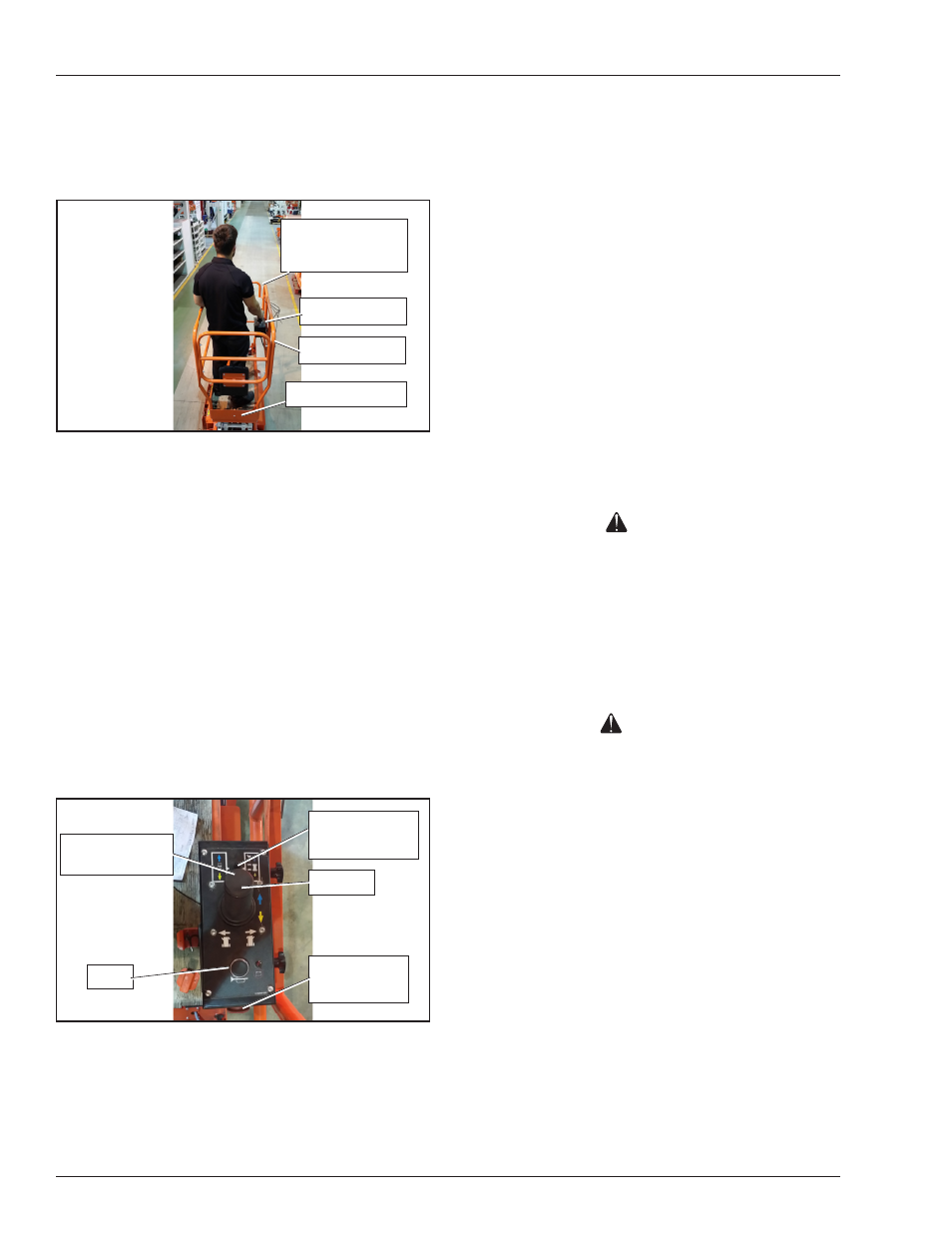
Chapter 9 – Operation
34
S3010E - 514226-000-ANSI
Only operate the upper controls when the panel is at-
tached securely to the platform guardrail inside the
platform, and facing the front of the machine (refer to
Figure 9.2).
Figure 9.2 – Upper Control Operating Position
Use the following procedure to operate the aerial platform
from the upper controls:
1. From the lower controls, pull the emergency stop
button outward (refer to Figure 9.1).
2. Place the control selector switch upward in the upper
controls position.
Note
The upper controls will not operate while the control
selector is in the lower position.
3. Enter the platform and close the entry gate.
4. From the upper controls, pull the emergency stop
button outward (refer to Figure 9.3).
Figure 9.3 – Upper Controls
5. The aerial platform may be driven and the platform
may be raised and lowered from the upper controls.
Platform
Use care when entering and exiting the platform to avoid
slipping and/or falling. Securely close the safety gate
when the platform is occupied.
Raising and Lowering
The raise speed is proportional to the joystick position.
The farther the joystick is moved, the faster the platform
raises. There is only one lowering speed.
1. Place the drive/lift selector switch (refer to Figure 9.3)
in the lift position.
2. Squeeze and hold the interlock switch against the
joystick.
y
To raise the platform, slowly push the joystick forward
until the desired height is reached.
y
To lower the platform, pull the joystick backward.
Driving and Steering
Danger
The aerial platform can tip over if it becomes unstable.
Death or serious injury will result from a tip-over ac-
cident. Do not drive an elevated aerial platform on
soft, uneven, or sloping surfaces. Do not drive on
grades that exceed 25 percent.
A fully stowed machine may be operated on grades up
to 25 percent. A grade of 25 percent is a 30″ (0.76 m)
vertical rise in 10′ (3.05 m) horizontal length.
Warning
Death or serious injury could result from improperly
driving or steering the aerial platform. Read and un-
derstand the information in this manual and on the
placards and decals on the machine before operating
the aerial platform on the job.
Use the following procedure to operate the drive and
steer functions.
1. Place the drive/lift selector switch (refer to Figure 9.3)
in the drive position.
2. Squeeze and hold the interlock switch against the
joystick.
3. Push the drive joystick forward to move the chassis
forward. Pull the joystick backward to move the chas-
sis backward. The drive speed is proportional to the
joystick position.
4. To stop drive motion, return the joystick to neutral.
Note
To make an emergency stop push the emergency stop
button inward to apply the parking brakes.
Horn
Drive/Lift
Selector Switch
Joystick
Interlock Switch
(on Joystick)
Emergency
Stop Button
Upper Controls
Front of machine
( Entry Gate )
Rear machine
Guardrail Side
