Snorkel SPM20 CE-sn0001+ User Manual
Page 40
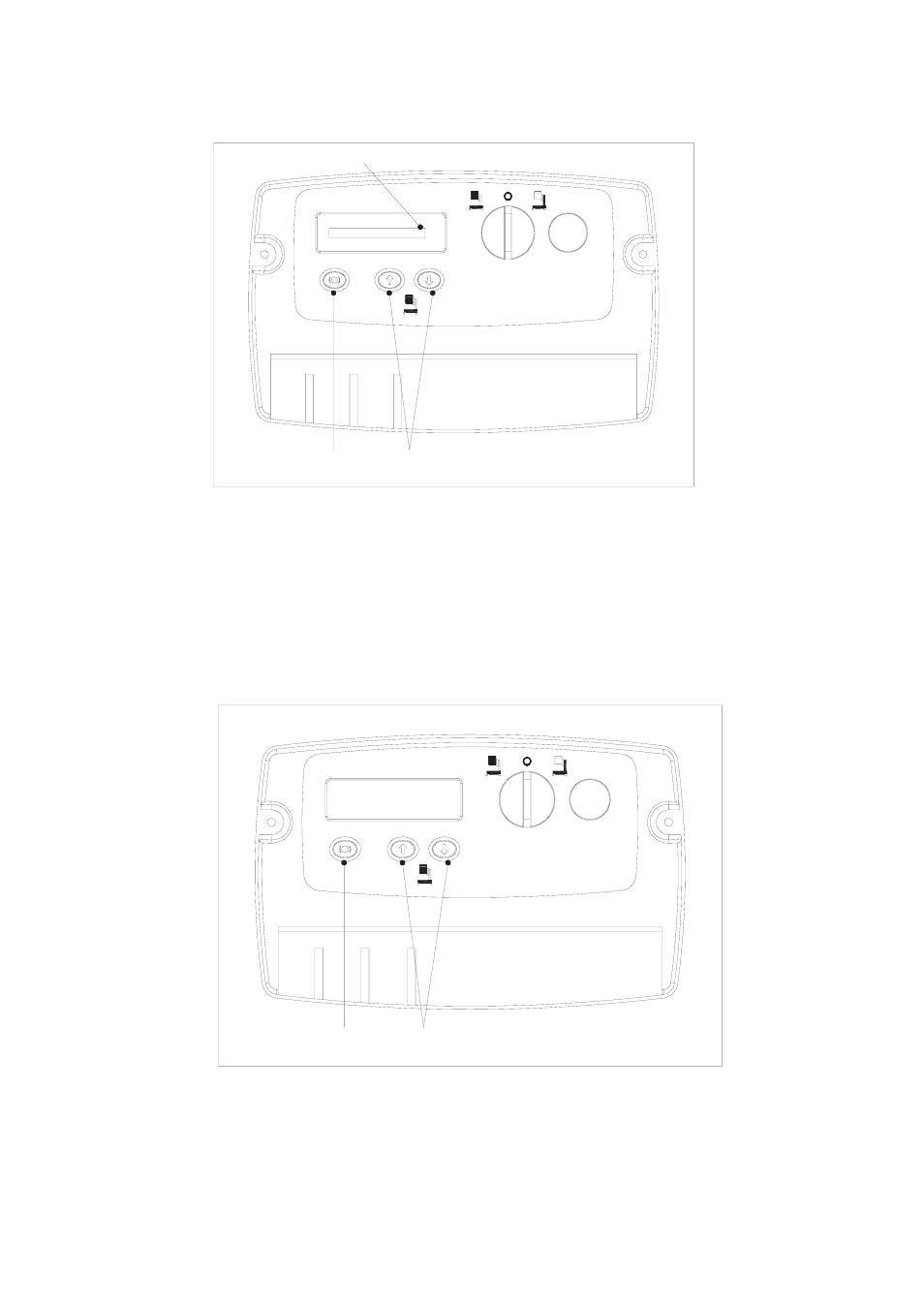
37
Programming Mode Selection
Use Platform UP/DOWN buttons (1) to move the selection box (2) up or down to select
1.
item to program.
Press the Brake Release button (3) to enter selected mode then move on to Selecting
2.
Programmable Item to Adjust.
Selecting Programmable Item to Adjust
Use the Platform UP/DOWN buttons (1) to scroll through the list of programmable items
1.
available to your programming level.
Once a programmable item to be adjusted is selected, press the Brake Release button (2)
2.
to enter that settings’ adjustment mode.
2%3%4
3%4
See also other documents in the category Snorkel Special machinery:
- A46JRT (28 pages)
- A62JRT (26 pages)
- AB38-sn3700-04243 (20 pages)
- AB38-sn4500+ (20 pages)
- AB38-sn04244+ (20 pages)
- AB46-sn1000+ANSI (6 pages)
- AB46 Bi Energy and Electric (12 pages)
- AB46 Bi-Energy (46 pages)
- AB46 Electric-sn1000+CE (48 pages)
- AB46 Electric-sn1000+ANSI (12 pages)
- AB46E (22 pages)
- AB46JE (62 pages)
- AB46JRT (68 pages)
- AB46RT-sn1000+ANSI (16 pages)
- AB46RT-sn1000+CE (48 pages)
- AB46RT-sn10000 (22 pages)
- AB48HSRT-sn4611+ (32 pages)
- AB48HSRT-sn4633 (32 pages)
- AB50JRT (90 pages)
- AB60JRT-sn10000+ (122 pages)
- AB62 (24 pages)
- AB62RT (48 pages)
- AB85RJ (71 pages)
- LX31 Electric-sn3300 - 4021 (12 pages)
- LX31-sn1001-2746 (40 pages)
- LX31 Electric-sn4022+ (104 pages)
- LX31 Electric-sn4022-4390 (20 pages)
- LX31 Electric-sn1879-4274 (24 pages)
- LX31 Electric-sn4275+ (64 pages)
- LX31-sn2747-3299 (40 pages)
- LX31-sn3300-4021 (12 pages)
- LX31-sn4022+ (24 pages)
- LX31-sn4275+ (72 pages)
- M1230E (20 pages)
- M2032J (84 pages)
- M2639J-sn1000-1199 (31 pages)
- M2639J-sn350+ (82 pages)
- MB26-sn0001-0244 (16 pages)
- MB20 (32 pages)
- MB20N-sn132+ (132 pages)
- MB26-sn245+ (132 pages)
- MB26-sn435-999 (30 pages)
- MB26-sn1000+ (32 pages)
- MX15-sn1004-1599 (8 pages)
- MX15-sn12900-13999 (8 pages)
