Index – Apple IP (AppleShare IP) Gateway User Manual
Page 83
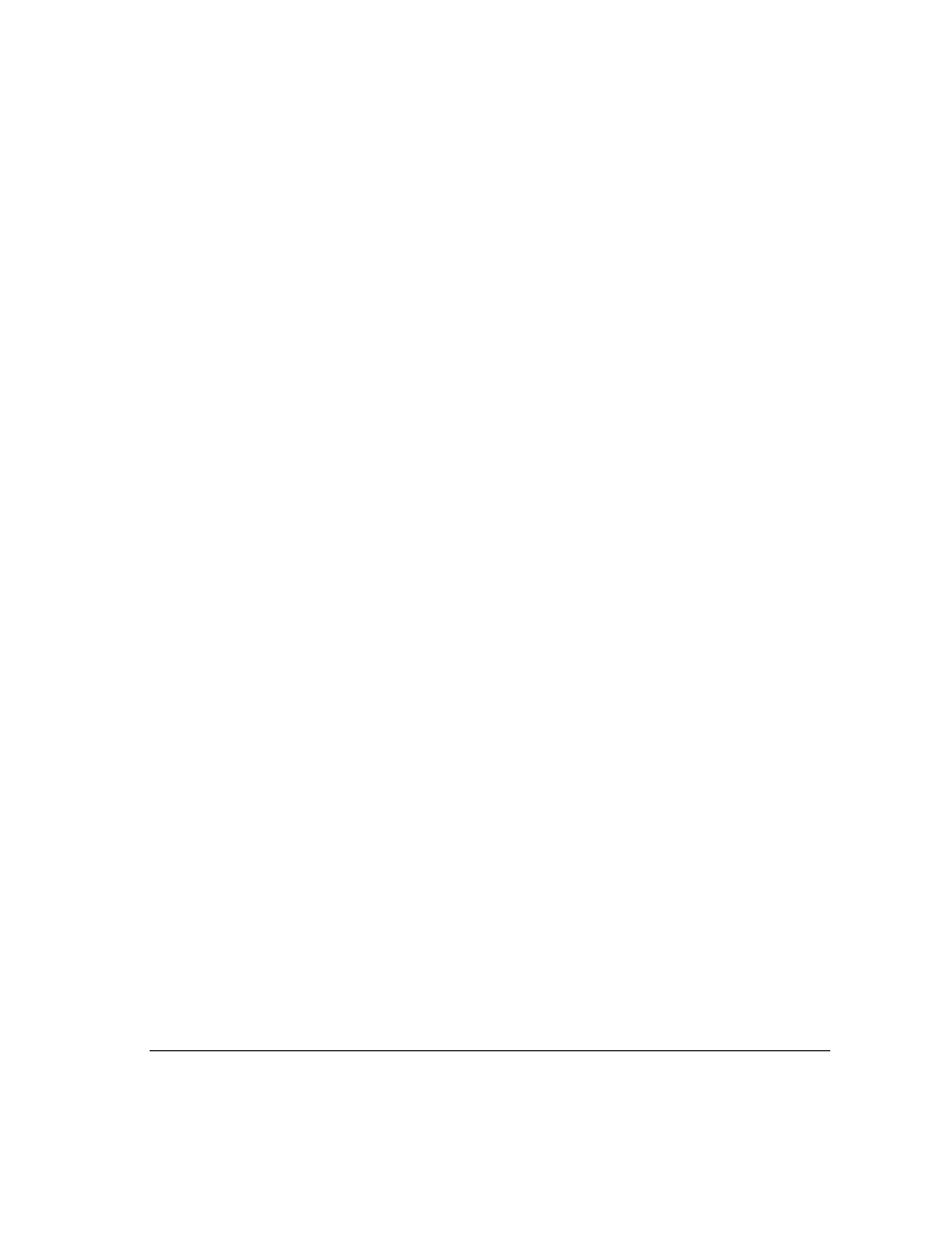
A
access to network, restrictions on. See network
restrictions
adding networks to Network List 55–56
addressing. See also automatic addressing; manual
addressing
options 33–34
subnetwork addressing 32
troubleshooting problems with 61–62
Administrator dialog box 31, 32, 40, 44
Apple Internet Router vi
with Apple IP Gateway 6
with Apple Remote Access Personal or
MultiPort Server 9
diagram for using 6
gateway used with 5
Apple Internet Router AppleTalk/IP Wide Area
Extension 7
diagram of use 8
Apple IP Gateway
Apple Internet Router with 6
configuring 33–36
diagram of 4
folder for 24
IP hosts, communication with 8
setting up 29–36
Apple Remote Access (ARA) 9–10, 12
for users 37
Apple Remote Access Personal or MultiPort Server
vi, 1, 9
for users 37
AppleSearch WAIS Gateway 11
AppleTalk/IP Wide Area Extension. See Apple
Internet Router AppleTalk/IP Wide Area
Extension
AppleTalk links 12
AppleTalk Network List. See Network List
automatic addressing 33–34
MacTCP configured for 38–41
tracking of 49
B
Balloon Help vi
C
changing network access restrictions 55–56
changing passwords 52
configuring. See also configuring MacTCP
gateway 33–36
configuring MacTCP 29–33
automatic addressing, configuring for 38–41
manual addressing, configuring for 42–45
users, configuring for 37–38
Custom Install
gateway software installation 22–26
for NSI installation 16–18
Custom Remove option 23
D
Datagram Delivery Protocol (DDP) packets 3
designating software locations 26
Domain Name Server Information section
(Administrator dialog box) 32, 41
Index
