Boris FX Boris Calligraphy Version 2.0 User Manual
Page 54
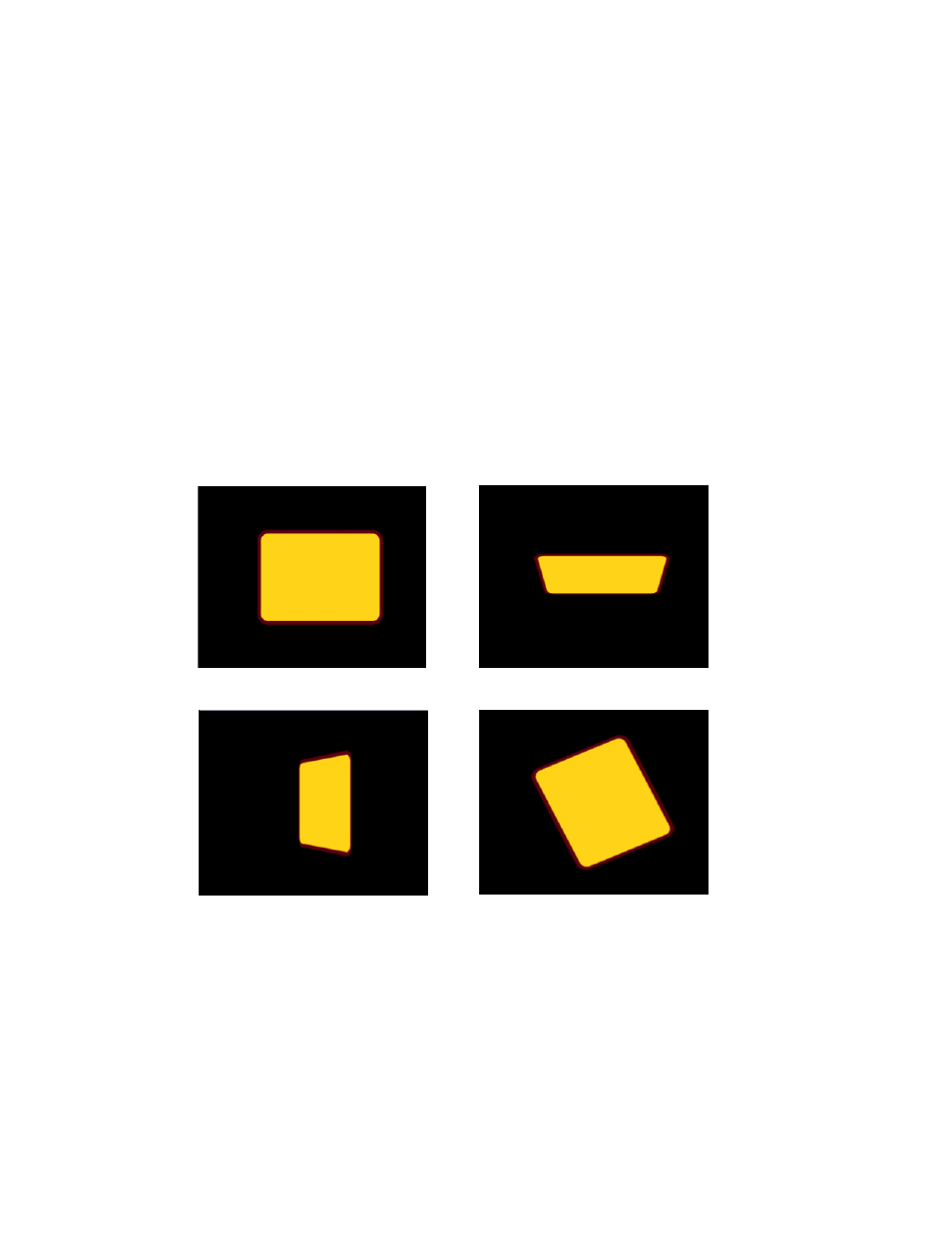
54
•
•
•
•
•
•
Master Scale lets you adjust Scale parameters globally. Parameters can still be changed
independent of one another by using the individual Scale parameters. For example, you set
Scale X to 100 and Scale Y to 200 to create a backdrop that is stretched vertically. If you then
set Master Scale to 200, the resulting backdrop is twice as wide and four times as tall as the
original.
Scale X and Scale Y change the size of the backdrop along the X and Y axes, respectively.
These parameters are scaled as percentages of the object’s original width or height. Thus, a
Scale X setting of 200 produces a backdrop twice as wide as the original.
Tumble, Spin, and Rotate move the backdrop around the X, Y, and Z axis respectively.
Tumble, Spin, and Rotate can animate over values greater than 360° to make the image
complete more than one full revolution.
No Transformations
Tumble=65 Degrees
Spin=-65 Degrees
Rotate=65 Degrees
If you rotate your backdrop using the Tumble, Spin or Rotate parameters, PreRotate
Position X/Y positions the backdrop ignoring any of these transformations and uses the
original coordinates of the plane. This parameter can show a different result than adjusting
the Position X/Y parameter which positions the backdrop after any rotations are applied.
