Working with the page tab – Boris FX Boris Calligraphy Version 2.0 User Manual
Page 17
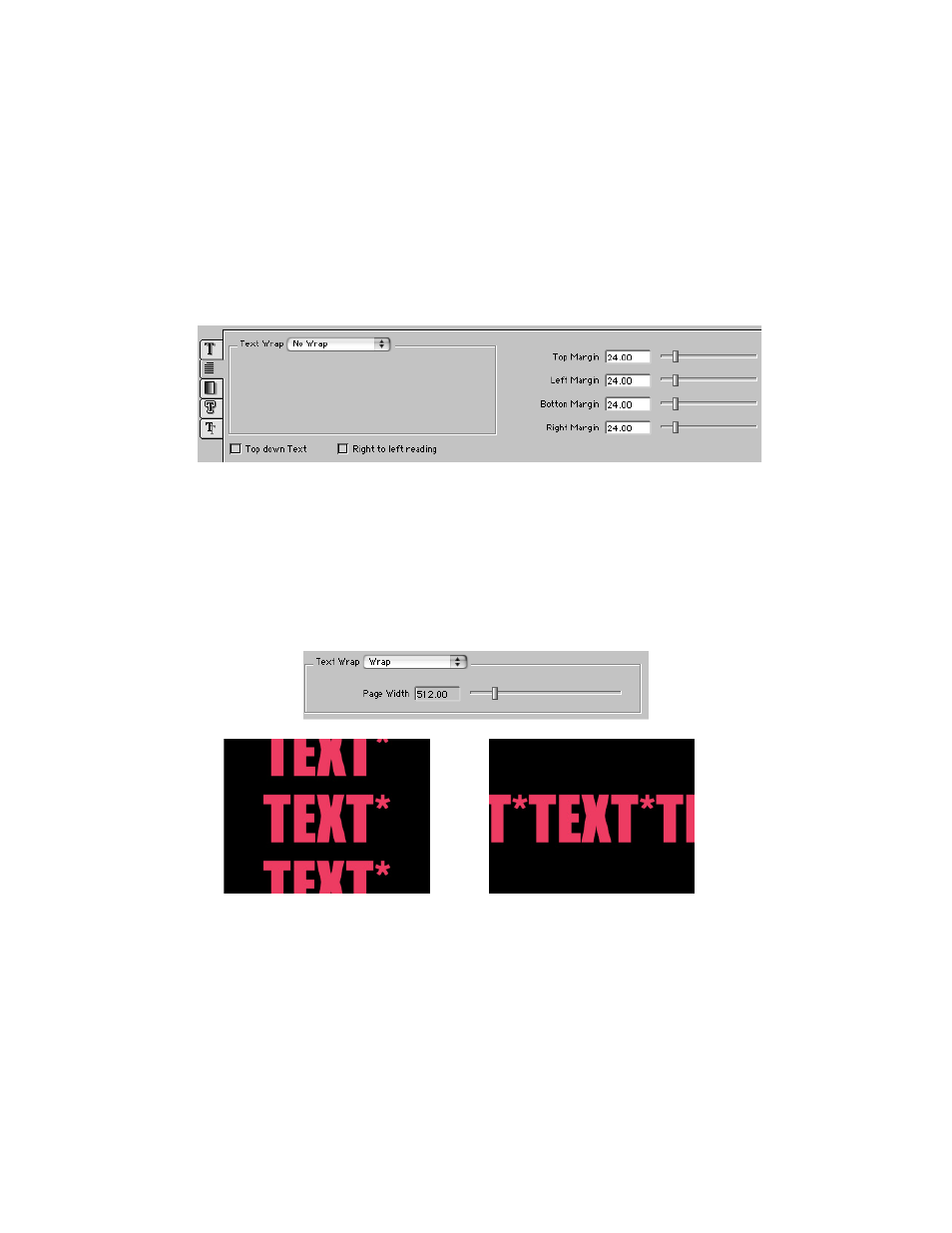
Boris Calligraphy
17
•
•
•
•
•
•
Working with the Page Tab
The Page tab controls allow you to adjust the margins and to set the size of the text page.
Text Wrap controls the position of the text when the text is wider than the screen.
•
No Wrap creates an unbroken line of text, allowing you to use the text as a continuous
crawl.
•
Wrap creates additional lines of text if the text exceeds the chosen Page Width value.
As a word passes the limit of the Page Width, it moves to the next line. Wrap is on by
default and affects the justiÞcation setting. For example, if you choose Left JustiÞcation
with Wrap on, the text if left justiÞed within the speciÞed Page Width. The page Width
option appears in the tab when you choose Wrap.
Text Wrap=Wrap
Text Wrap=No Wrap
When the Top down Text checkbox is selected, the text reads vertically, from top to bottom.
Selecting Right to left reading creates text that reads from right to left, instead of left to right.
The Top Margin, Left Margin, Bottom Margin, and Right Margin controls determine the
width, in pixels, of the four respective margins.
