Learn idvd, Chapter 2 – Apple iDVD '08 User Manual
Page 6
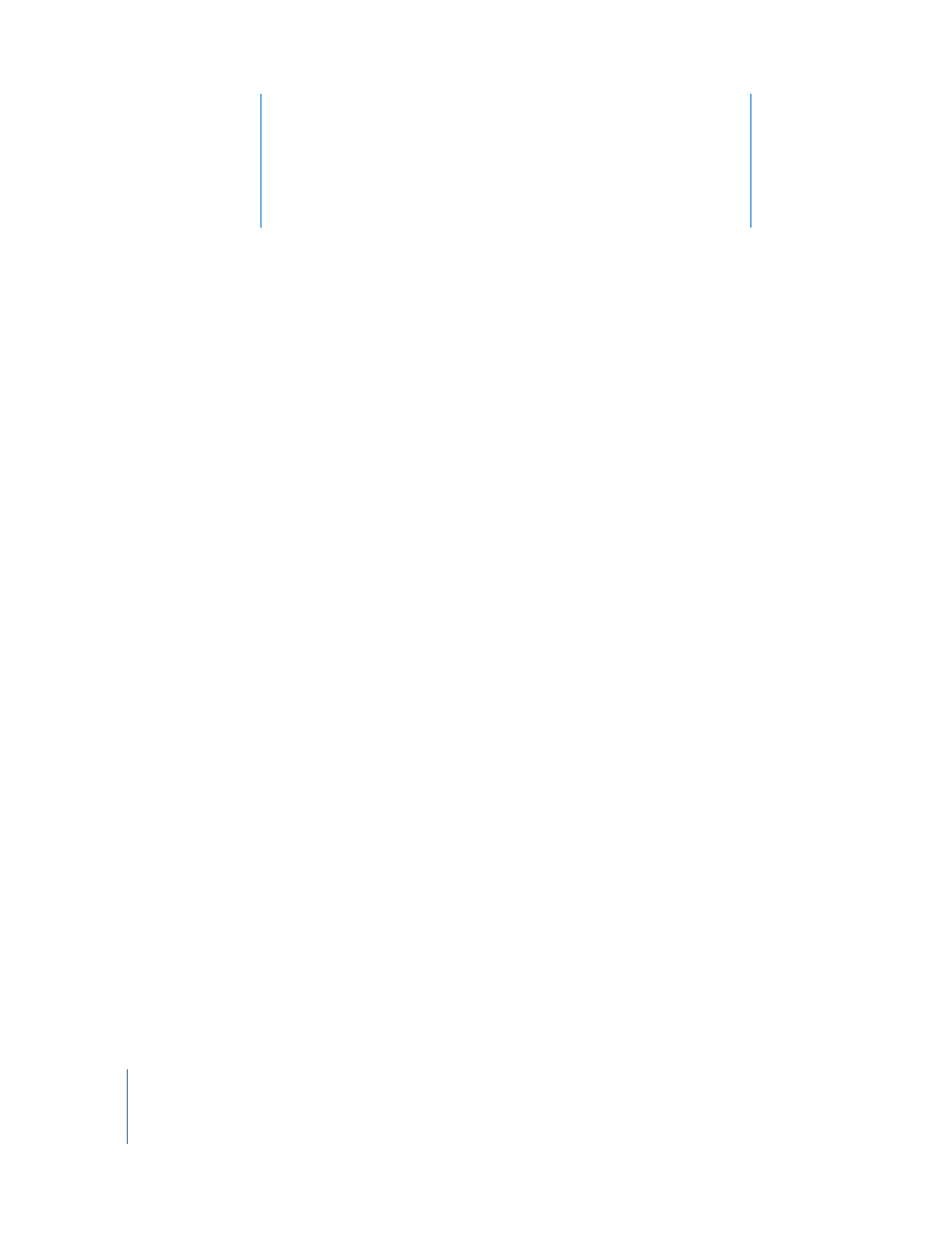
2
6
2
Learn iDVD
Get started now creating a dazzling DVD project using your
own movies, photos, and music.
When you’ve finished this tutorial, you’ll have a complete project, which you can
continue to edit on your own or burn to a DVD. And you’ll have a taste for all the
creative things you can do in iDVD to make sharing your movies and photos better
than ever.
Step 1: Locate the Movies, Photos, and Audio Files to Use in
This Tutorial
Before you start your project, make sure you know which movies, photos, and audio
files you want to use in your project and check that they’re in the right format for iDVD.
For this tutorial, ideally you should have access to one movie, several photos, and a few
audio files.
These items are automatically in the proper format for use in iDVD:
Â
Movies created in iMovie
To use an iMovie movie in iDVD, you must first choose Share > Media Browser in
iMovie. Specify which size of movie to share, and then click Publish. Large is the
suggested size for use in iDVD. If your camcorder does not shoot high-definition
video, however, the large size option may not be available.
The shared movie is then automatically available in the Movies pane of iDVD.
Important:
Video footage must be recorded using 16-bit audio in order to be burned
correctly to a disc using iDVD. Check your camera’s manual for instructions about
setting the audio bit rate and depth.
Â
Music files in your iTunes library
Â
Photos in your iPhoto library
If you have other files whose formats you are unsure about, search for “file formats” in
iDVD Help for more information.
