Before you begin, What you need – Apple iDVD '08 User Manual
Page 4
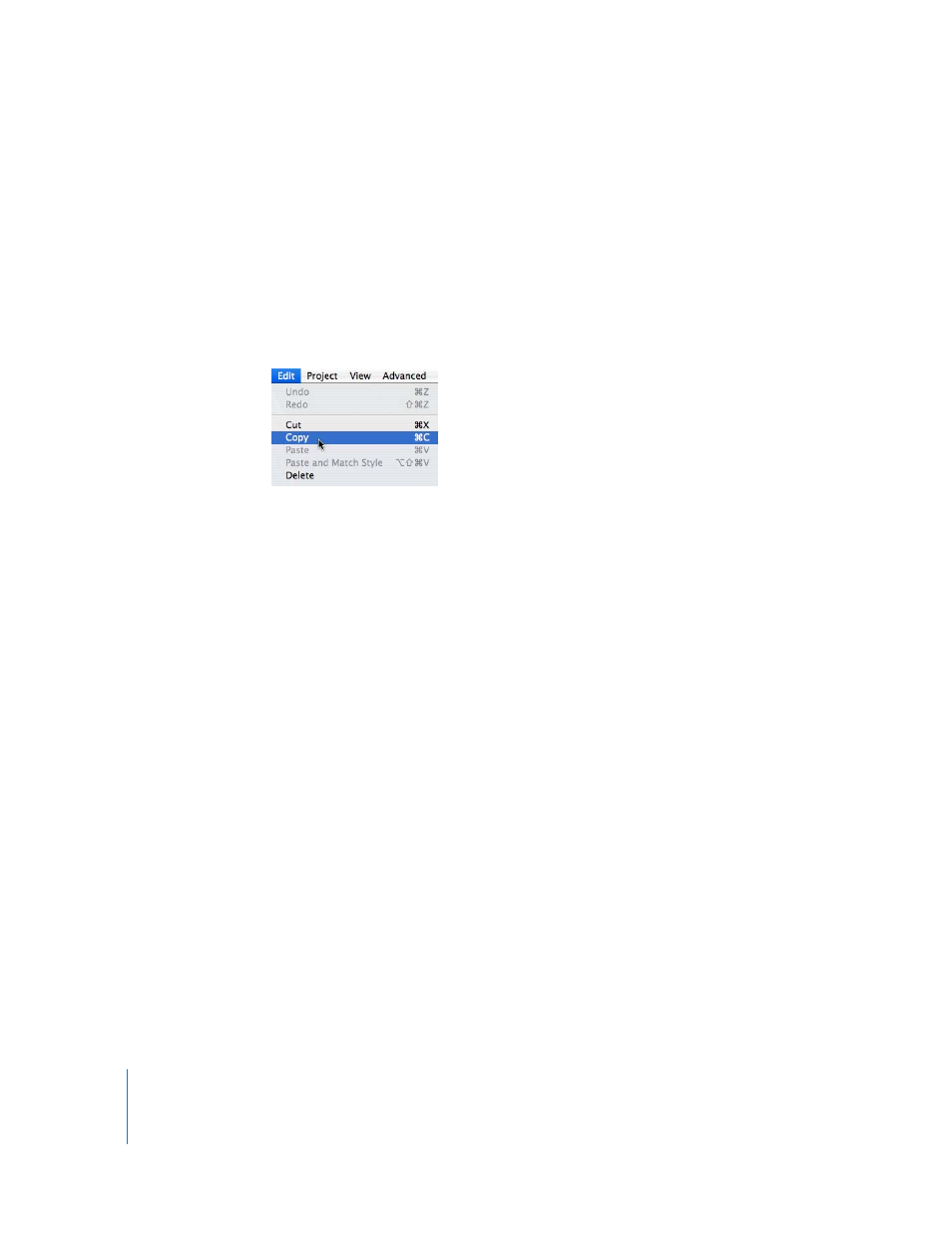
4
Chapter 1
Welcome to iDVD
Before You Begin
To make it easier to complete this tutorial, print this document before you start.
In many tasks shown in this tutorial and in iDVD Help, you need to choose menu
commands, which look like this:
Choose Edit > Copy.
The first term after
Choose
is the name of a menu in the iDVD menu bar. The next term
(or terms) are the items you choose from that menu.
You don’t have to complete the tutorial in one sitting. You can save your work at any
point and return to it later. To save your work, choose File > Save.
What You Need
To complete all the parts of this tutorial, you need the following:
Â
A movie from iMovie that you have shared (in iMovie, choose Share > Media
Browser) so that it is accessible in iDVD.
You can use any format from iMovie, including HDV, MPEG-4, iSight, and even 16:9
widescreen movies.
Â
Images for a slideshow in your iPhoto library.
Â
Audio files in your iTunes library.
Â
A computer with a SuperDrive, or a computer with a connected third-party DVD
burner. (This is not required if you don’t plan to burn your project to a DVD.)
If you have video but no photos, or photos but no video, you can still do this tutorial.
Your final results will be different, but you’ll still have a project that you can burn to a
disc. Experiment a little and have fun.
