The link inspector – Apple iWeb User Manual
Page 32
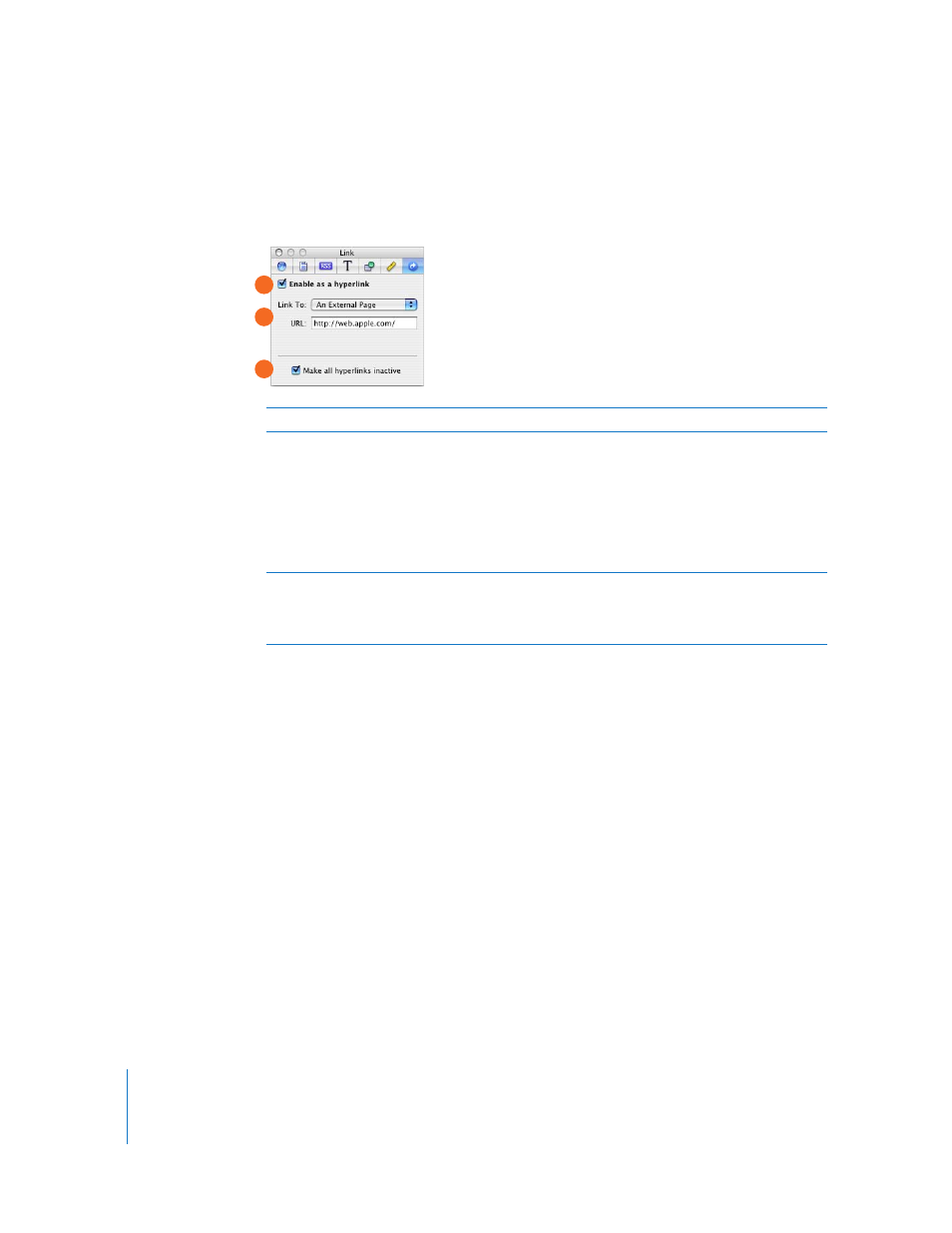
32
Chapter 2
Inspectors and Other Windows at a Glance
The Link Inspector
Use the Link Inspector to create hyperlinks users can click to open a webpage, file, or
email message.
A
“Enable as a hyperlink” checkbox: Select to make the selected text or object a hyperlink.
B
Link To pop-up menu: Choose what you want the link to open.
 One of My Pages: Choose one of your websites or webpages from the Page pop-up menu
(the Page pop-up menu appears when you choose “One of My Pages” from the Link To pop-up
menu).
 An External Page: To create a link to a page on the web, type its address in the URL field.
 A File: Download a file to the visitor’s hard disk when the visitor clicks the link. Click the
Choose button to change the file.
 An Email Message: Open a preaddressed email message.
C
“Make all hyperlinks inactive” checkbox: By default, all hyperlinks are turned off so that you
can edit hyperlink text easily. You can deselect this checkbox to make hyperlinks active as you
work in iWeb. When you publish a site, hyperlinks become active even if this checkbox was
selected at the time of publishing.
B
C
A
